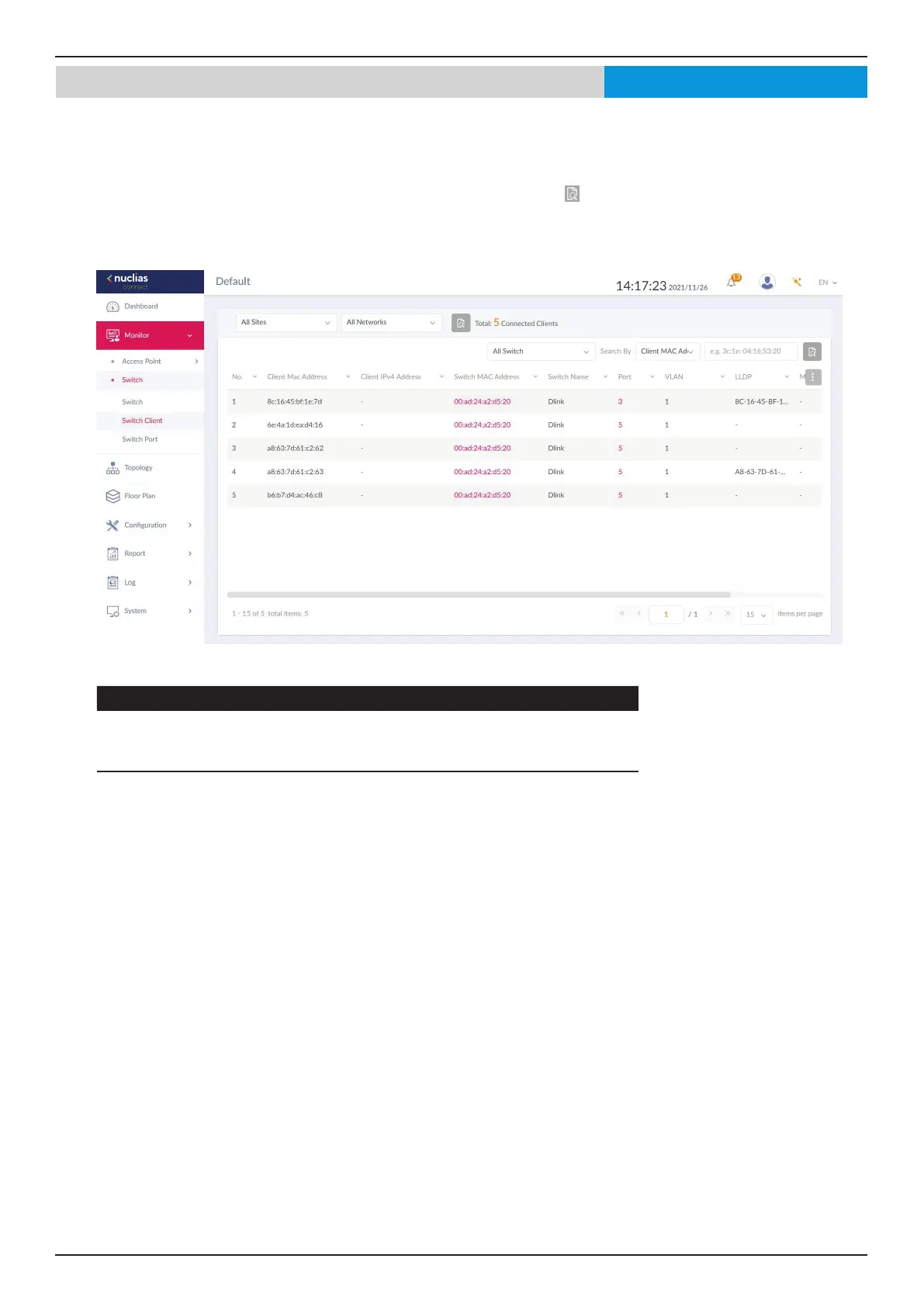Nuclias Connect Software User Manual Nuclias Connect Conguration
Page 29
Monitor Switch Switch ClientNuclias Connect
The Switch Client page displays a cumulative list of all the active client devices that are connected to the switch network. The
following information is displayed: Number, Client MAC Address, Client IPv4 Address, Switch MAC Address, Switch Name,
Port, VLAN, LLDP, Manufacturer, and Last Seen.
Use the Site and Network drop-down menu to lter the information, and click
to start the search. Likewise, you can use
the Switch and Search By drop-down menu to select a criteria (Client MAC address, Client IPv4 Address, VLAN and Port)
and enter relevant keywords to narrow the search result.
Key Fields Description
Switch MAC
Address
Displays the MAC Address of the switch that the client is connect-
ed to. Click the MAC Address to be redirected to the switch detail
page.
Port Displays the port number of the D-Link switch that the client is
connected to. Click the port number, it will be directed to per port
page.
