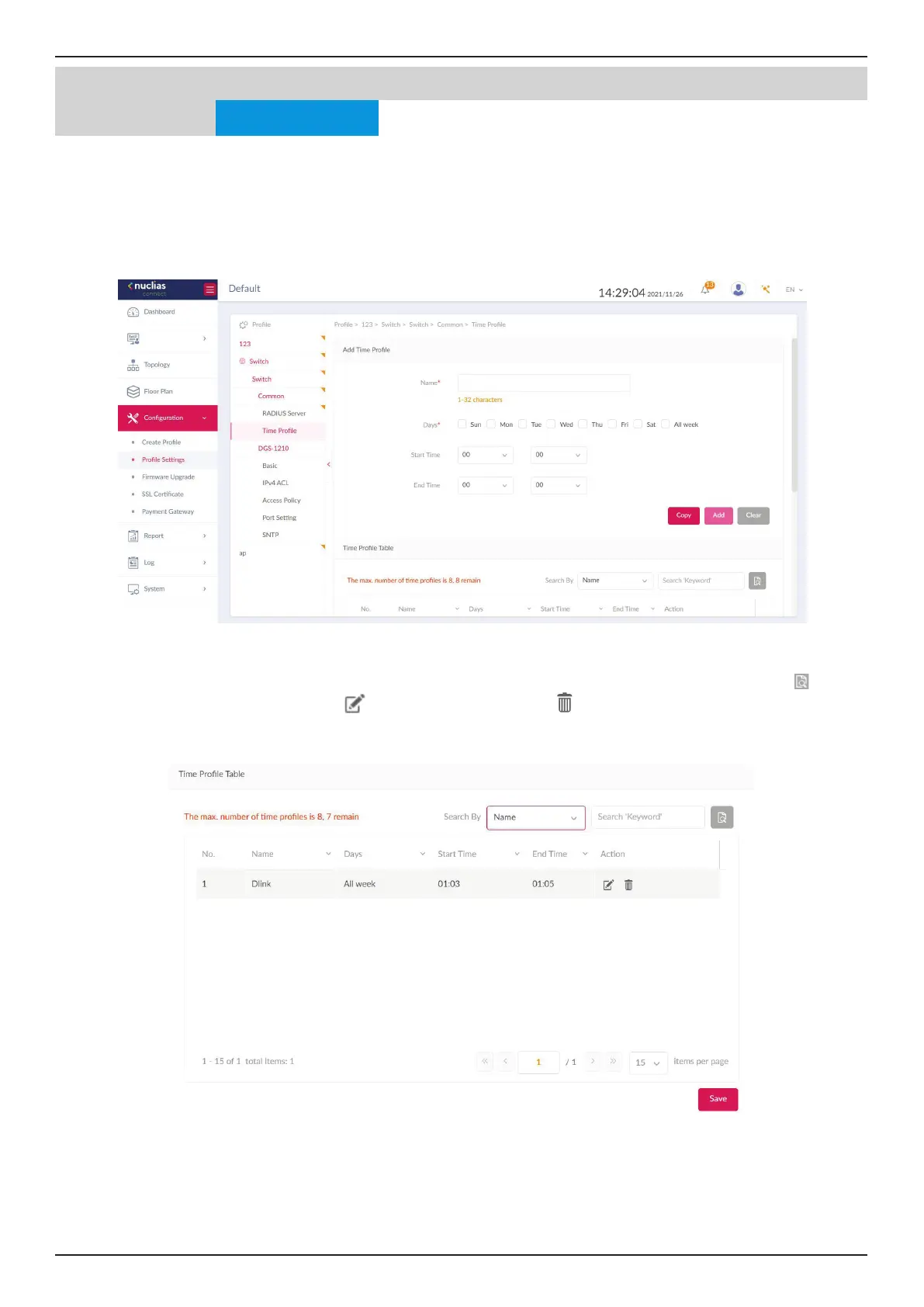Nuclias Connect Software User Manual Nuclias Connect Conguration
Page 62
Nuclias Connect Conguration Prole Settings
Time Prole
Under the Time Prole page, users can set up time prole for all the switches in the network. Navigate to Conguration >
Prole Settings > Switch > Common > Time Prole to set up the time prole.
In the Add Time Prole page, enter a name for the prole. Select the work days for the switch. Next, enter the Start and End
time using the drop-down menu. Alternatively, click Copy to copy the time prole from other network. Once the time is set,
click Add to add a schedule, or Clear to remove all values.
In the Time Prole Table, a summary of the time prole, including the name, days, start/end time is displayed. Use the drop-
down menu to lter the time proles by either Name or Days. Enter a relevant keyword to narrow the search. Click to
start the search. Under the Action eld, click
to edit the time prole. Click to delete the time prole. Click Save when
completed.
Switch
Common
