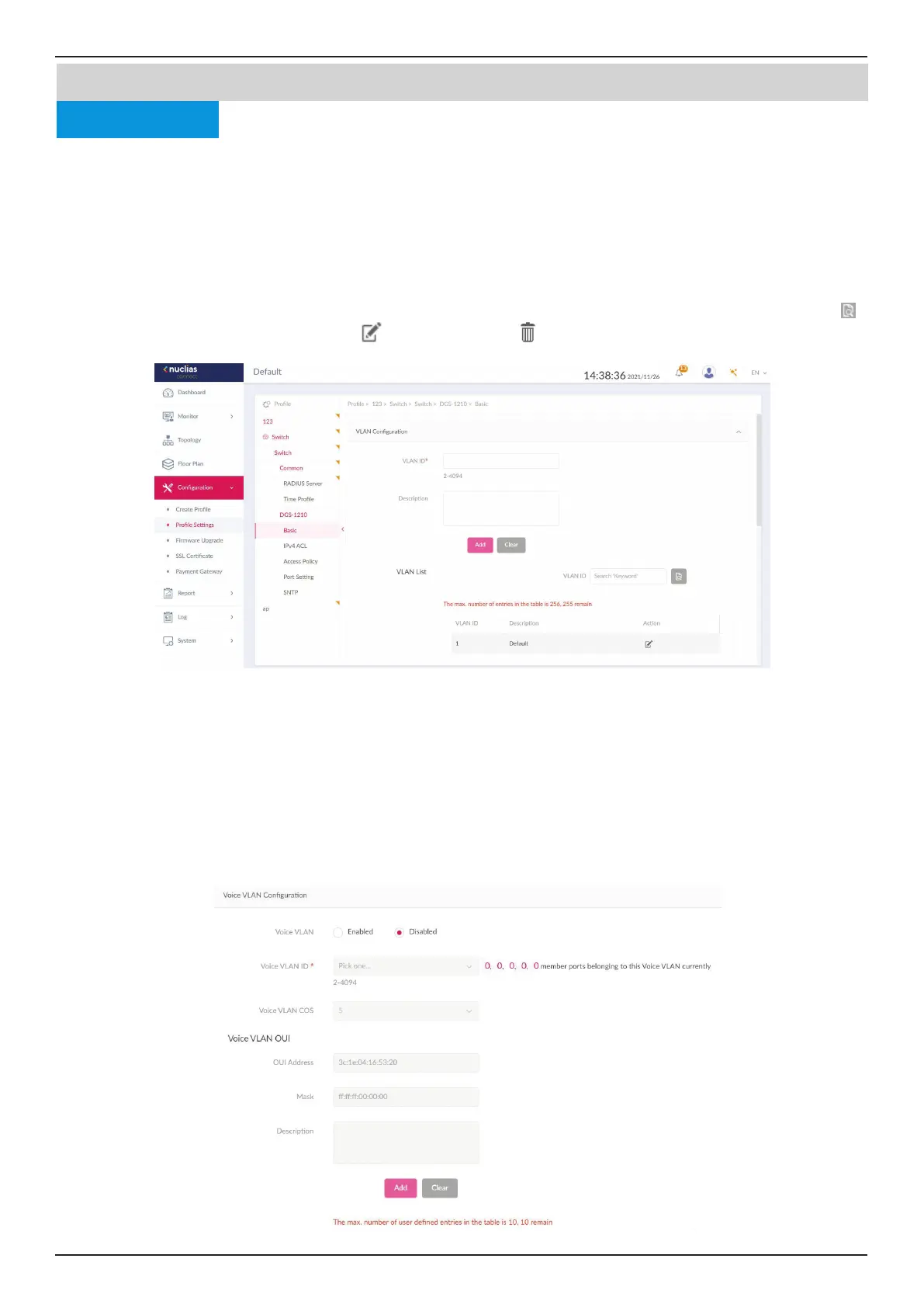Nuclias Connect Software User Manual Nuclias Connect Conguration
Page 63
Under the Basic tab, users can congure global switch settings such as VLAN, IGMP Snooping, Quality of service and more.
Navigate to Conguration > Prole Settings > Switch > Your Device > Basic to congure the switch. Below describes the
functionality of each conguration options.
VLAN Conguration
In this section, users can add, edit, or delete a VLAN. Enter a VLAN ID in the VLAN ID eld, the range of 2 to 4094. Next, enter a
description for the VLAN. Once complete, click Add to add a VLAN, or Clear to clear the entry.
In the VLAN List section, a summary of VLAN is dispalyed. Enter keyword in the VLAN ID search eld to locate a VLAN. Click
to start the search. Under the Action eld, click to edit a VLAN. Click to delete a VLAN. Click Save when complete.
Voice VLAN Conguration
In this section, users can view and congure global Voice VLAN settings and Voice VLAN OUI( Organizationally Unique Iden-
tier). In the Voice VLAN eld, select Enabled or Disabled. If Enabled, select Voice VLAN ID and Voice VLAN COS from the
drop-down menu. On the right side of Voice VLAN ID eld, users can view the number of member ports belonging to the voice
VLAN. Click the numbers to be directed to the Port Setting page.
In the Voice VLAN OUI section, Voice VLAN is disabled. When enabled, users can add self-dened OUI for the voice VLAN. To do
so, enter a description for ease of identication. Click Add to add a new Voice VLAN, or Clear to remove entered values. Up to
10 entires can be entered.
Nuclias Connect Conguration Prole Settings
Basic
Switch
