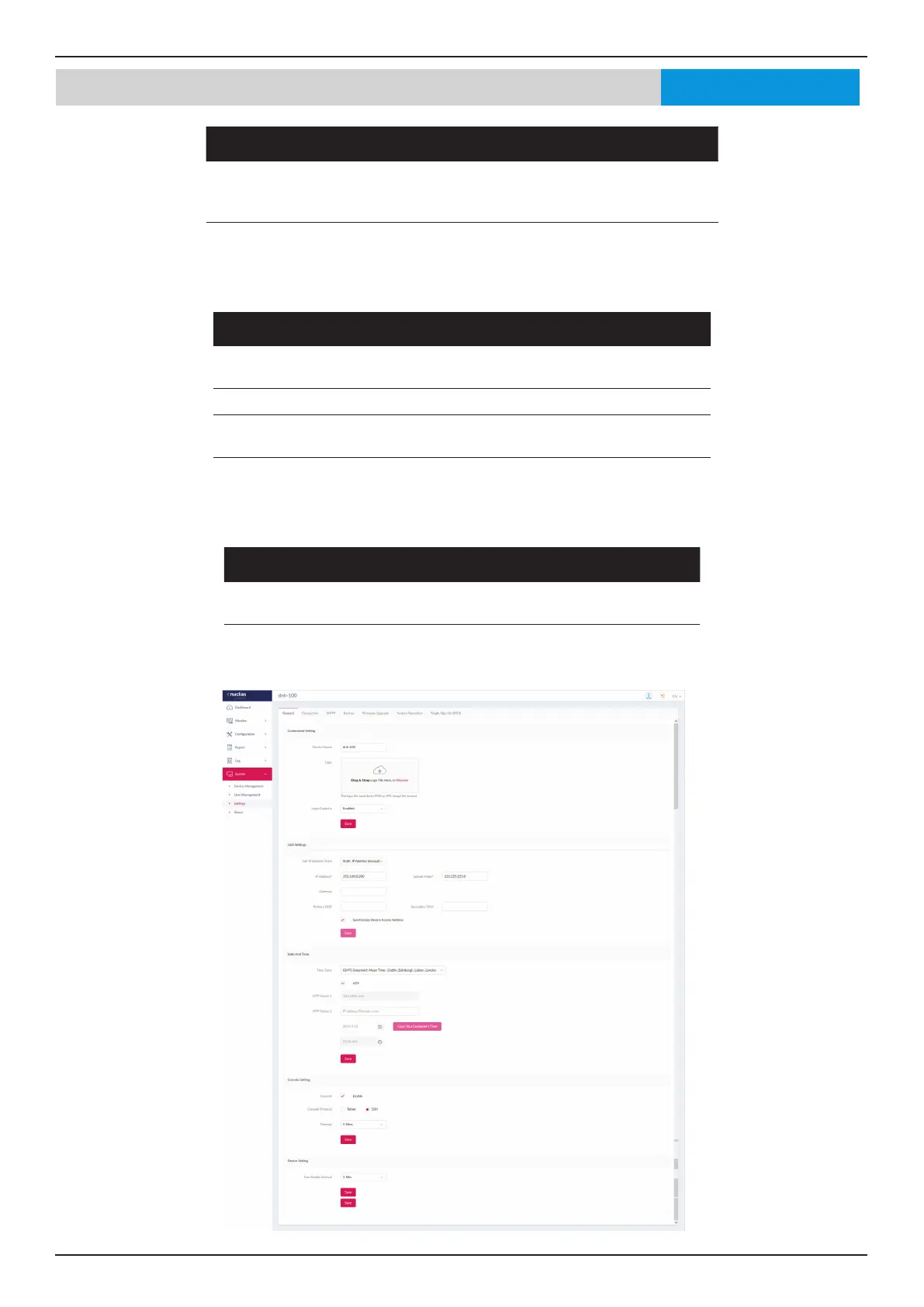Nuclias Connect Software User Manual Nuclias Connect Conguration
Page 89
Parameter Description
Copy Your
Computer’s Time
Click to copy your management computer’s time to
use here or manually set the time in the text boxes to
the left of this button.
Click Save to save the values and update the screen.
In the Console Setting section, parameters about console connection to the DNH-100 can be congured:
Parameter Description
Console Check to enable management through the console
port.
Console Protocol Choose whether to use Telnet or SSH
Timeout Click the drop-down menu to select timeout time (in
min).
In the Device Setting section, the following parameters can be congured:
Parameter Description
Live Packet
Interval
Click the drop-down menu to select the live packet
interval time.
Click Save to save the values and update the screen.
System Settings GeneralNuclias
