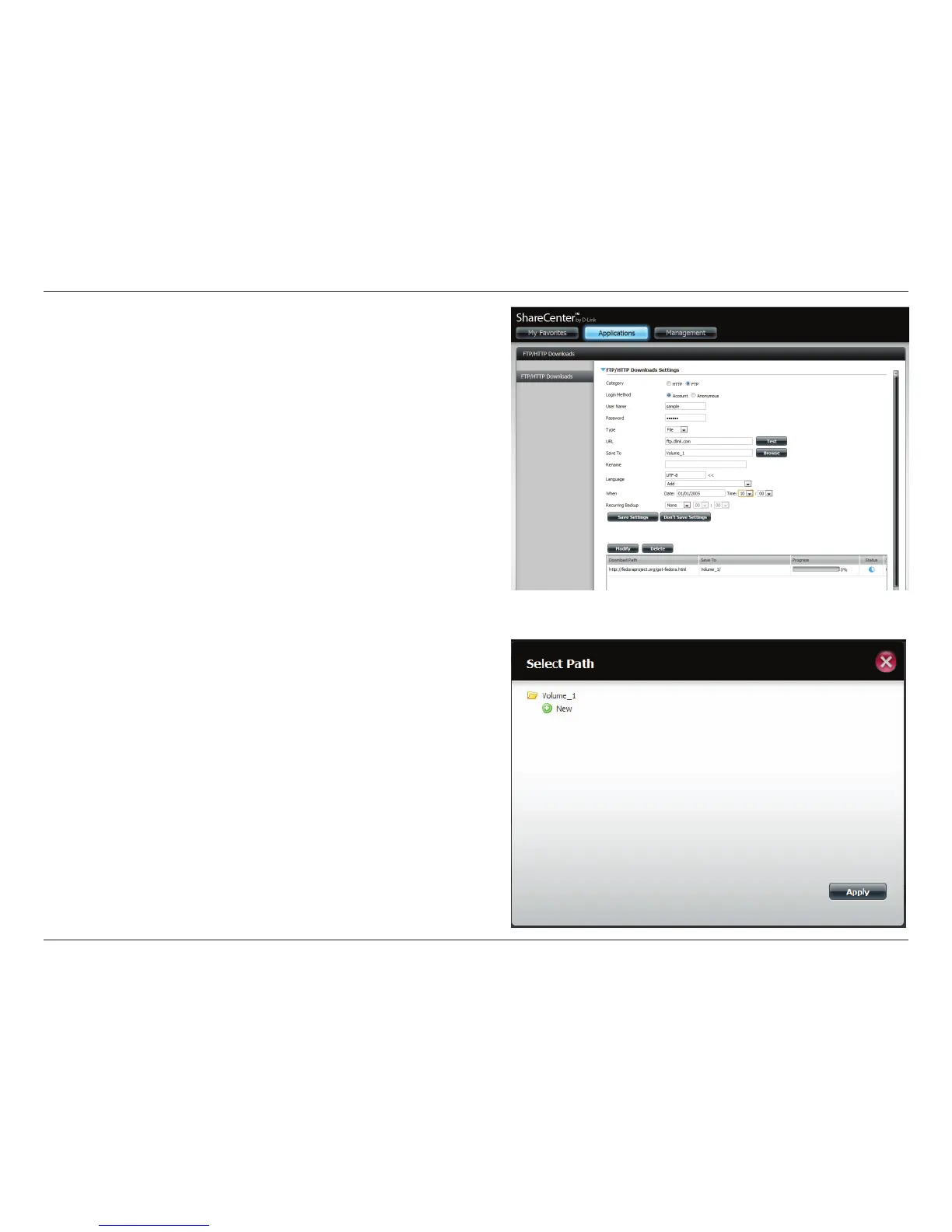204D-Link ShareCenter DNS-325 User Manual
Section 4 - Conguration
Under Save To, click the Browse button to save your HTTP
les.
Enter (optional) details under Rename.
Log in and select Applications, then FTP/HTTP. Select
HTTP by clicking on the radio button and enter a URL.
Click Test to test the URL.
