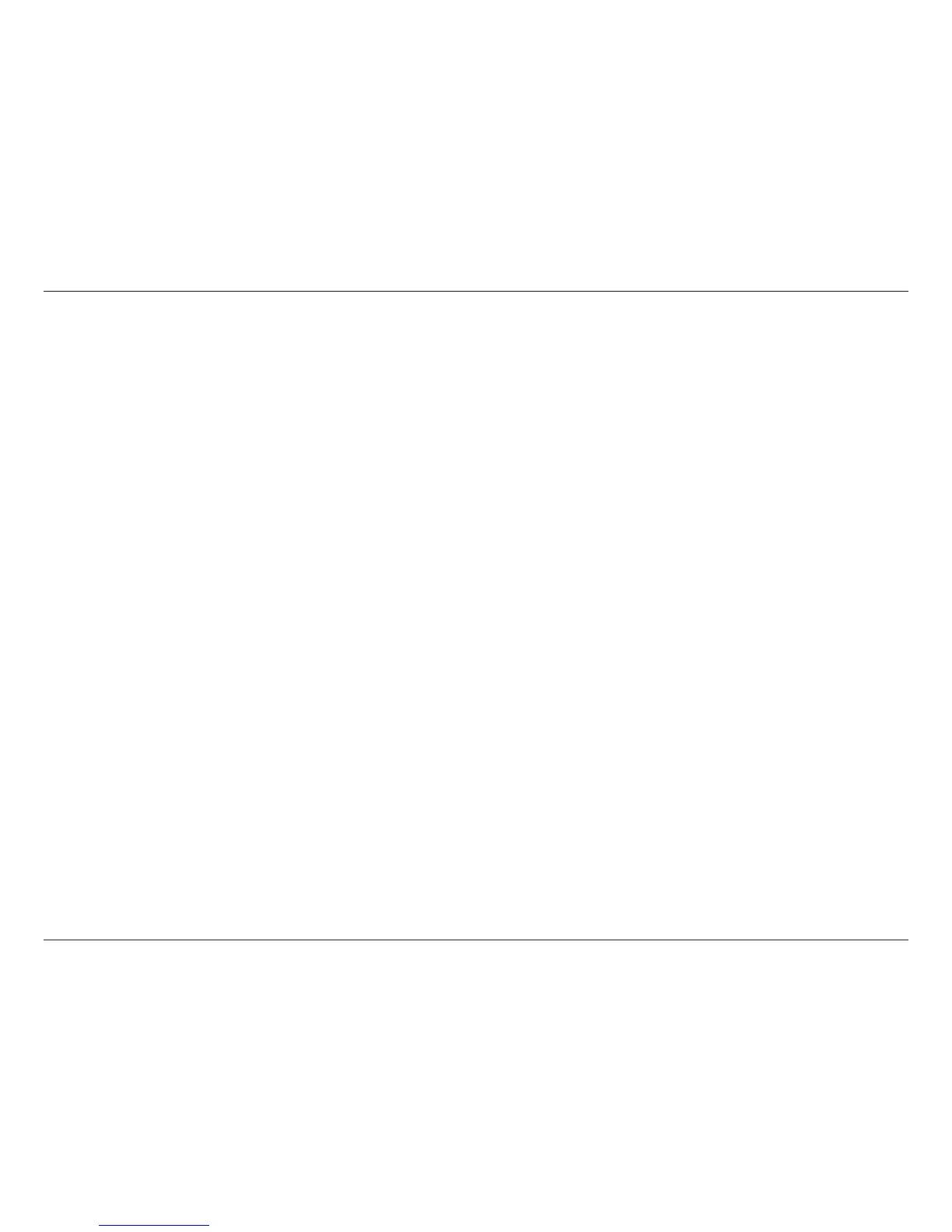95D-Link DIR-815 User Manual
Section 3 - Conguration
Host Name:
IPv6 DDNS
List:
Enable:
Host Name:
IPv6 Address:
Edit/Delete:
Enter the IPv6 Host Name that you registered with your DDNS service provider.
Once you save your entry, the IPv6 DDNS host information will be displayed here.
Check to enable the entry.
Displays the name of your IPv6 DDNS host.
Displays the IPv6 address of your computer/server associated with the IPv6 DDNS host.
Click the edit icon to make changes to the entry or click the delete icon to remove the entry.