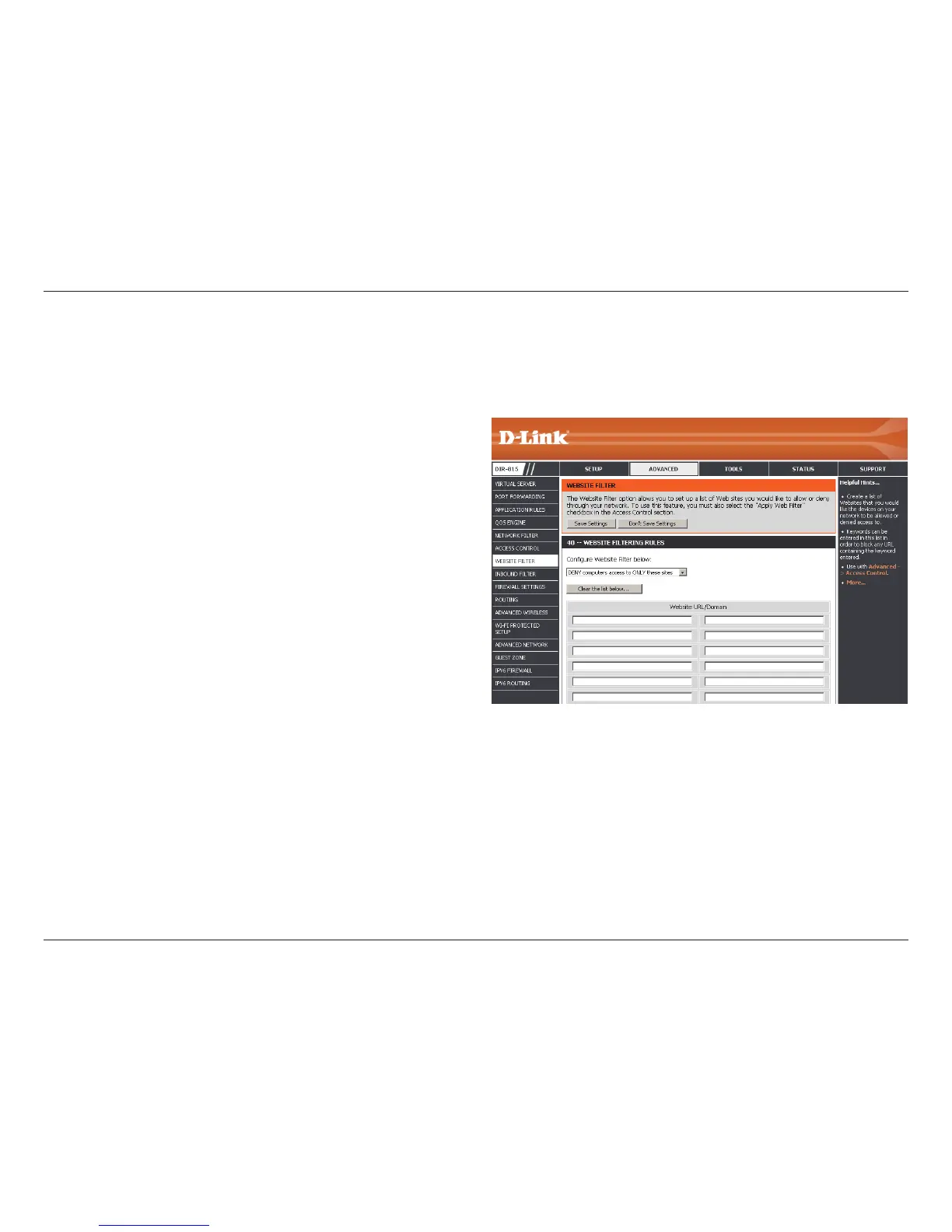76D-Link DIR-815 User Manual
Section 3 - Conguration
Congure Web
Filtering:
Enable Checkbox:
Website URL:
Schedule:
Website Filter
Select Turn OFF Website Filtering, ALLOW computers
access to ONLY these sites, or DENY computers access
to ONLY these sites from the drop-down menu.
Check the box on the left side to enable the Website Filter.
Enter the keywords or URLs that you want to allow or block.
The schedule of time when the Website Filter will be
enabled. The schedule may be set to Always, which will
allow the particular service to always be enabled. Click
the New Schedule button to create your own schedule.
Website Filters are used to allow you to set up a list of Web sites that can be viewed by multiple users through the network.
Click the Save Settings button to save any changes made.