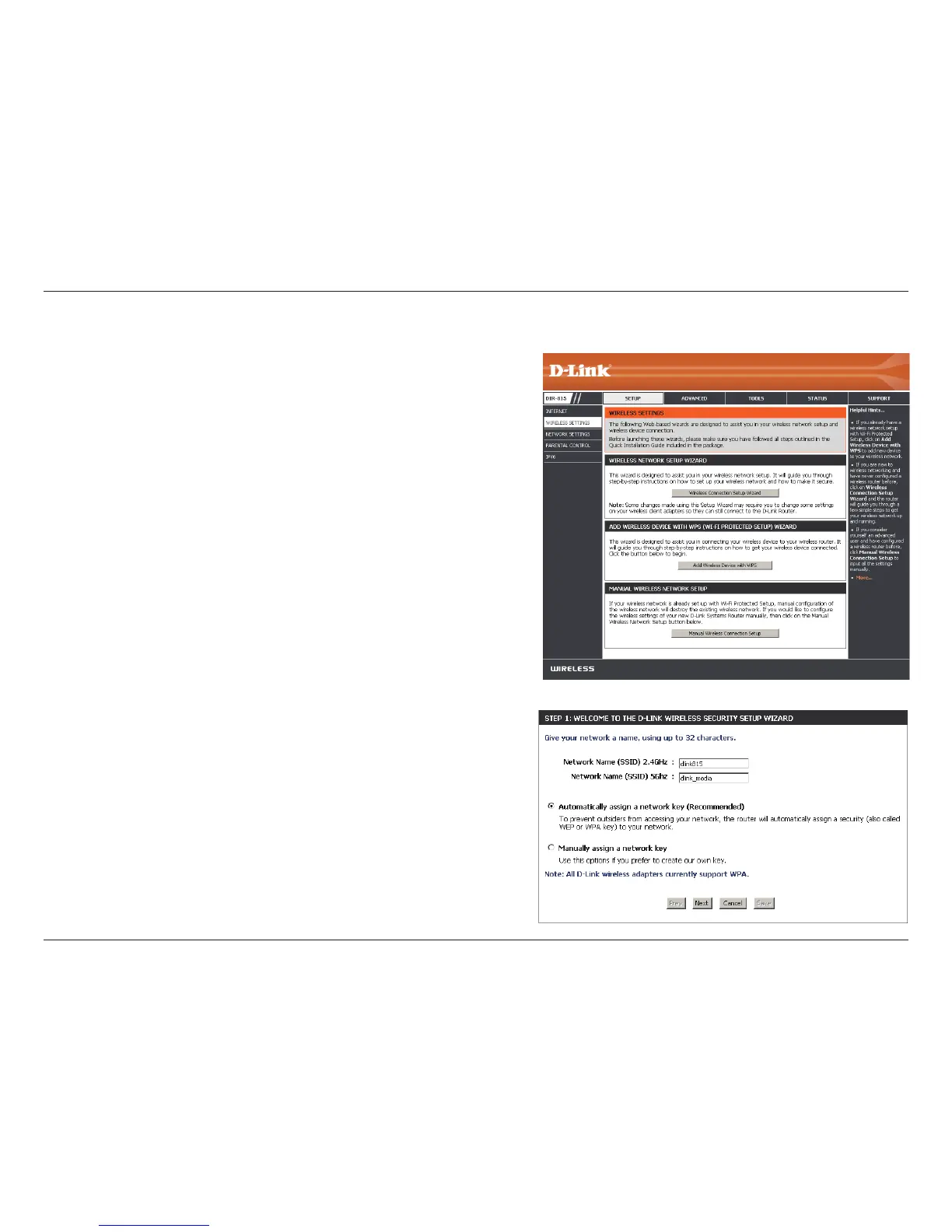41D-Link DIR-815 User Manual
Section 3 - Conguration
Wireless Connection Setup Wizard
To run the security wizard, click on Setup at the top and then click
Wireless Connection Setup Wizard.
Check the Manually set 5GHz band Network Name... box to
manually set your desired wireless network name for the 5GHz band.
Type your desired wireless network name (SSID).
Automatically: Select this option to automatically generate
the router’s network key and click Next.
Manually: Select this option to manually enter your network
key and click Next.
