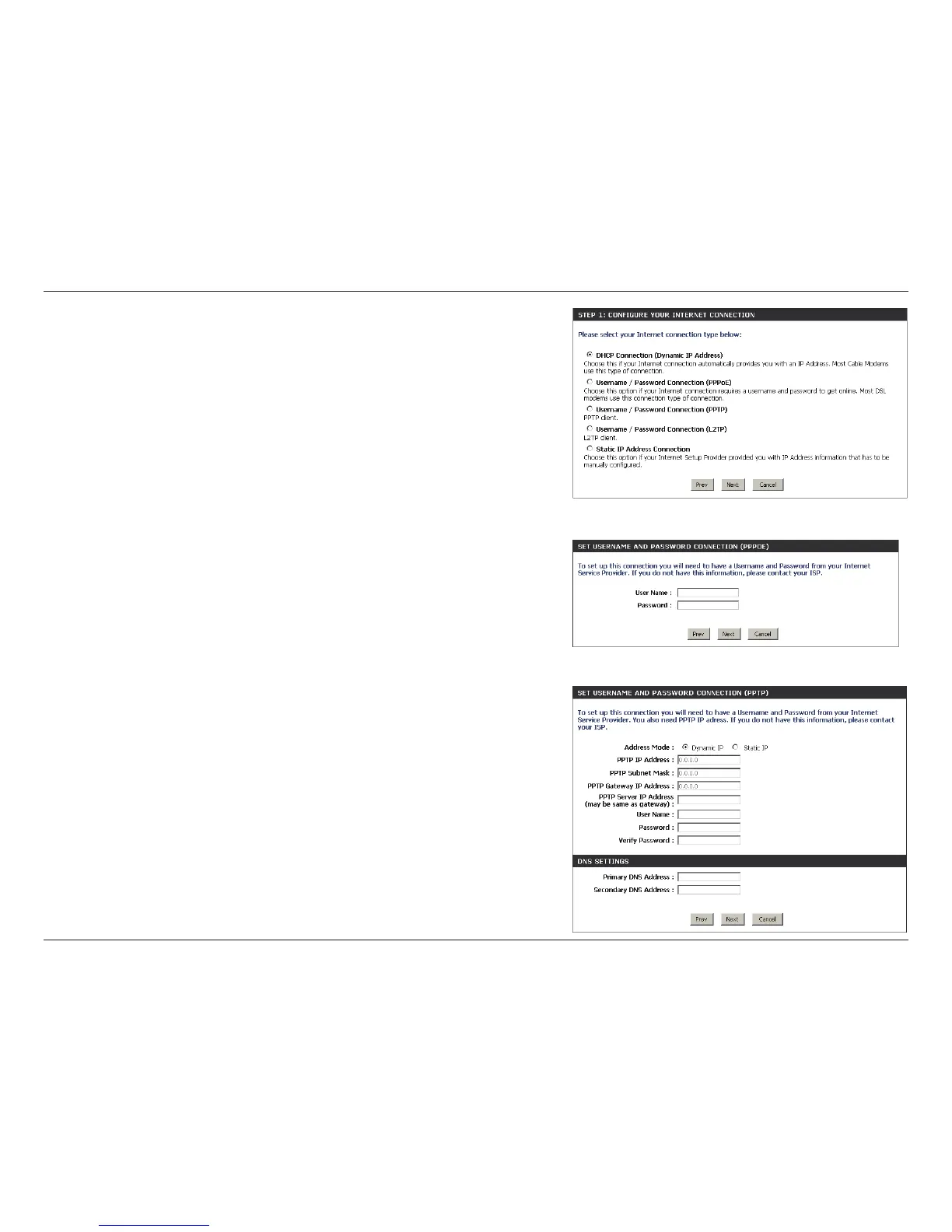17D-Link DIR-815 User Manual
Section 3 - Conguration
Select your Internet connection type and click Next to continue.
If the router detected or you selected PPPoE, enter your PPPoE username
and password and click Next to continue.
Note: Make sure to remove your PPPoE software from your computer. The
software is no longer needed and will not work through a router.
If the router detected or you selected PPTP, enter your PPTP username,
password, and other information supplied by your ISP. Click Next to
continue.