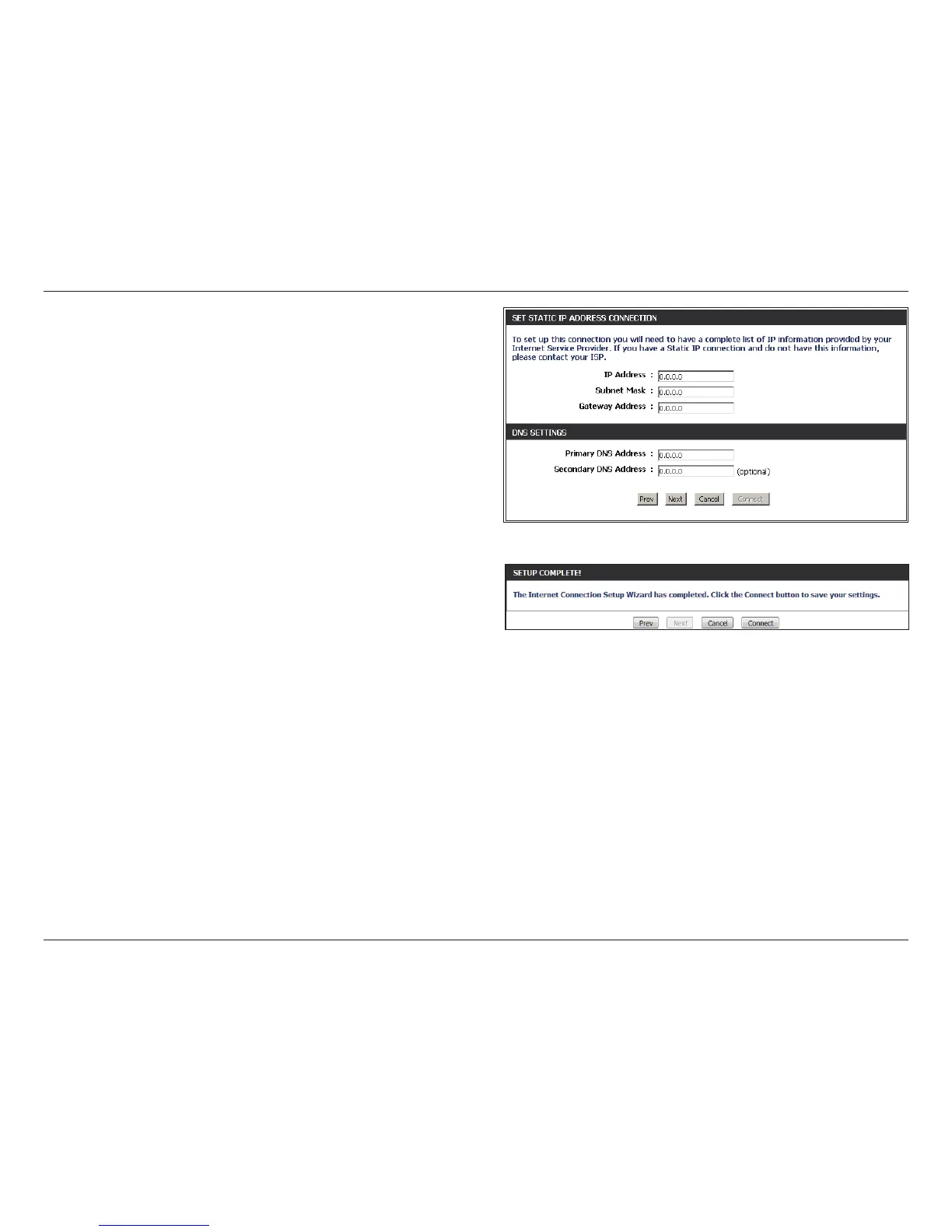27D-Link DIR-815 User Manual
Section 3 - Conguration
If you selected Static, enter your network settings supplied by
your Internet provider.
Click Next to continue.
Click Connect to save your settings.
The following window appears to indicate that the settings are being saved. When the Router has nished saving all the
changes, the Setup > Internet window will open.
Close your browser window and reopen it to test your Internet connection. It may take a few tries to initially connect to the
Internet.
