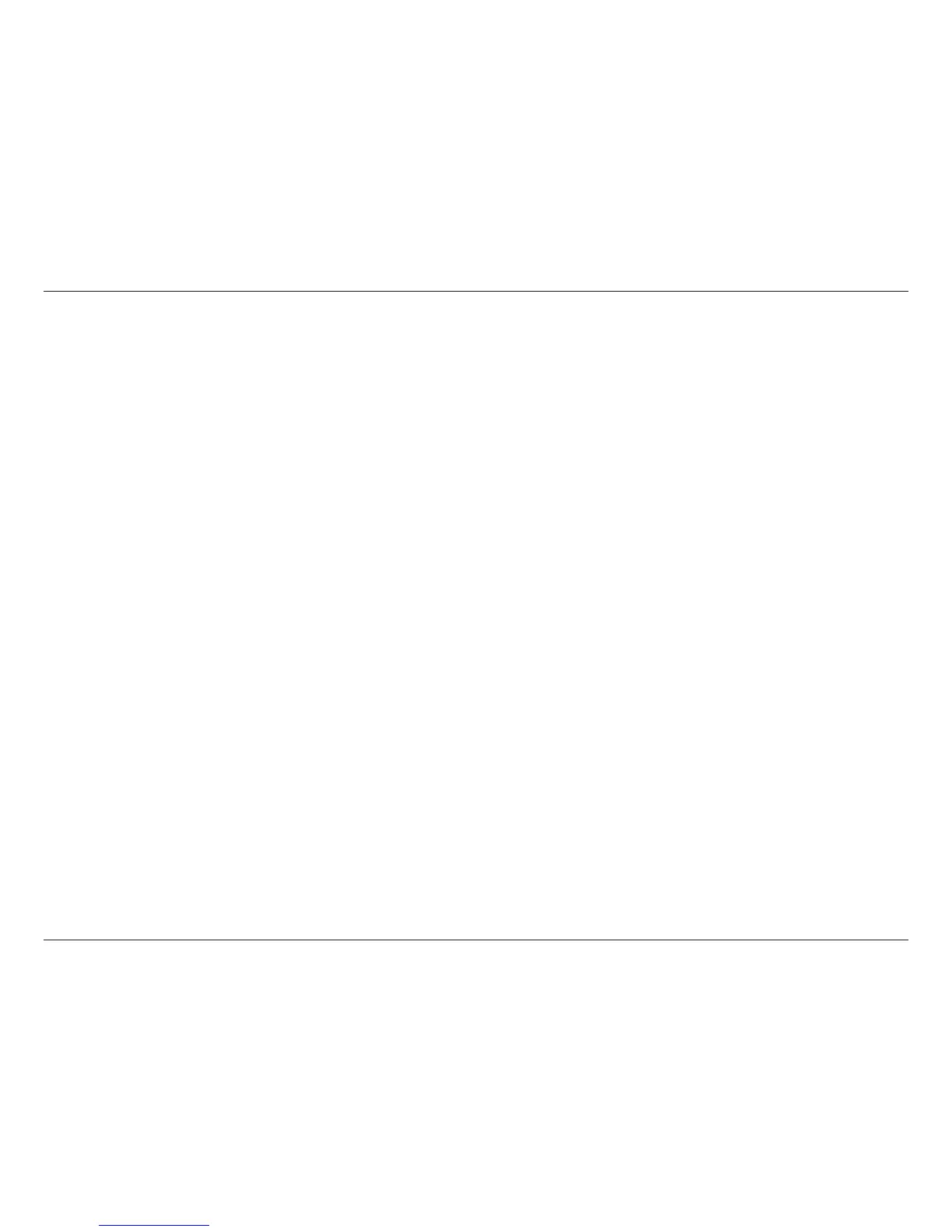iiiD-Link DIR-815 User Manual
Table of Contents
IPv6 in IPv4 Tunneling ..................................................64
6 to 4 ...................................................................................65
6rd .......................................................................................66
Advanced ......................................................................................68
Virtual Server ........................................................................68
Port Forwarding ..................................................................69
Application Rules ................................................................70
QoS Engine............................................................................71
Network Filter.......................................................................72
Access Control .....................................................................73
Access Control Wizard ..................................................73
Website Filter ........................................................................76
Inbound Filters.....................................................................77
Firewall Settings ..................................................................78
Routing ...................................................................................80
Advanced Wireless Settings ............................................81
Wi-Fi Protected Setup (WPS) ..........................................82
Advanced Network ............................................................84
Guest Zone ............................................................................85
IPv6 Firewall ..........................................................................86
IPv6 Routing .........................................................................87
Tools ................................................................................................88
Admin .....................................................................................88
Time .........................................................................................89
SysLog .....................................................................................90
Email Settings ......................................................................91
System ....................................................................................92
Firmware ................................................................................93
Dynamic DNS .......................................................................94
System Check .......................................................................96
Schedules ..............................................................................97
Status ..............................................................................................98
Device Info ............................................................................98
Logs .........................................................................................99
Statistics .............................................................................. 100
Internet Sessions .............................................................. 101
Wireless ............................................................................... 102
Routing ................................................................................ 103
IPv6 ....................................................................................... 104
IPV6 Routing ...................................................................... 105
Support ....................................................................................... 106
Connect a Wireless Client to your Router ....................107
WPS Button ................................................................................ 107
Windows® 7 ................................................................................ 108
WPA/WPA2 ......................................................................... 108
WPS ....................................................................................... 111
Windows Vista® ......................................................................... 115
WPA/WPA2 ......................................................................... 116
WPS/WCN 2.0 .................................................................... 118
Windows® XP ............................................................................. 119
WPA/WPA2 ......................................................................... 120
Troubleshooting ............................................................122
Wireless Basics ...............................................................126
What is Wireless? ...................................................................... 127
Tips ................................................................................................ 129
Wireless Modes ......................................................................... 130
