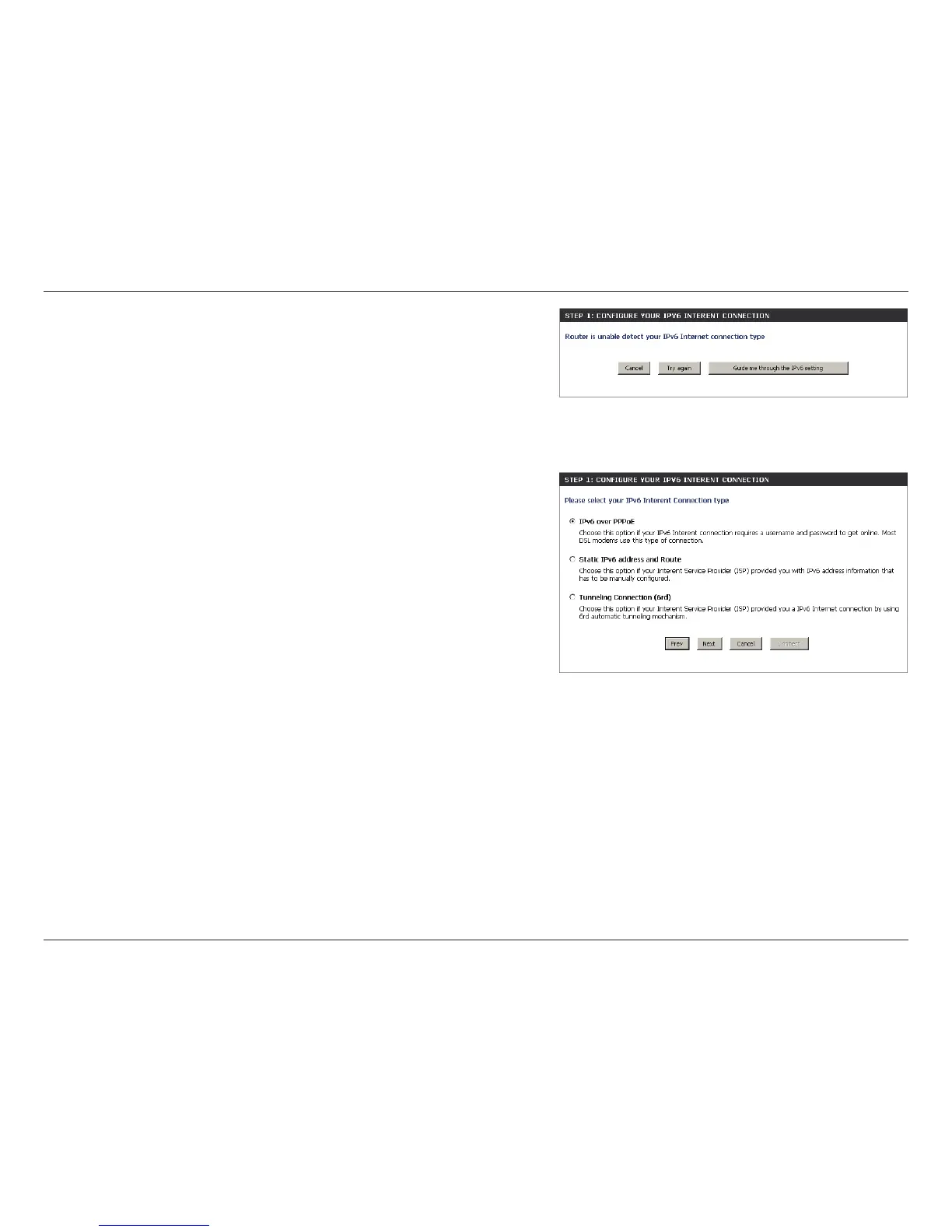55D-Link DIR-815 User Manual
Section 3 - Conguration
However, if the automatic detection fails, the user will be prompt to either Try
again or to click on the Guide me through the IPv6 settings button to initiate the
manual continual of the wizard.
There are several connection types to choose from. If you are unsure of your
connection method, please contact your IPv6 Internet Service Provider.
Note: If using the PPPoE option, you will need to ensure that any PPPoE client
software on your computers has been removed or disabled. The 3 options available
on this page are IPv6 over PPPoE, Static IPv6 address and Route, and Tunneling
Connection.
Choose the required IPv6 Internet Connection type and click on the Next button
to continue. Click on the Prev button to return to the previous page. Click on the
Cancel button to discard all the changes made and return to the main page.
Click on the Next button to continue. Click on the Prev button to return to the previous page.
Click on the Cancel button to discard all the changes made and return to the main page.
