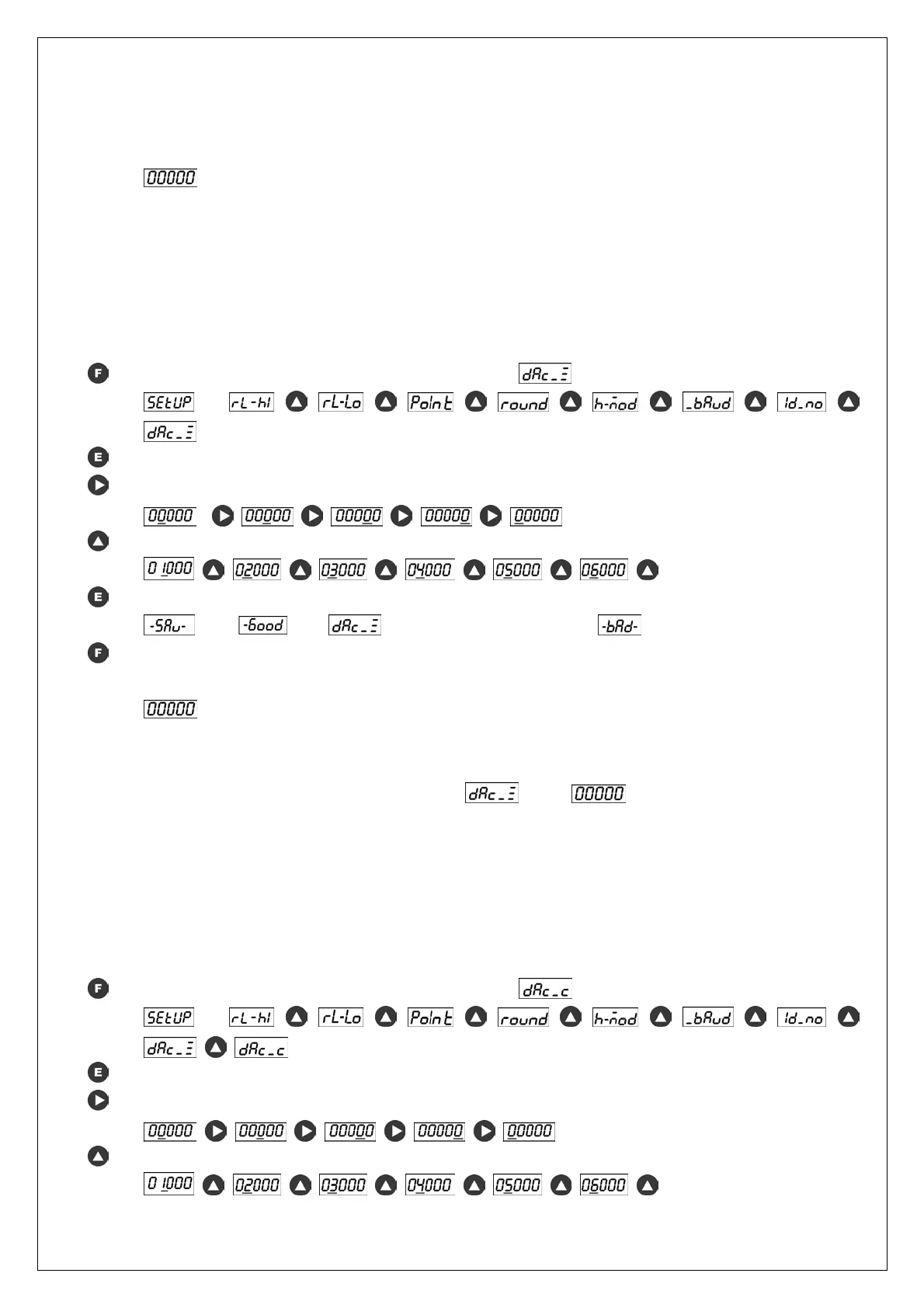If you want to get out of the setting mode and return to the measurement mode,
you may have to push the Function key.
(Currently the value is indicated.)
6-8. Setting DAC Zero Scope
When using analog output, it sets Zero scope of output value. By Display setting
Analog output control is possible.
Press Function key and then Up key to be
->
Press ENT key to choose DAC Zero scope setting.
Press Shift key to choose what you want.
Press Up key to change the required number.
….
Press ENT key to store it.
-> -> (In case it is not good, will come out.)
If you want to get out of the setting mode and return to the measurement mode,
you may have to push the Function key.
(Currently the value is indicated.)
ex) When DAC Zero value sets at 500.0, analog output voltage will be 0V.
(When take goods out of a warehouse, sets )
6-9. Setting DAC Capa Scope
When using analog output, it sets scope of output value. By Display setting Analog
output control is possible.
Press Function key and then Up key to be
->
Press ENT key to choose DAC CAPA scope setting.
Press Shift key to choose what you want.
Press Up key to change the required number.
11
….