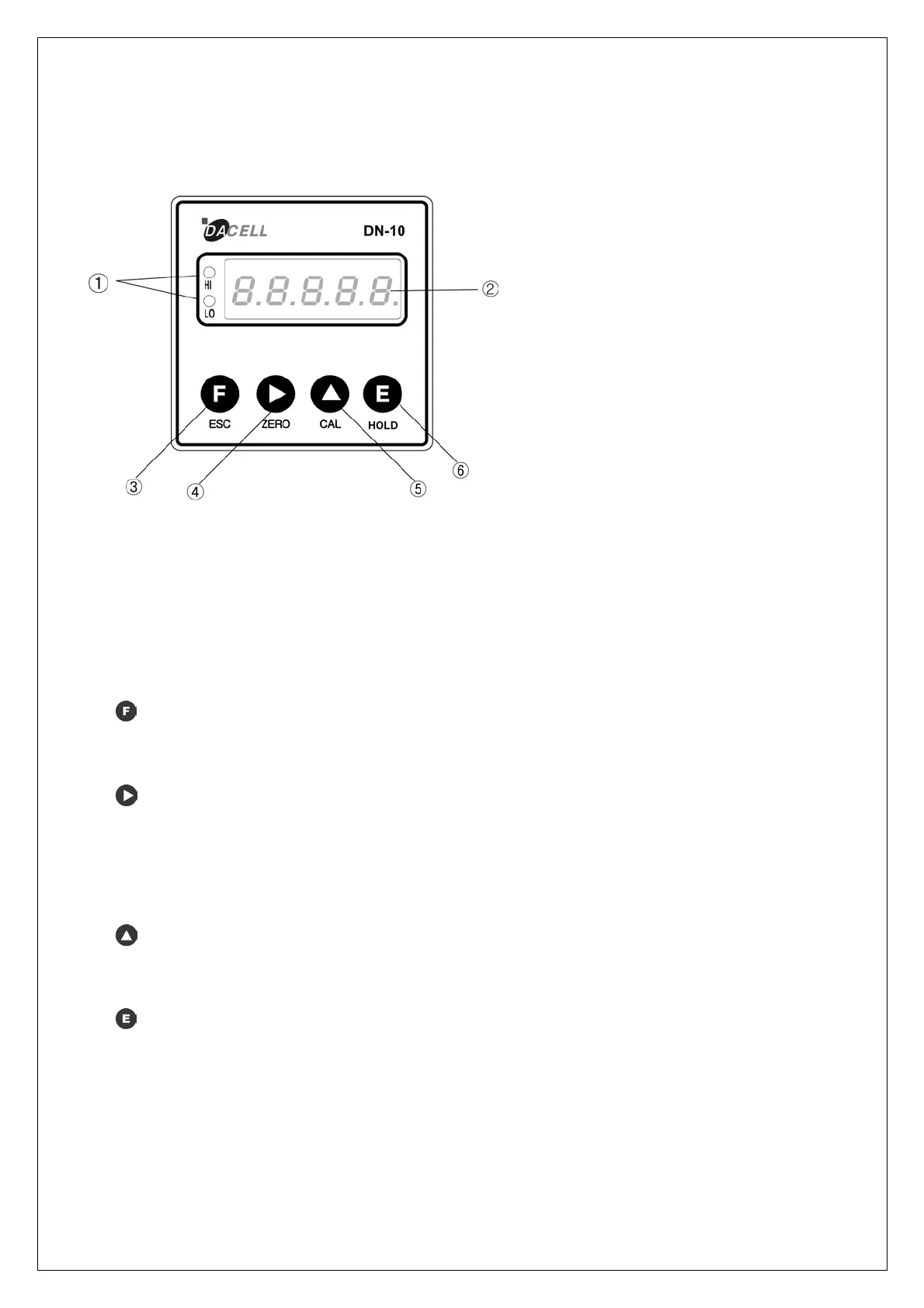4. Front Panel
① HI, LO Indication
② Measured Value Indication
③ Function Key / ESC Key
④ Shift Key / ZERO Key /
HOLD RESET key
⑤ Up Key / CAL Key
⑥ Enter Key / HOLD Key
① Hi, Lo indicator
: Hi
value
Lo LE
② Measured Value indicator
or set point.
③
LED will be turned on when measured value is higher than or equal to the set Hi
.
D will be turned on when measured value is lower than or equal to the set Lovalue.
: indicates the measured data
: If y u o
push this key for more than 3 seconds, the machine will enter the setting mode.
If you
④
want to exit to escape from the setting mode, you may use the ESC key.
: If you want to change the number, you may use this key.
key adjusts the number to zero regardless of the current value.
This
This
⑤
And his t
key is used to set up SPAN MODE to calibrate.
key is used to cancel peak weight.
: If you push this key, it will increase the number by one.
u want to enter the calibration mode, you should hold this key for 3 seconds.
⑥
And f yo i
: If yo
This key is used to hold peak weight in PEAK MODE.
5
u are to store the set value, you may use the Enter key.