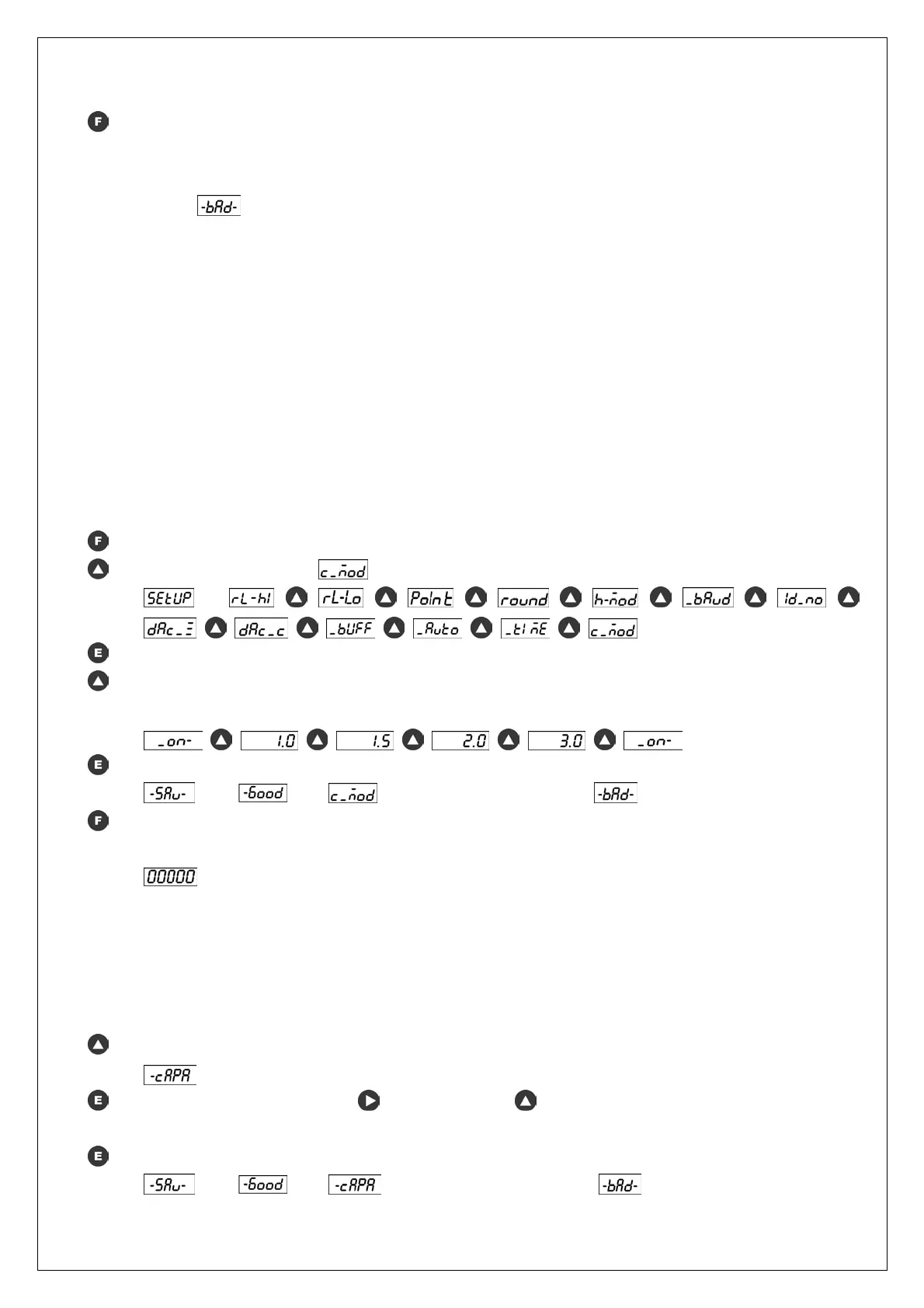If you want to get out of the setting mode and return to the measurement mode,
you may have to push the Function key.
※ If, when
is indicated or with Real-weight value different case, to repeat the
above statement.
7-2. Sensor output value Calibration
Sensor CAPA and Output value are necessary. (When the sensor purchasing, it is
becoming marking in Calibration sheet.)
It considers a sensor quality and a circumference condition, use Real-weight
calibration for precision measuring.
1) Sensor output mode setting
Press Function key about 3 seconds to return to setup mode
Press Up key to be
->
Press ENT key to choose calibration setting mode.
Preess Up key to choose GAIN(The choosing number of Amplification Adjustment
Switch)
Press ENT key to store it.
-> -> (In case it is not good, will come out.)
If you want to get out of the setting mode and return to the measurement mode,
you may have to push the Function key.
(Currently the value is indicated.)
※ Please set up the choosing number of Amplification Adjustment Switch
2) CAPA setting and Sensor output setting
Set it with reference to Calibration sheet, enclosed with the sensor.
Press Up key about 3 seconds to return to CAPA mode.
Press ENT key, It uses Shift key and Up Key and it inputs Sensor CAPA
value.
Press ENT key to store it.
15
-> -> (In case it is not good, will come out.)