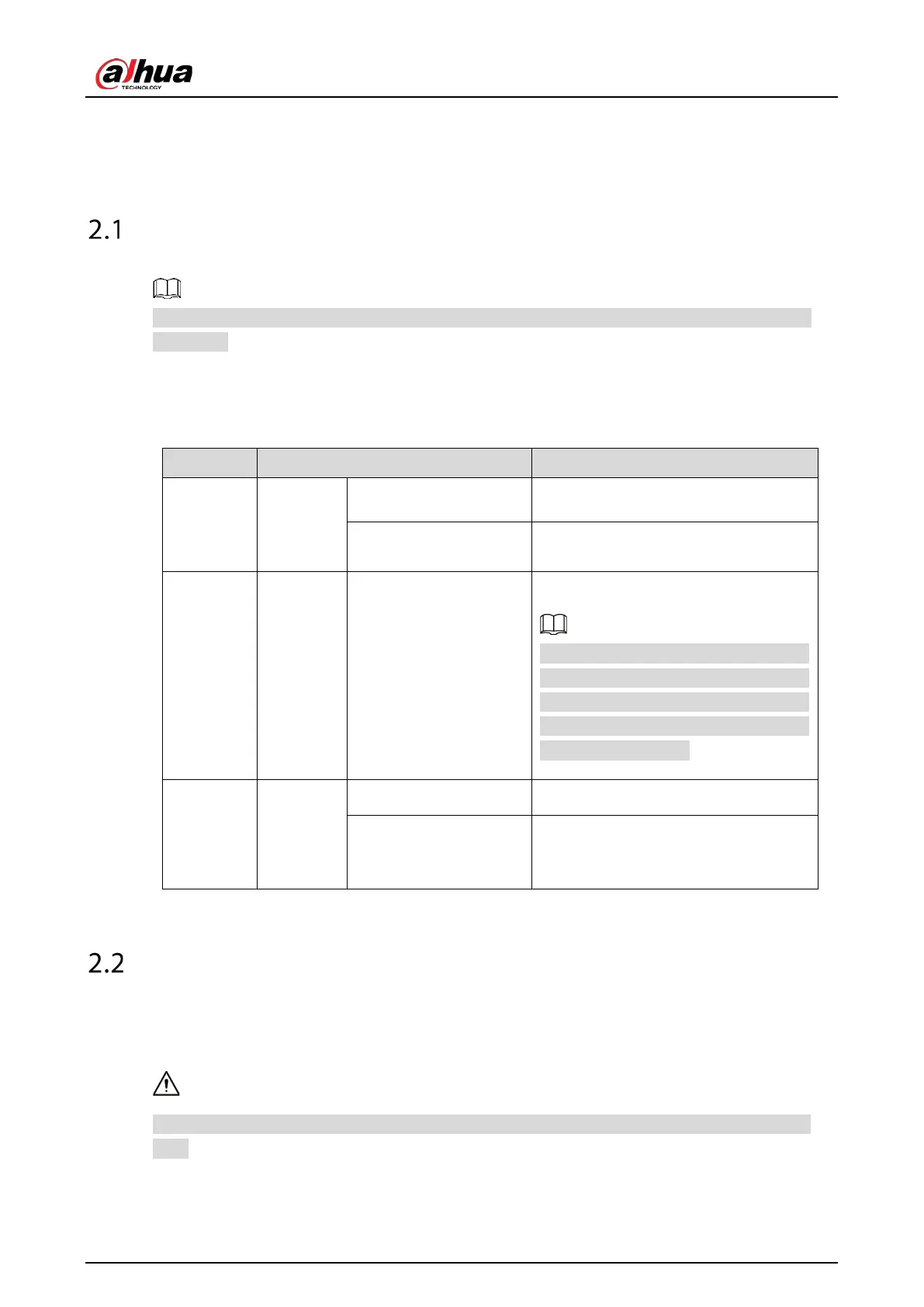User’s Manual
3
2 Getting Started
Checking the Components
The actual appearance, component, or quantity might be different depending on the model you
purchased.
When you receive the Device, check the package according to the following checking list. If any of the
items are missing or damaged, contact the local retailer or after-sales engineer immediately.
Table 2-1 Checking list
1 Package
Appearance No obvious damage.
Packing materials
No broken or distorted positions that
could be caused by hit.
2 Labels Labels on the device
Not torn up.
Do not tear up or throw away the labels;
otherwise the warranty services are not
ensured. You need to provide the serial
number of the product when you call
the after-sales service.
3 Device
Appearance No obvious damage.
Data cables, power
cables, fan cables,
mainboard
No connection loose.
Installing HDD
Check whether the HDD is already installed in the Device when you first time using the Device. It is
suggested to use the HDD recommended officially. Do not use the PC HDD.
Shut down the device and then unplug the power cable before you open the case to replace the
HDD.