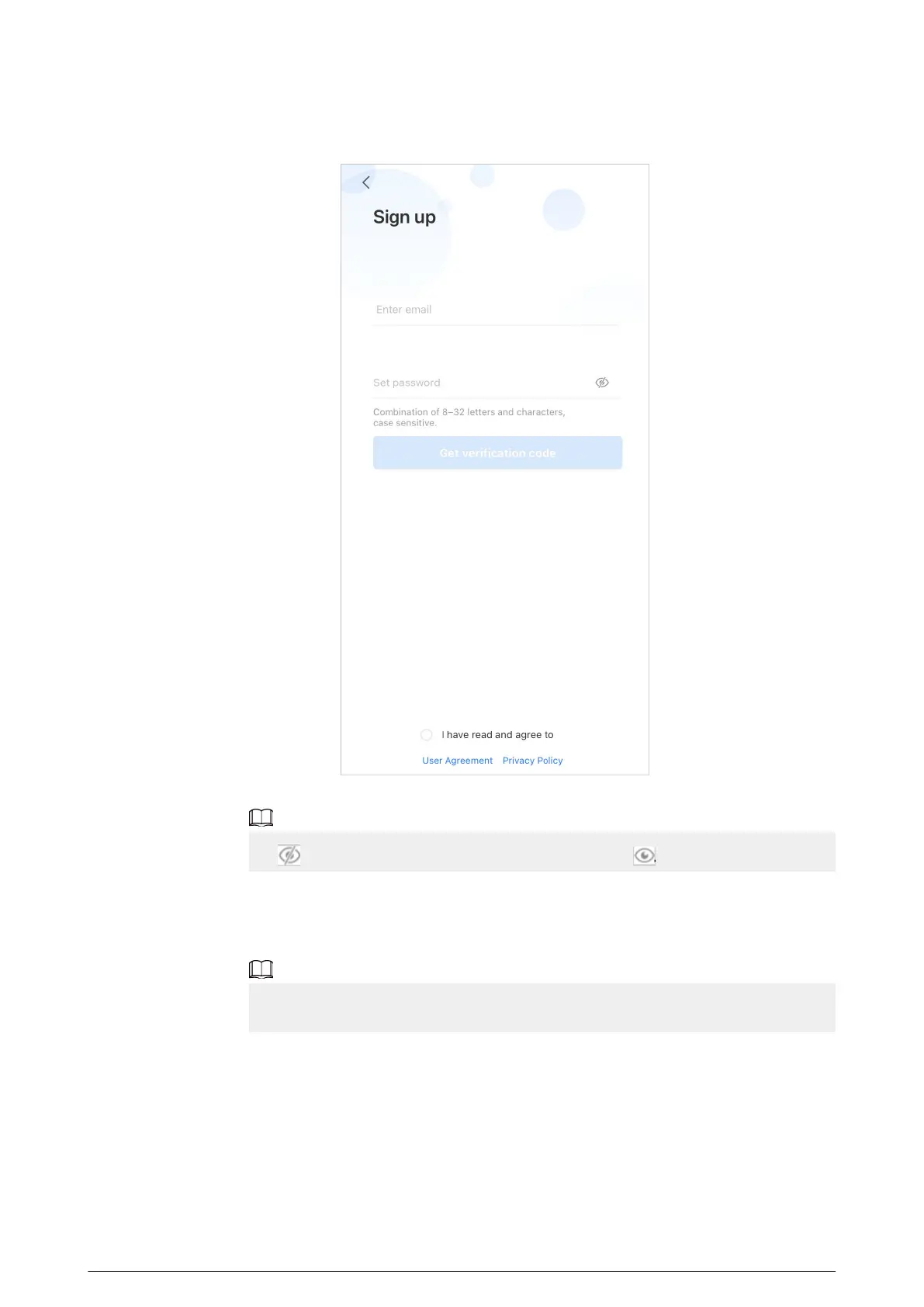Figure 5-2 Sign up
2. Enter your email address and password.
Tap to show the password, and the icon will become .
3. Read the User Agreement and Privacy Policy, and then select the I have read and
agree to checkbox.
4. Tap Get verication code, check your email box for the verication code, and then
enter the code.
Use the verication code within 60 seconds of receiving it. Otherwise, the verication
code will become invalid.
110