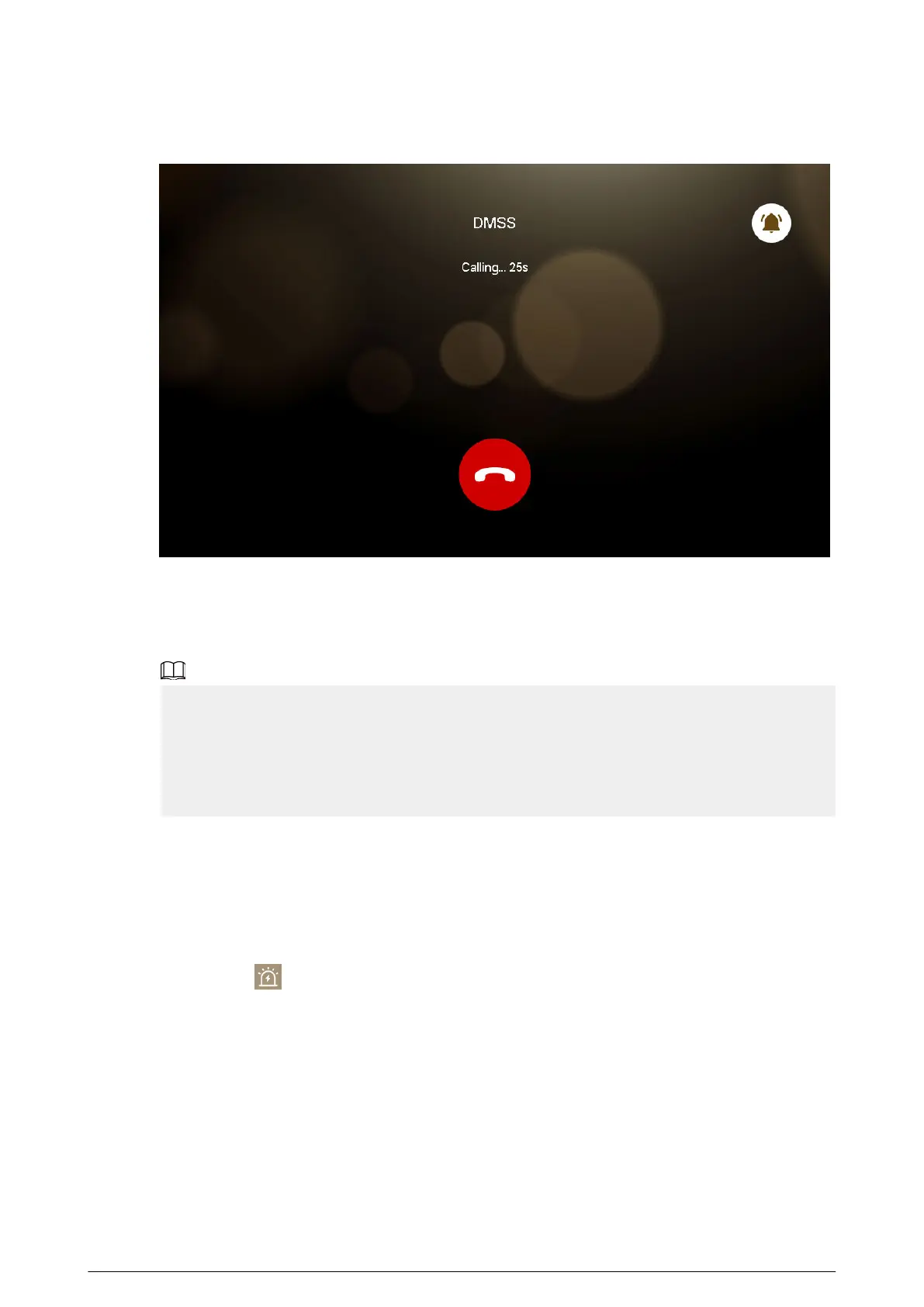Figure 3-13 Call DMSS
3.4 Information
You can view and manage dierent kinds of information.
●
Information in Security Alarm and Publish Info is stored in the device, and the one in Guest
Message and Video Pictures is stored in the SD card, which means you need an SD card for
these two functions.
●
Only certain models support SD card.
●
If the storage in the Device or SD card is full, the oldest records will be overwritten. Back up the
records as needed.
3.4.1 Security Alarm
When an alarm is triggered, there will be 15s alarm sound, and the interface below will be
displayed. The alarm information will be uploaded to the alarm record interface and management
platform.
Select Info > , and then you can view and manage all alarm records.
45