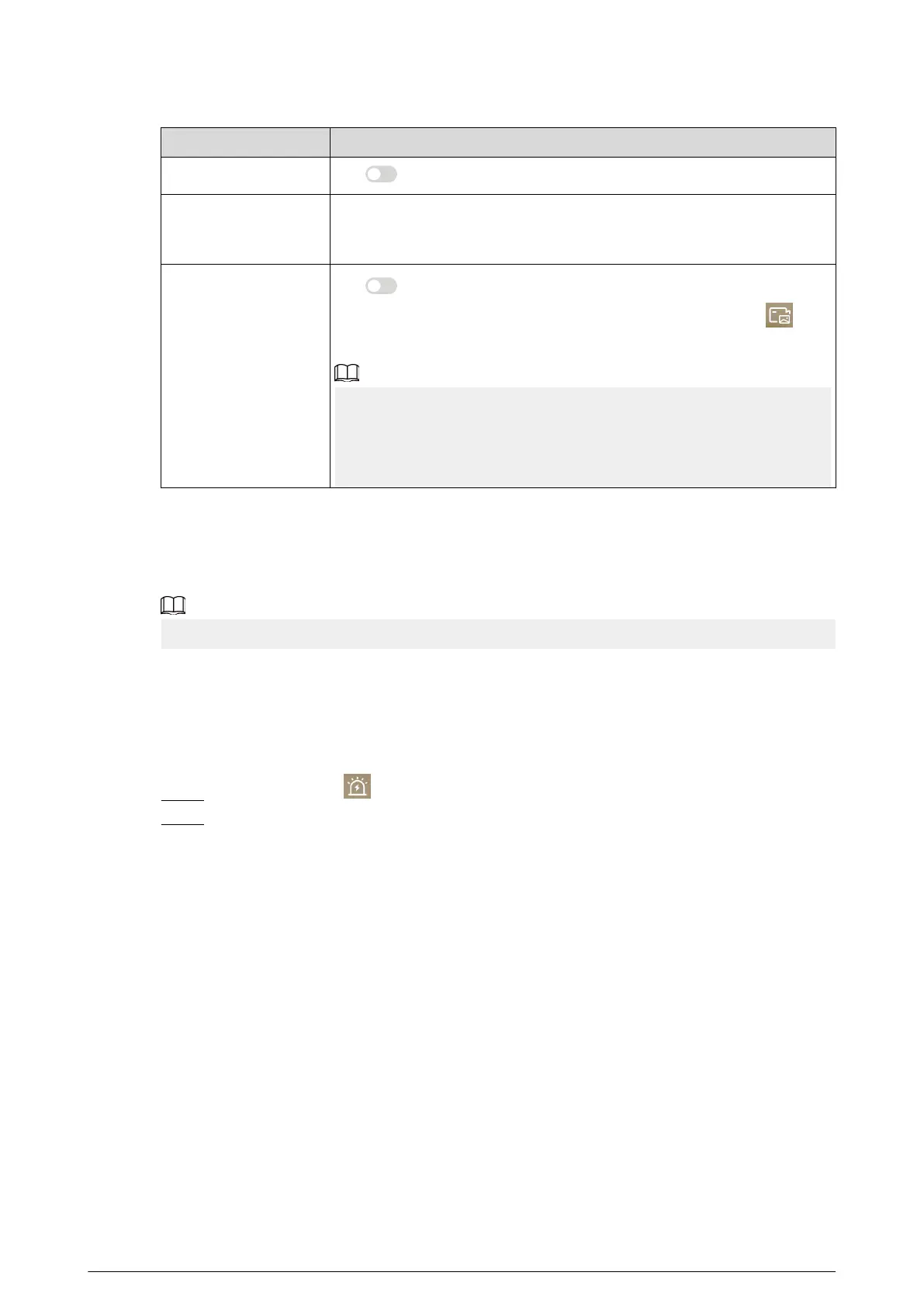Parameter Description
Call between Rooms
Tap to enable this function.
Duration of Call
between Rooms
Congure the duration of call between rooms.
You can congure the time from 5 min to 60 min.
Auto Capture
Tap to enable Auto capture. After enabled, one picture will be
captured automatically when the VTO calls the VTH. Tap Info > to
view them..
●
An SD card is needed for this function.
●
After enabling auto capture, Auto Delete Snapshots after Call
Answered will be displayed, which when turned on, snapshots will
be deleted if the VTH answers the call.
3.6.2 Alarm Setting
Set wired zone, call linkage and alarm volume
Zones can be set under disarm mode.
3.6.2.1 Wired Zone
Set zone type, alarm status and delay time. You can set up to 8 zones.
Procedure
Step 1 Select Setting > .
Step 2 Tap Wired Zone.
60