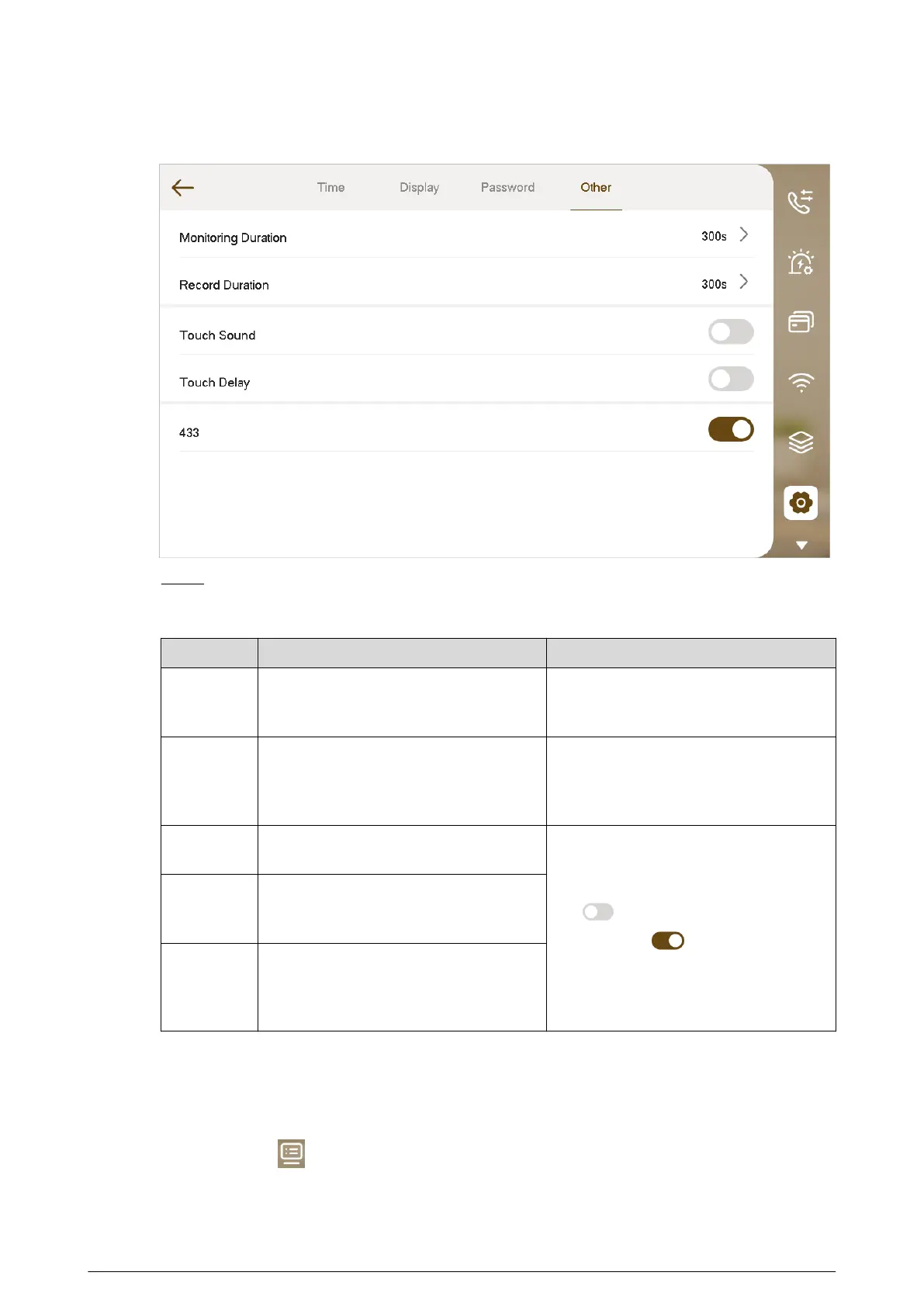Figure 3-45 Other settings
Step 3 Congure the parameters.
Table 3-11 Description of other setting parameters
Parameter
Description Operation
Monitoring
Duration
Maximum time to monitor VTO, IPC and
fence station.
Congure the time. The monitoring
duration can be congured from 15 s to
7200 s.
Record
Duration
Maximum recording time of videos
during call, talk, monitoring and
speaking. The system stops recording at
the end of recording time.
Congure the time. The Record duration
can be congured from 15 s to 300 s.
Touch
Sound
After enabling touch sound, there will be
a ring when touching the screen.
Tap to enable the function. The
icon becomes
.
Touch Delay
After enabling touch delay, you need to
press for longer time to call the
management center.
433
After enabling 433 function, the devices
that supports wireless function would
have a Wireless zone tab appeared in
the alarm conguration.
3.6.7 System Information
View the system version, select the language and view the SD card status.
Select Setting >
.
74