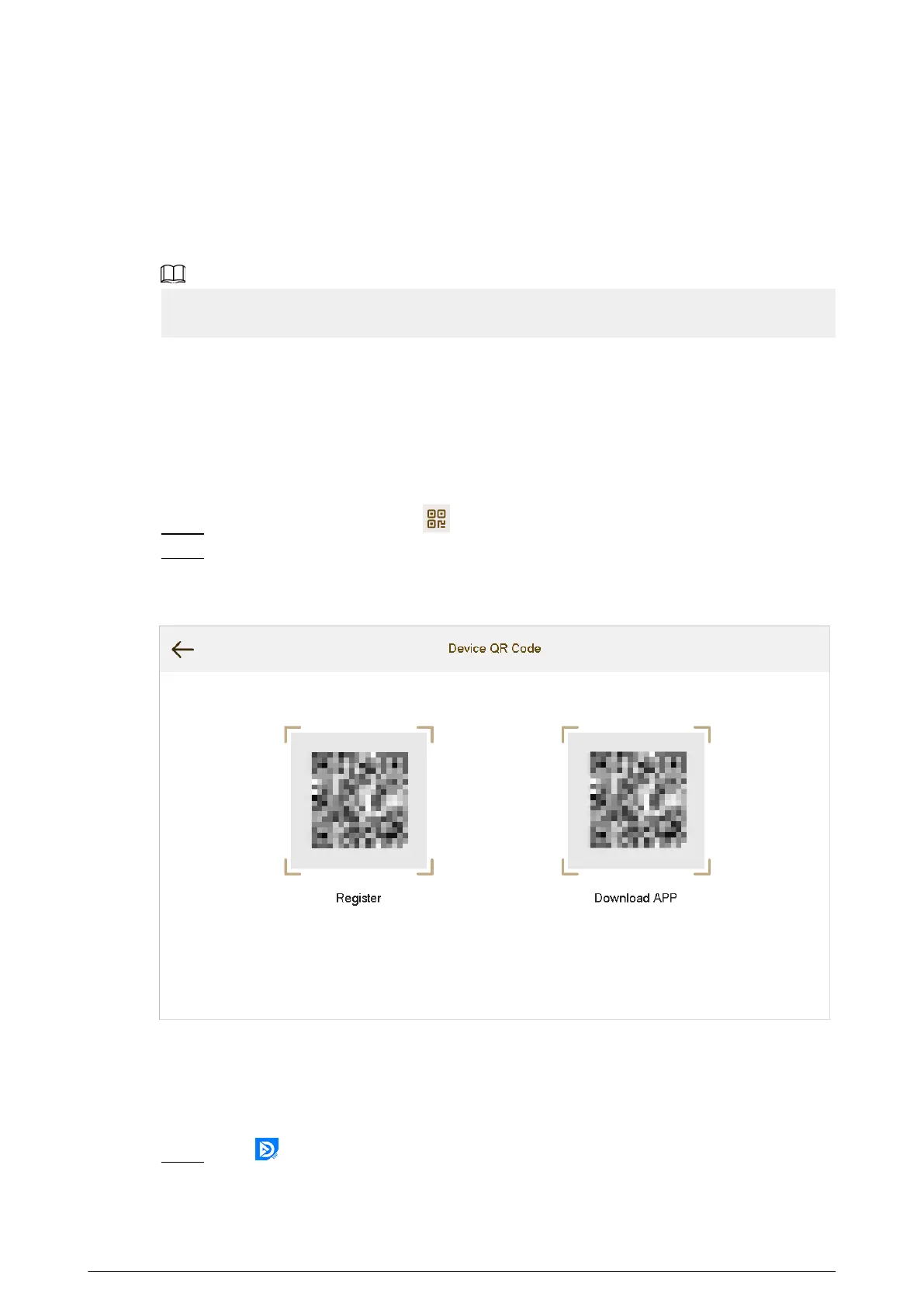4 DSS Agile VDP
You can download DSS Agile VDP (hereinafter referred to as the "app") and link your VTH to the app
to unlock the door, talk to connected VTO devices, call the management center, and view call
records and messages.
Interfaces and operations might vary between iOS and Android OS. This section takes Android OS
as an example.
4.1 Downloading the App
Prerequisites
Before you start, make sure the VTO, VTH, and DSS server are properly connected.
Procedure
Step 1 On the VTH main screen, tap .
Step 2 Scan the Download App QR code with your smart phone, and then download and install
the app.
Figure 4-1 QR code (without DMSS QR code)
4.2 Registration and Login
Procedure
Step 1 Tap on your smartphone, read the Software license agreement and Privacy policy ,
and then tap Agree (only for rst-time login).
90