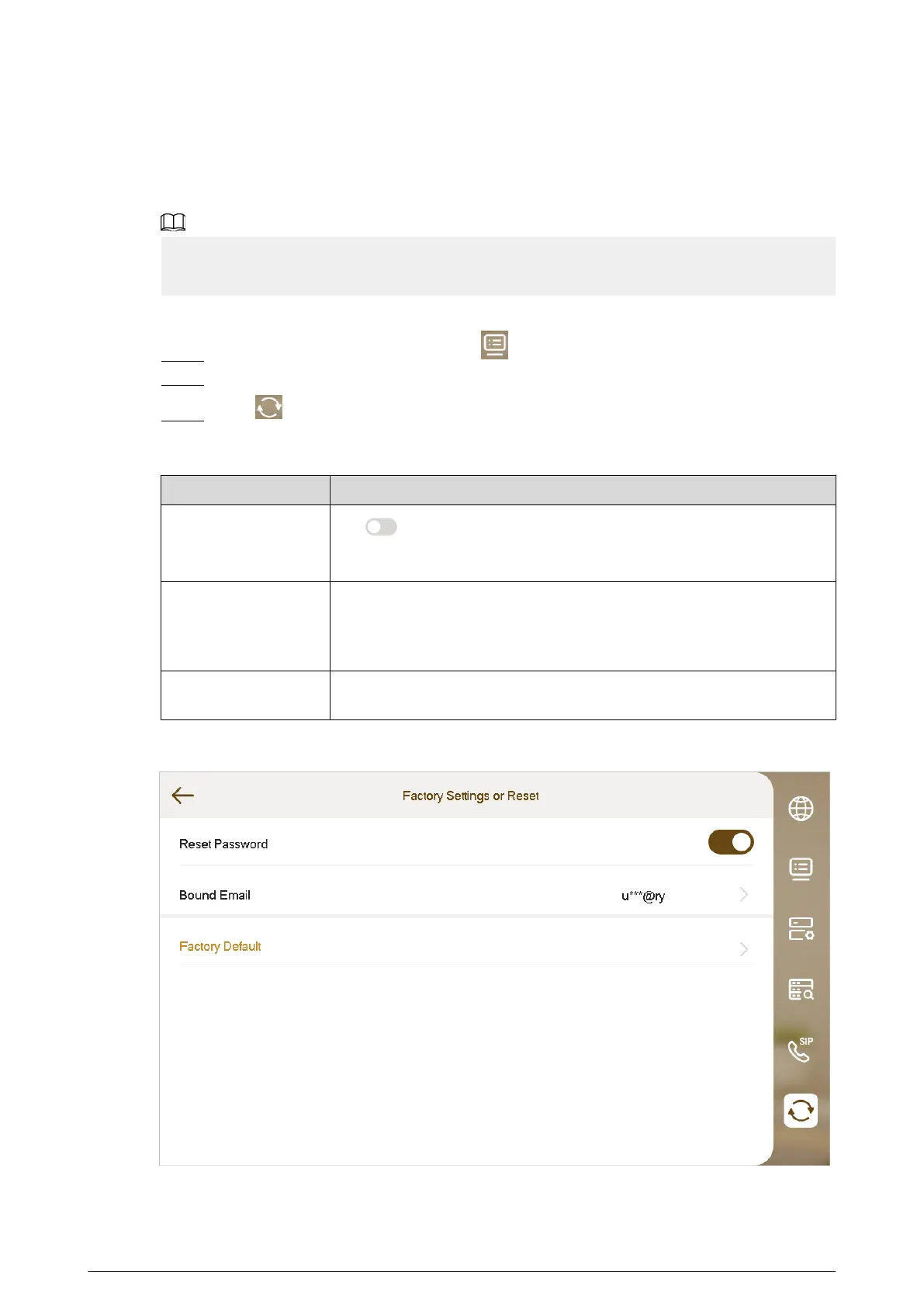3.7.7 Factory Settings or Reset
All parameters of the device will be restored to default values.
●
IP address and data in the SD card will not be restored.
●
The SD card is available on select models.
Procedure
Step 1 On the main screen, select Setting > > Project Settings.
Step 2 Enter the password, and then tap OK.
Step 3 Tap .
Table 3-14 Description of reset parameters
Parameter Description
Reset Password
Tap to enable this function.
If turned o, you cannot reset the password.
Bound Email
Enter the email address that you want to bind.
The email address will obtain the security code during password
resetting. For details, see "3.7.1 Forget Password".
Factory Default
Restore the device to its factory settings. All the information on the
device will be cleared and the device will restart.
Figure 3-57 Factory settings and reset
84