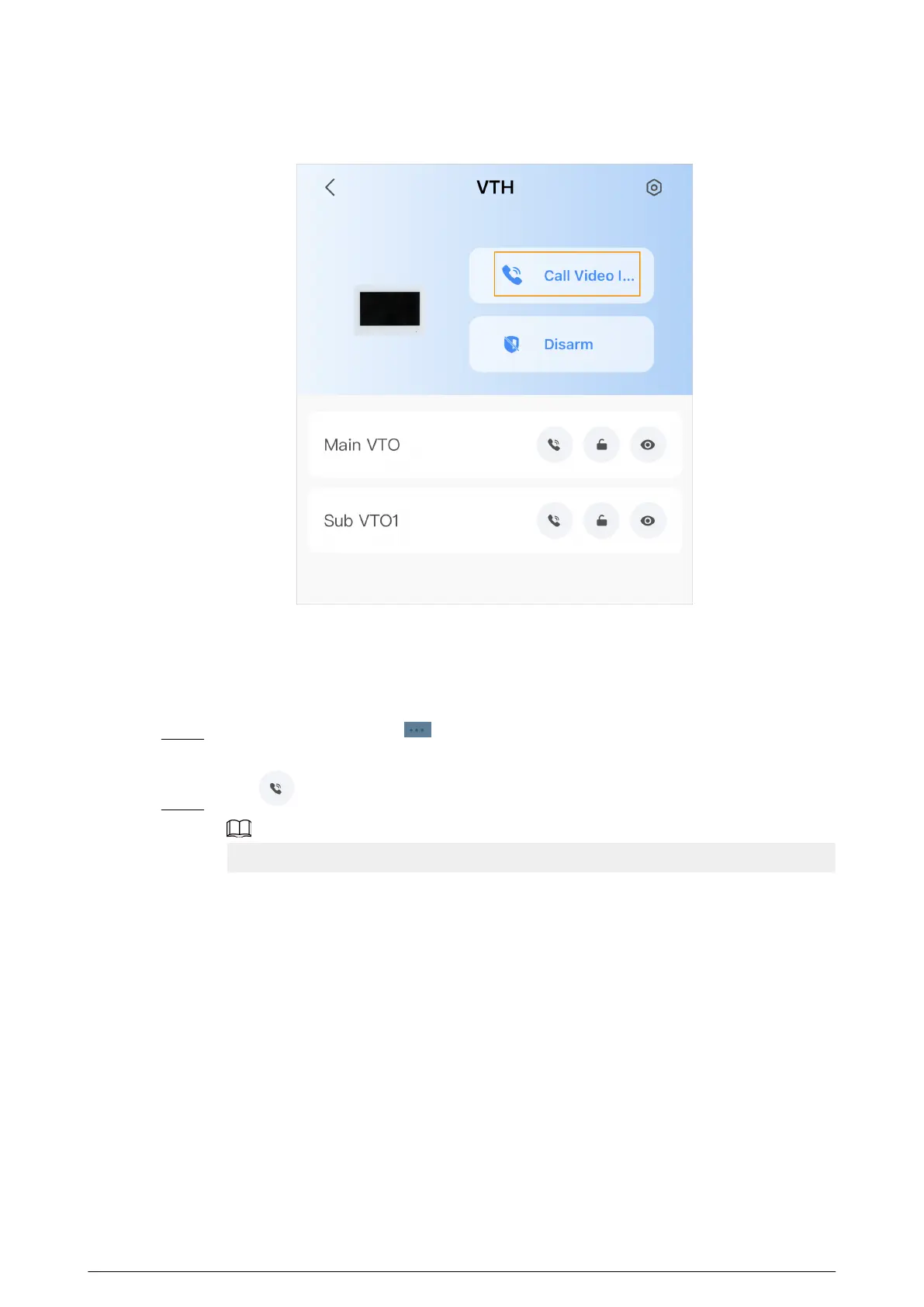Figure 5-9 Call VTH
5.6 DMSS Calling VTO
Procedure
Step 1 On the Home screen, tap , select the VTH you have just added, and then tap Device
Details to go to the function screen.
Step 2 Tap to call the VTO you added to the DMSS.
If there are more than one VTO, you can call the main VTO and sub VTO respectively.
116