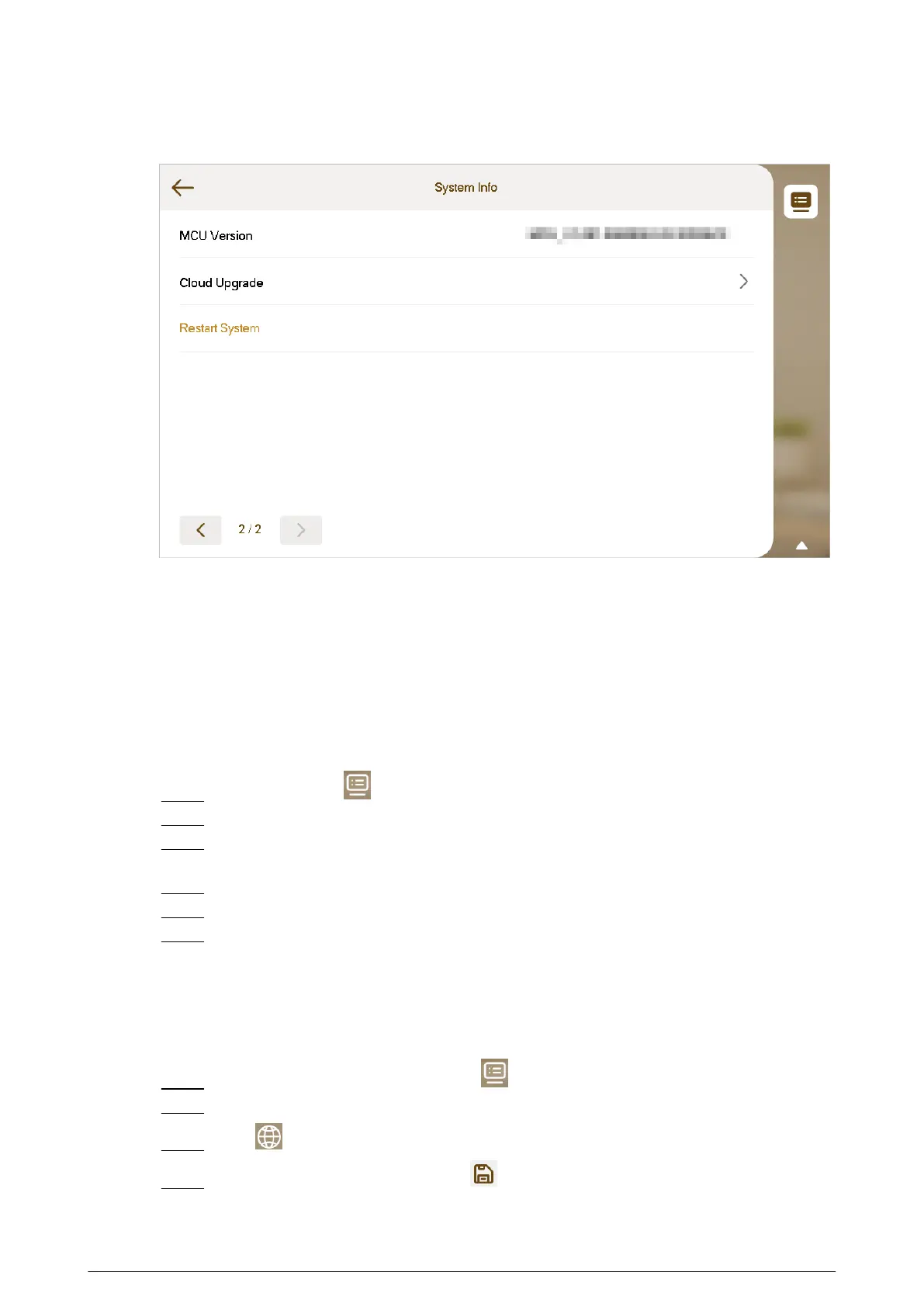Figure 3-47 System information (2)
3.7 Project Settings
3.7.1 Forget Password
If you forget initialization password when entering project settings interface, reset password
through Forgot Password on the screen.
Procedure
Step 1 Select Setting > > Project Settings.
Step 2 On the Password Verication window, tap Forgot Password.
Step 3 Scan the QR code with any code-scanning app, bind your email box, send it by email to
the specied email address on the screen to obtain a security code.
Step 4 Tap Next.
Step 5 Enter the password and conrm it, and then enter the obtained security code.
Step 6 Tap OK to complete resetting the password.
3.7.2 Network Settings
Procedure
Step 1 On the main screen, select Setting > > Project Settings.
Step 2 Enter the password, and then tap OK.
Step 3 Tap .
Step 4 Enter the information, and then tap ; or turn on DHCP to obtain the information
automatically.
76