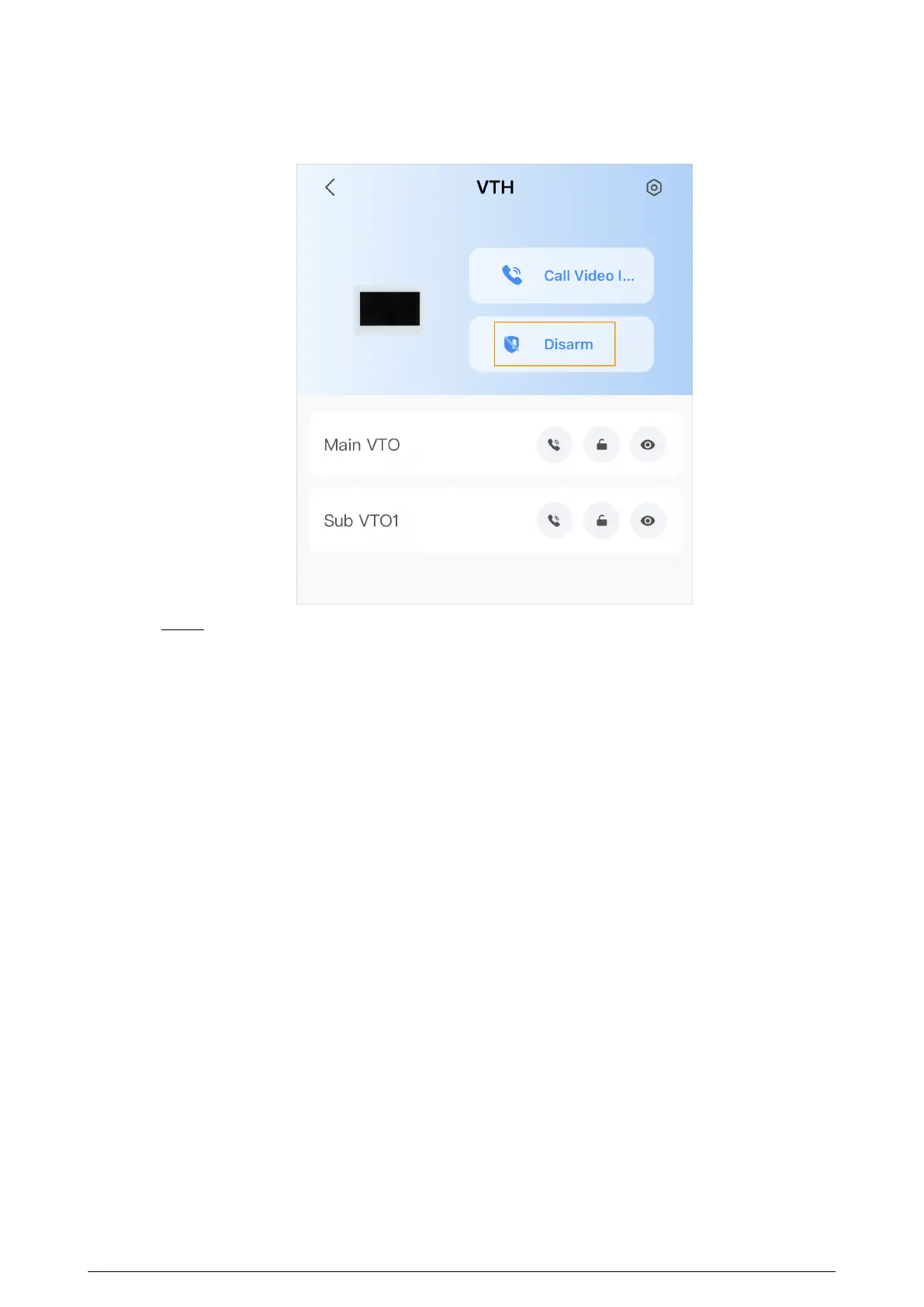Figure 5-7 Disarm VTO
Step 3 Select from the arm/disarm mode list, and the arm/disarm conguration would take
eect on the VTH after you completed the setting.
●
Sleep: An alarming mode that allows you to arm the system in the sleep time.
●
Home Mode: An arming mode that allows you to arm the system when inside the area
of the alarm system.
●
Always Mode: Arm the system when you leave the area of the alarm system.
●
Custom Arming: Arm the system based on your customized needs.
●
Disarm: Turn the security system o. The opposite of arming.
114