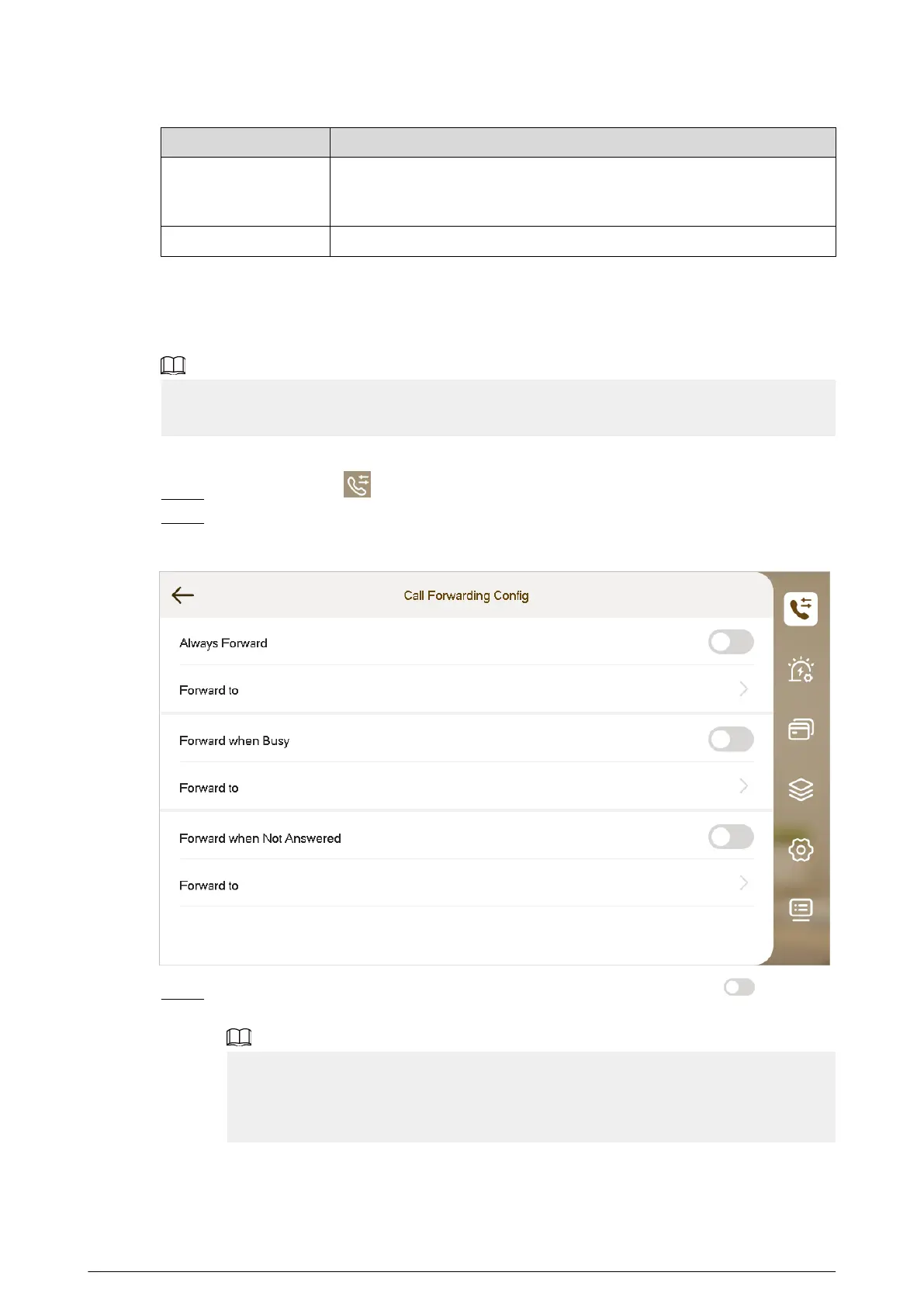Parameter Description
Call Time
Congure the call time for the incoming call.
You can congure the time from 5 s to 300 s.
Ringtone Select the ringtone and adjust the volume for the VTOs.
3.6.1.3 Forward Setting
Forward incoming calls.
Parameters at this interface are set on main VTH only, and extension VTH synchronizes with the
main VTH.
Procedure
Step 1 Select Setting > .
Step 2 Tap Call Forwarding Cong.
Figure 3-27 Call forwarding
Step 3 Enter the VTH number in the corresponding forward mode, and then tap to enable
the forward function.
●
If you enable 3 functions at the same time, the forward priority is Always Forward >
Forward when Busy > Forward when Not Answered.
●
If the call is hang up, the call will be forwarded to the number that congured in
Forward when Busy.
57