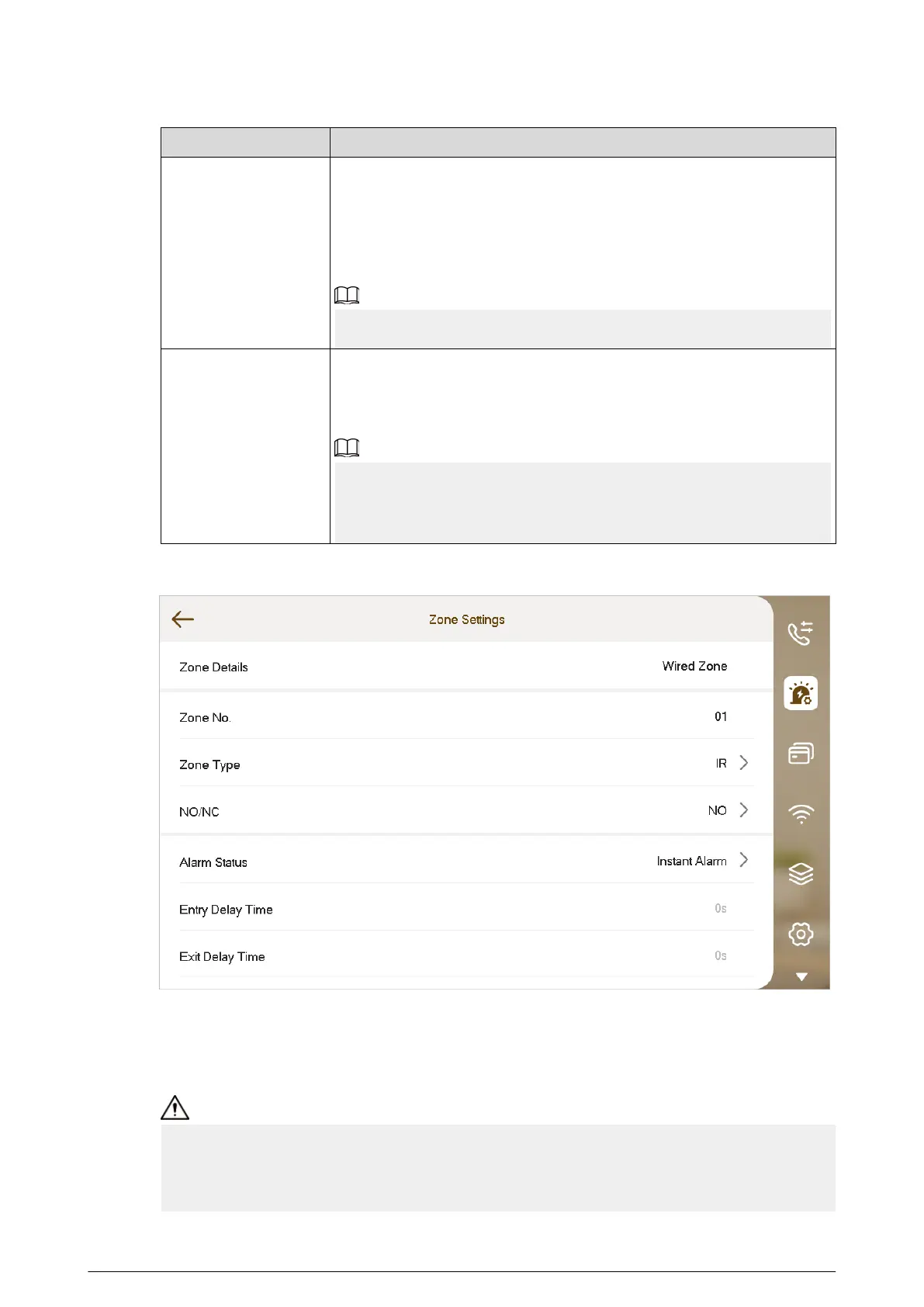Parameter Description
Entry Delay Time
Congure the time.
After conguring the Delay Alarm status for the area, if you enter the
area from an unarmed area within the delay time, a linkage alarm will not
be triggered. If the delay time comes to an end and the area is not
disarmed, a linkage alarm will be triggered.
The congured time is only eective in areas with Delay Alarm.
Exit Delay Time
Congure the time.
After conguring the Delay Alarm status for the area, if the delay time
comes to an end, the area will enter the arming status.
●
The congured time is only eective in areas with Delay Alarm.
●
If multiple areas have an exit delay time congured, a prompt will
appear stating the maximum delay time.
Figure 3-31 Zone settings
3.6.2.2 Wireless Zone
Add, delete and set wireless zones.
●
For devices with the wireless function, the Wireless Zone tab would appear after you enable
433 in General Setting > Other.
●
The actual screen of the Wireless Zone might dier depending on the model you use. The
image is for reference only.
62