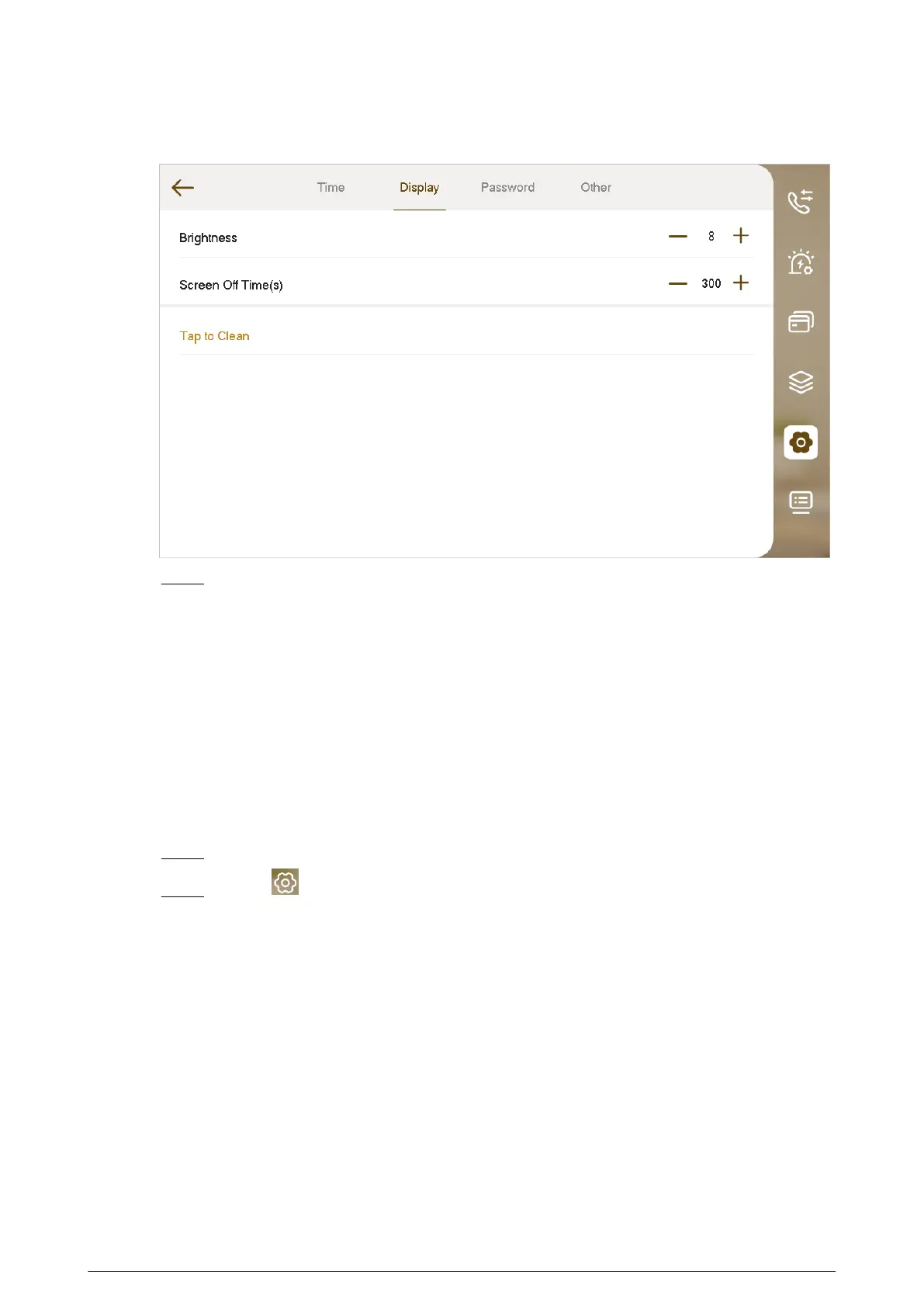Figure 3-38 Display
Step 3 Set parameters.
●
Brightness: The brightness of the VTH screen. Adjust the brightness by taping + or –.
●
Screen O Time(s): The screen will automatically turn o after a dene time of
inactivity. Adjust the time by taping + or –.
●
Tap to Clean : Tap it, and then the screen will be turned o and locked for 30 seconds.
During the period, clean the screen.
3.6.6.3 User Password Setting
The user password is used to enter the arm and disarm mode and unlock doors. You can change
the password.
Procedure
Step 1 Tap Setting.
Step 2
Select > Password.
69