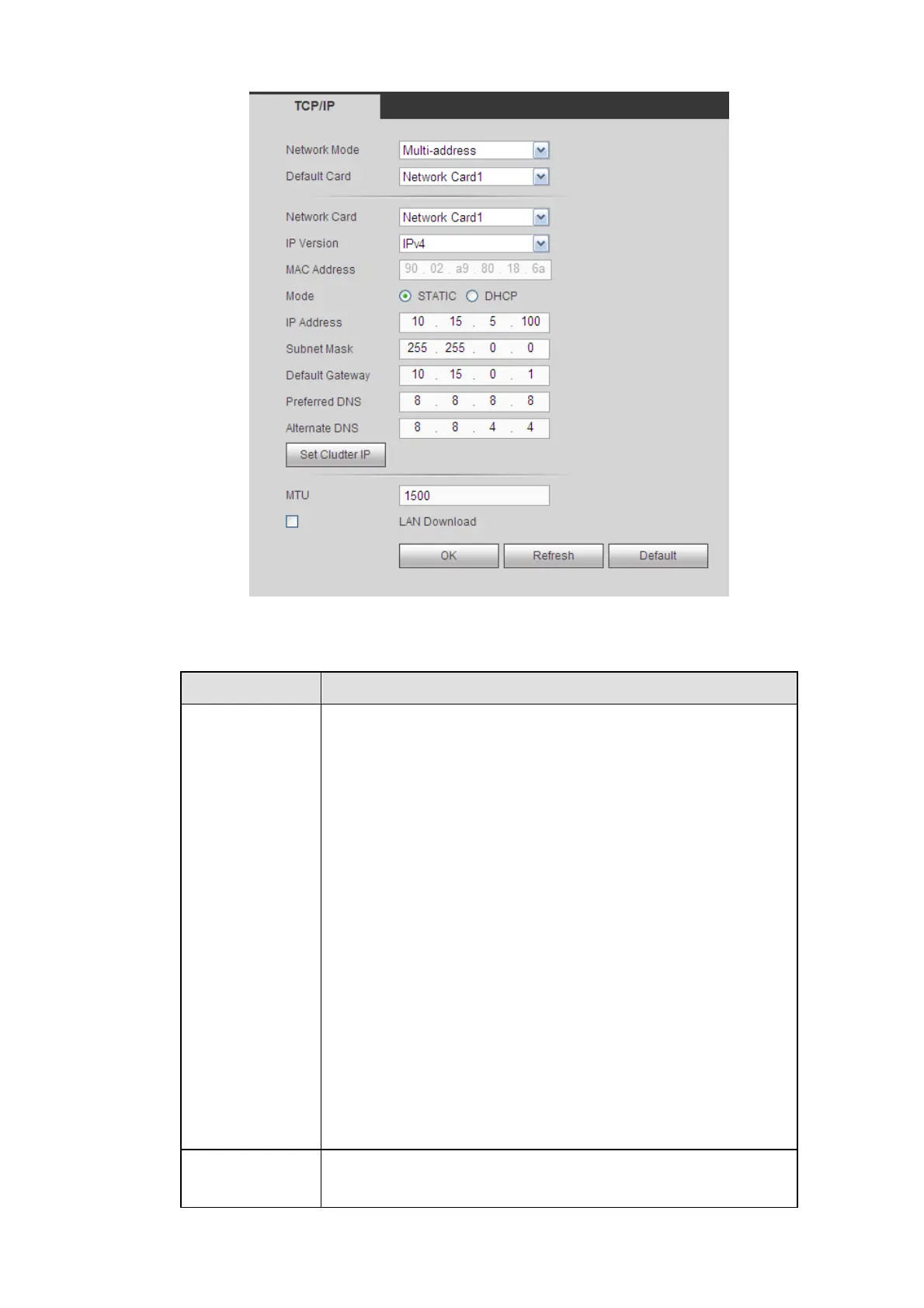It includes: multiple-address, fault tolerance, load balance.
Multiple-address mode: Multiple-Ethernet port operates
separately. You can use the services such as HTTP, RTP
service via any Ethernet port. Usually you need to set one
default card (default setup is etho) to request the auto
network service form the device-end such as DHCP, email,
FTP and etc. In multiple-address mode, system network
status is shown as offline once one card is offline.
Network fault-tolerance: In this mode, device uses bond0 to
communicate with the external devices. You can focus on
one host IP address. At the same time, you need to set one
master card. Usually there is only one running card (master
card).System can enable alternate card when the master
card is malfunction. The system is shown as offline once all
cards are offline. Please note all cards shall be in the same
LAN.
Load balance: In this mode, device uses bond0 to
communicate with the external device. The all cards are
working now and bearing the network load. Their network
load are general the same. The system is shown as offline
once all cards are offline. Please note all cards shall be in
the same LAN.
