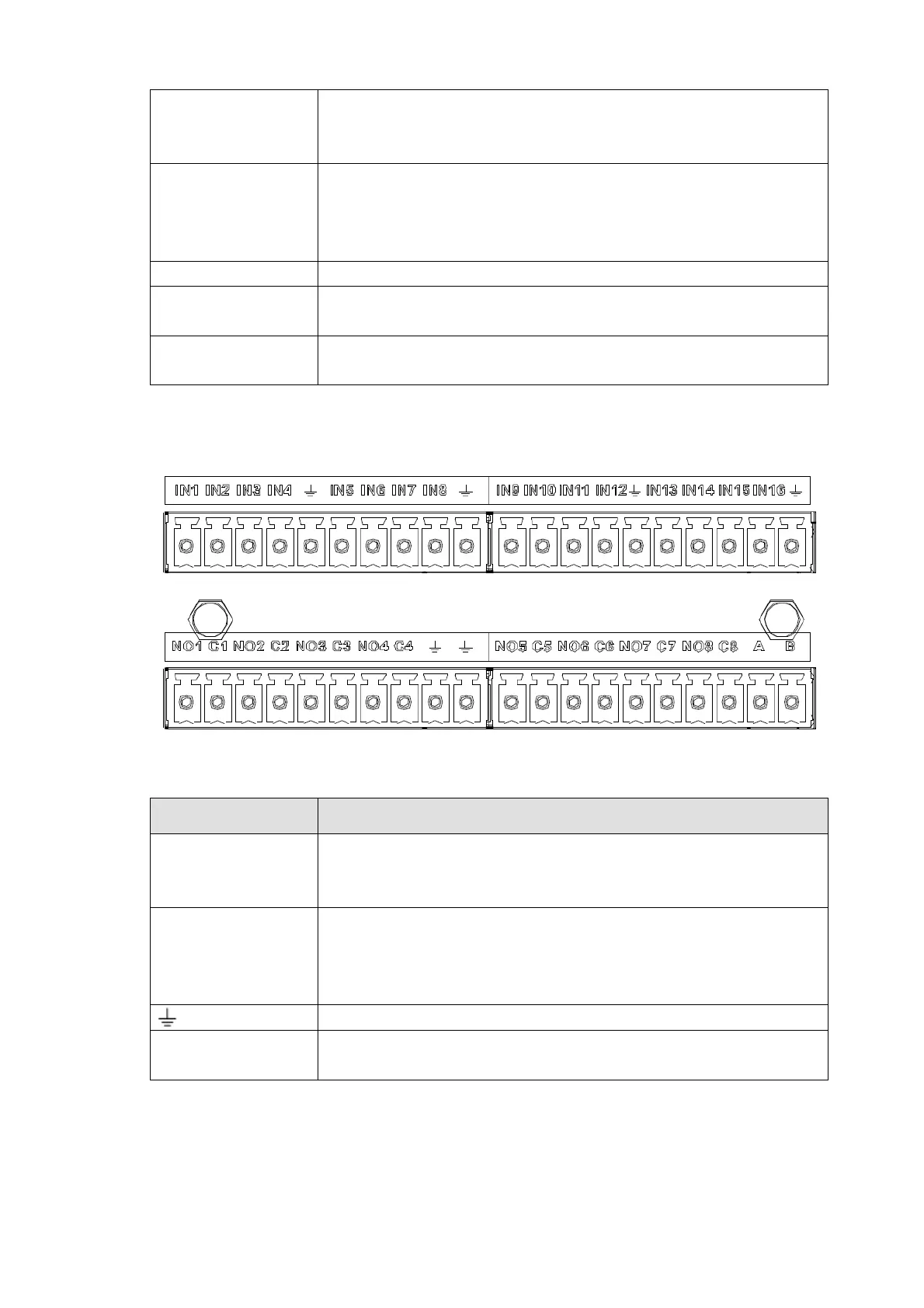19
1,2,3,4,5,6,
7,8,9,10,11,
12,13,14,15,16
ALARM 1 to ALARM 16. The alarm becomes active in low voltage.
1-ON C,2-ON C,
3-ON C,4-ON C,
5-ON C,6-ON C,
7-ON C,8-ON C
Eight groups of normal open activation output (on/off button)
The A/B cable to control the RS485 devices. It is to connect to
control decoder such as the recorder.
RS232 port. Tx is the data output cable and the Rx is the data input
cable.
2.3.1.2 NVR 608 Series
You can refer to the following sheet X for alarm input and output information. See Figure 2-14.
Figure 2-14
1,2,3,4,5,6,
7,8,9,10,11,
12,13,14,15,16
ALARM 1 to ALARM 16. The alarm becomes active in low voltage.
1-ON C,2-ON C,
3-ON C,4-ON C,
5-ON C,6-ON C,
7-ON C,8-ON C
Eight groups of normal open activation output (on/off button)
The A/B cable to control the RS485 devices. It is to connect to
control decoder such as the recorder.
2.3.1.3 NVR 724 Series
You can refer to the following sheet X for alarm input and output information. See Figure 2-15.
