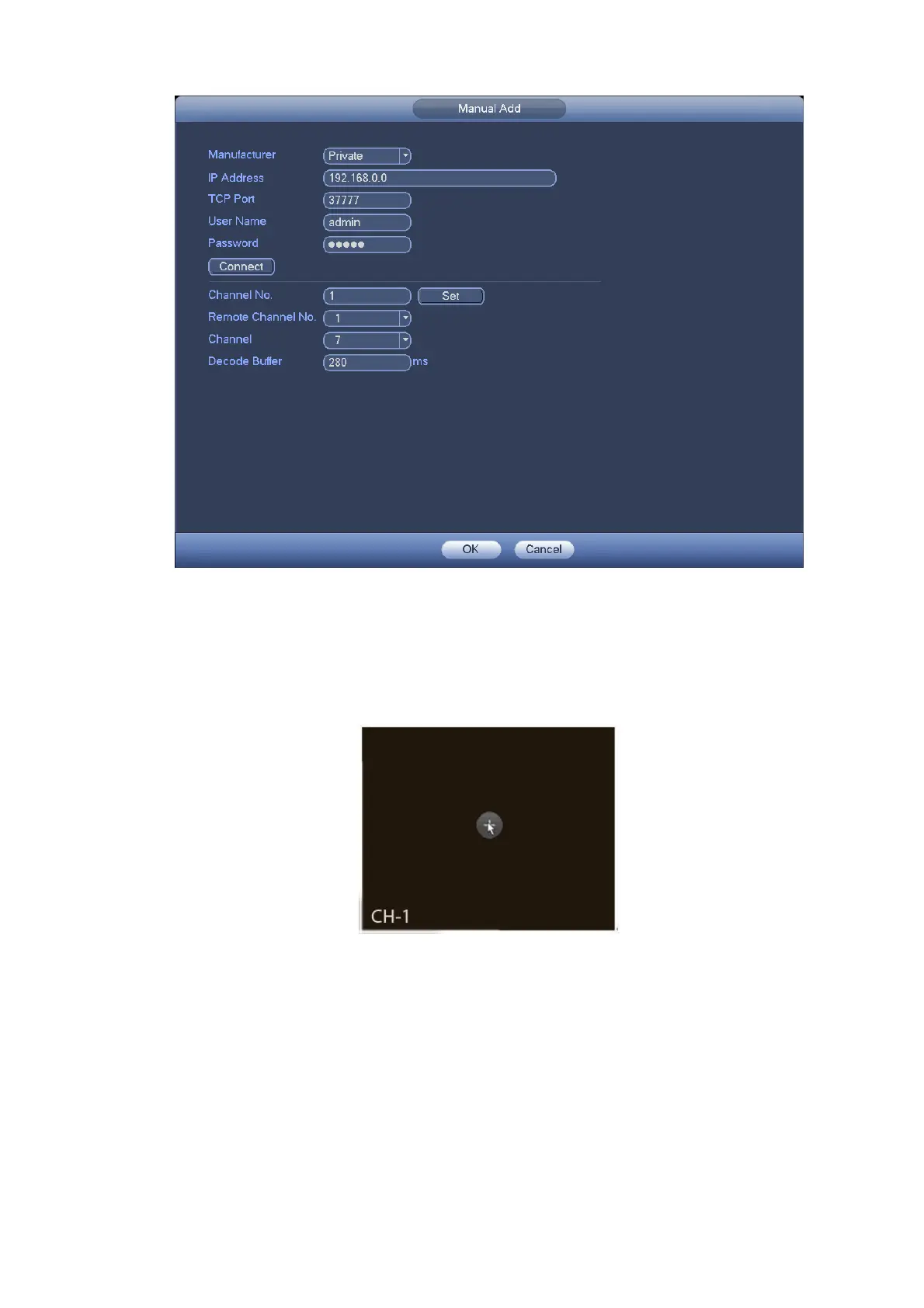32
Figure 3-16
3.4.2 Short-Cut Menu
In the preview interface, for the channel of no IPC connection, you can click the icon “+” in the centre of
the interface to quickly go to the Remote Device interface. See Figure 3-17.
Figure 3-17
3.4.3 Image
From main menu->Setting->Camera->Image, you can see the image interface is shown as below.
See Figure 3-18.
Channel: Select a channel from the dropdown list.
Config file: The options includes: day/night/general/switch by period. Once the mode is switch by
period, you can set sunset and sunrise time.
