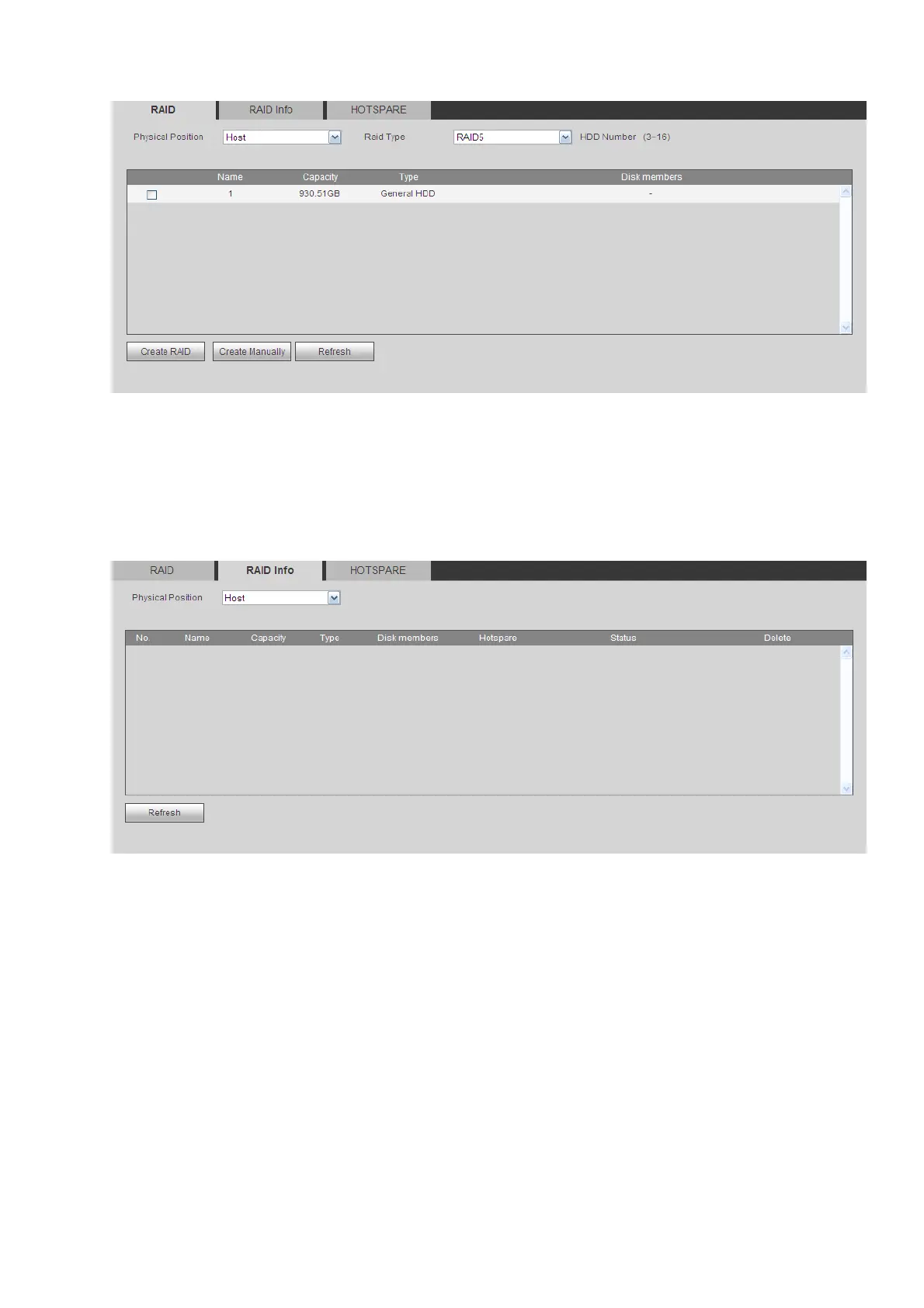181
Figure 4-80
4.8.4.5.2 RAID Info
From main menu->Setup->Storage->RAID->RAID info, you can go to the following interface. See Figure
4-80. Here you can vie corresponding RAID information.
Figure 4-81
4.8.4.5.3 Hotspare disks
From main menu->Setup->Storage->RAID->Hotspare, you can see an interface shown as in Figure 4-82.
The type includes two options:
Global: It is global hotspare disk. When any RAID becomes degrading, it can replace and build the
RAID.
Local: It is local hotspare disk. When the specified RAID becomes degrading, it can replace and build
the RAID.
Select a hot spare device and then click Delete button. Click Apply button to delete.
