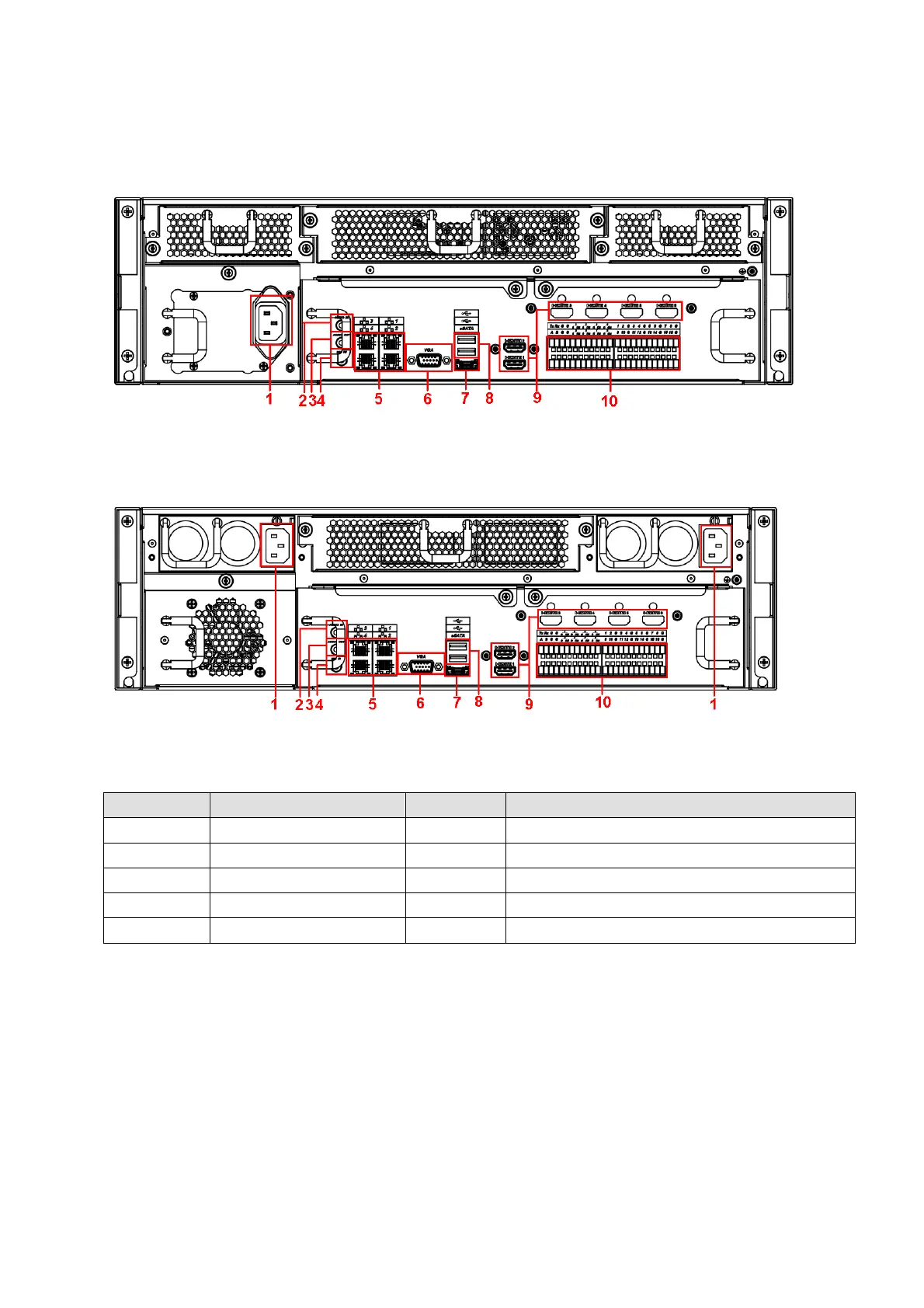15
2.2 Rear Panel
2.2.1 NVR 6000/6064 Series
The general series rear panel is shown as in Figure 2-7.
Figure 2-7
The redundant power series rear panel is shown as in Figure 2-8.
Figure 2-8
Please refer to the following sheet for rear detailed information.
Alarm input, alarm output, RS485 port.
Important
Right now, system does not support audio input port. System supports HDMI1/HDMI2 port by
default. You need to purchase HDMI interface board if you want to use HDMI3-HDMI6 port.
2.2.2 NVR 600 Series
The NVR608 general series rear panel is shown as in Figure 2-9.
