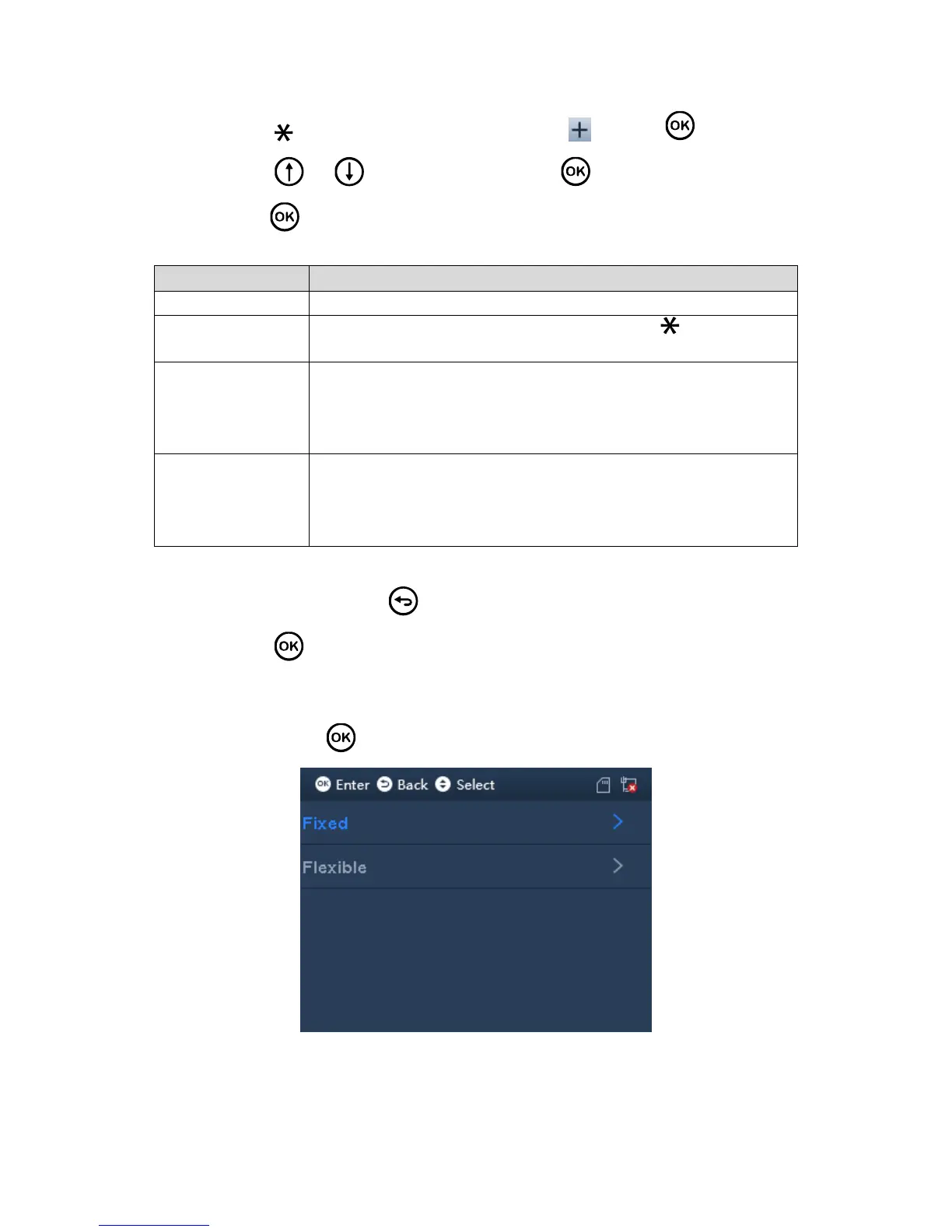Step 2. Click , to switch to function key above, select and click .
Step 3. Click or to select parameter, click to confirm. Enter number
and click to save.
Customize shift name, max 32 characters. Click to switch input
method.
Select attendance type, including fixed and flexible.
Fixed, set valid attendance period. Invalid when out of this period.
Flexible, no limit on work time, follow two rules: 1) hours at work
per day, 2)start time of word each weekday.
Set work and rest time, attendance for weekday only. Include cycle by
week and month.
Cycle by week, such as which days in a week are weekdays.
Cycle by month, set by date.
Chart 3-3
Step 4. When you finish, click .
Step 5. Click to save.
Shift Type
Select shift type, click , see Figure 3-16.
Figure 3-16
Fixed Attendance
