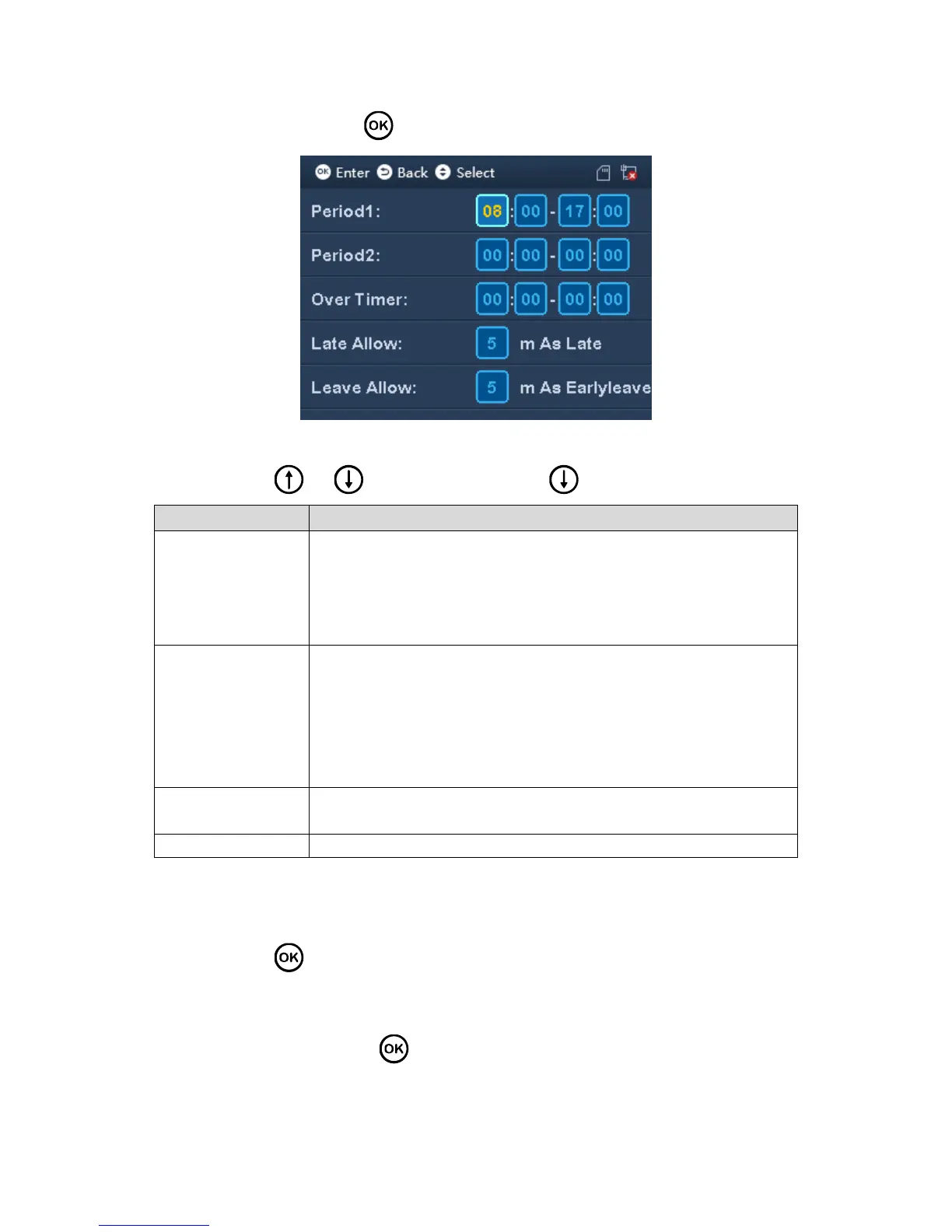Step 1. Select Fixed, click . See Figure 3-17.
Figure 3-17
Step 2. Click or to select parameter, click to confirm.
Set attendance period, as sign in/out period. When sign in/out is
within set period, attendance is abnormal, otherwise attendance is
normal. System supports two periods.
If you set two periods, period 1 and 2 must both have sign in within
the period to be normal attendance.
Set overtime period, as time period between sign in/out meet setup to
be overtime work.
Note:
For valid overtime sign in, a user must sign in within set work off time
of period 1 and 2.
Sign in time is later than designated work start time range. Unit is
minute.
Sign out time is earlier than designated work end time range.
Chart 3-4
Note:
Please set all attendance time precise to minute, such as 8:05.
Step 3. Click to save.
Flexible Attendance
Step 1. Select Flexible, click . See Figure 3-18.
