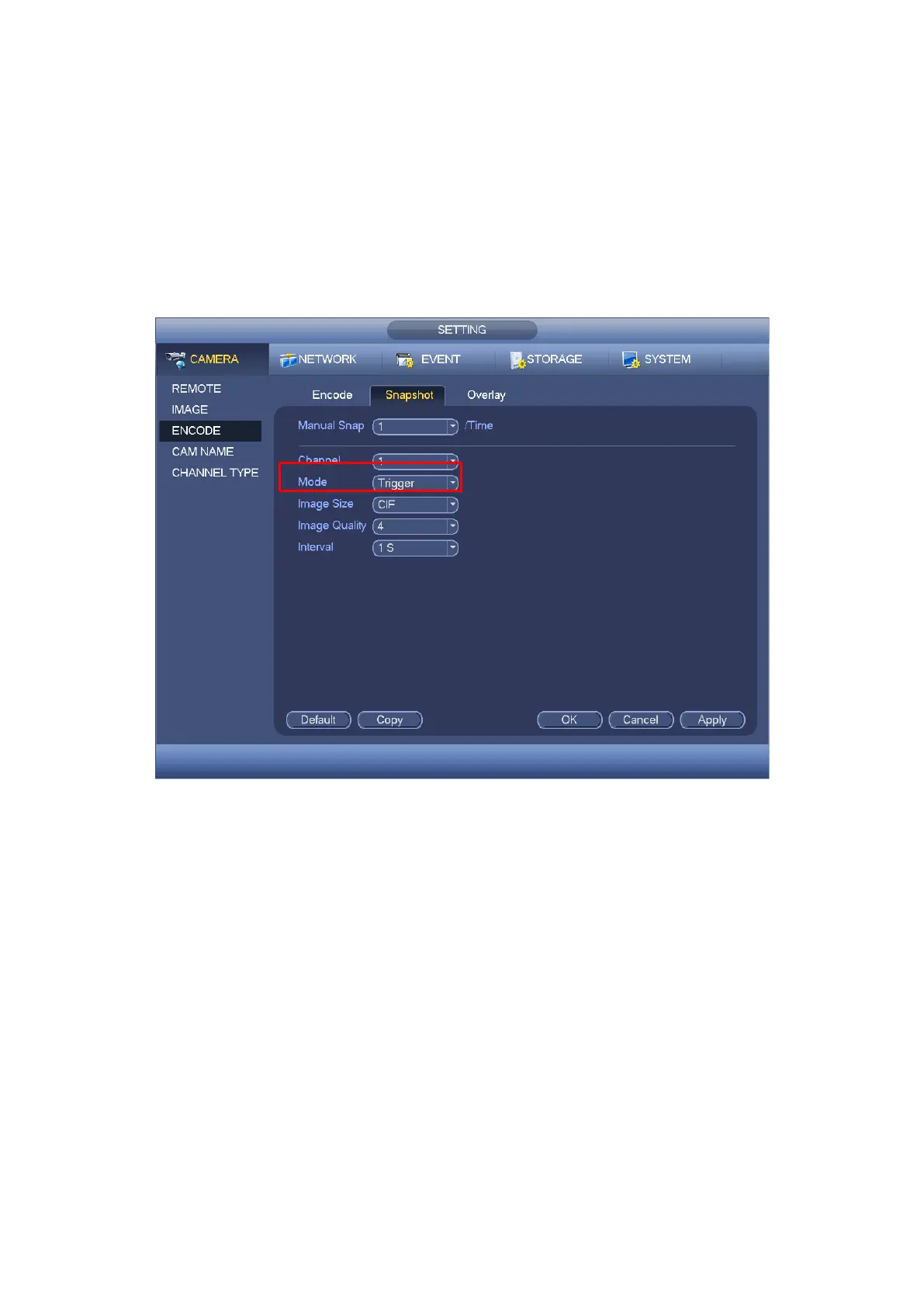Please follow the steps listed below to enable the activation snapshot function. After
you enabled this function, system can snapshot when the corresponding alarm
occurred.
In main menu, from Setting->Camera->Encode->Snapshot interface, here you can
input snapshot mode as trigger, size, quality and frequency. See Figure 4-147.
In main menu, from Setting->Event->Detect, please enable snapshot function for
specified channels (Figure 4-148). Or In main menu, from Setting->Event->Alarm
(Figure 4-149) please enable snapshot function for specified channels.
Figure 4-147
