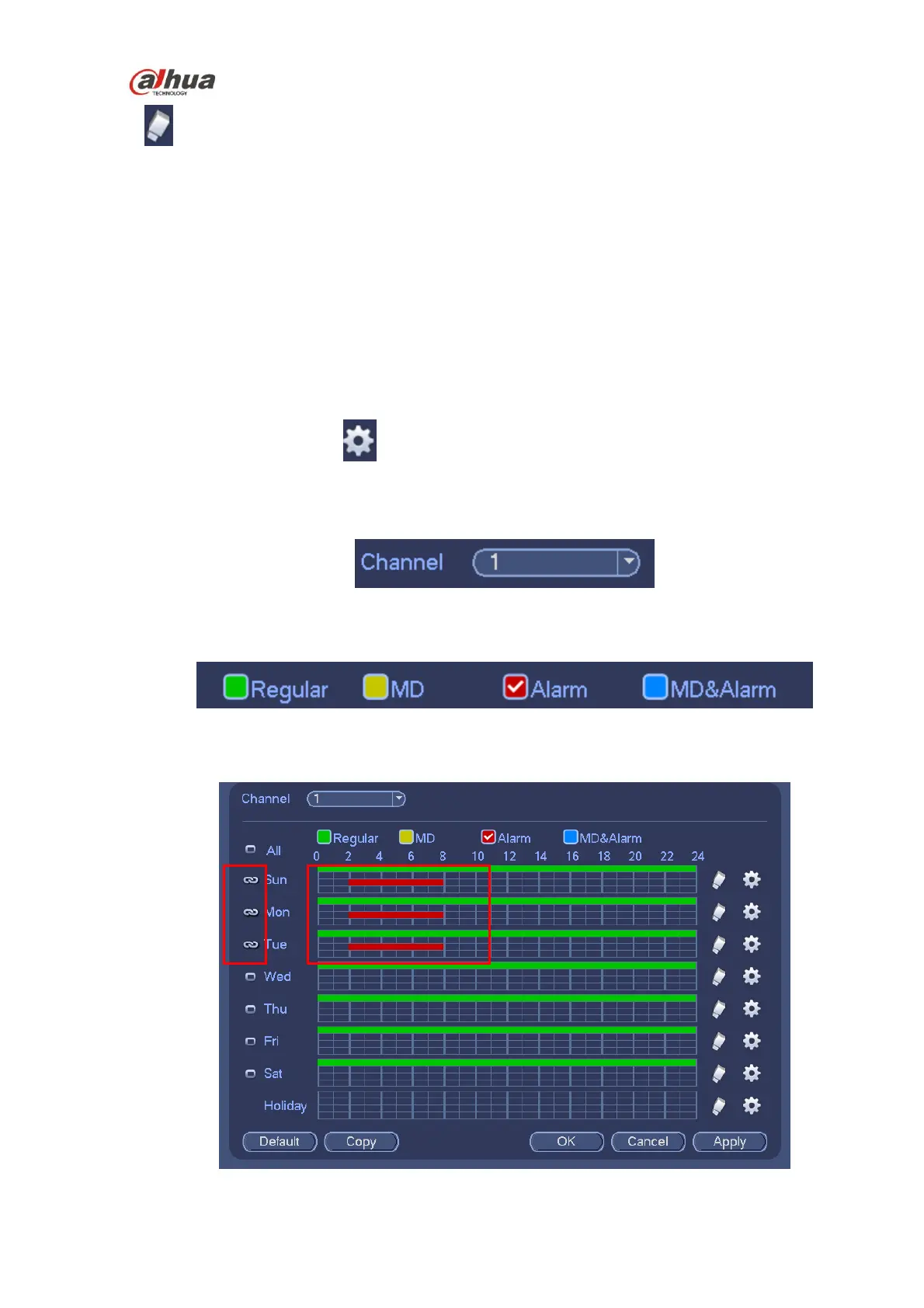HDCVI Series DVR User’s Manual
: Click it to delete a record type from one period.
Record Type: Please check the box to select corresponding record type. There are four types:
Regular/MD (motion detect)/Alarm/MD&Alarm.
Week day: There are eight options: ranges from Saturday to Sunday and all.
Holiday: It is to set holiday setup. Please note you need to go to the General interface (Main Menu-
>System->General) to add holiday first. Otherwise you can not see this item.
Pre-record: System can pre-record the video before the event occurs into the file. The value ranges
from 1 to 30 seconds depending on the bit stream.
Redundancy: System supports redundancy backup function. You can highlight Redundancy button
to activate this function. Please note, before enable this function, please set at least one HDD as
redundant. (Main menu->Setting->Storage->HDD Manager). Please note this function is null if
there is only one HDD.
Period setup: Click button after one date or a holiday, you can see an interface shown as in
Figure 4-103.There are four record types: regular, motion detection (MD), Alarm, MD & alarm.
Please following the steps listed below to draw the period manually.
Select a channel you want to set. See Figure 4-99.
Figure 4-99
Set record type. See Figure 4-100.
Figure 4-100
Please draw manually to set record period. There are six periods in one day. See Figure 4-101.
Figure 4-101