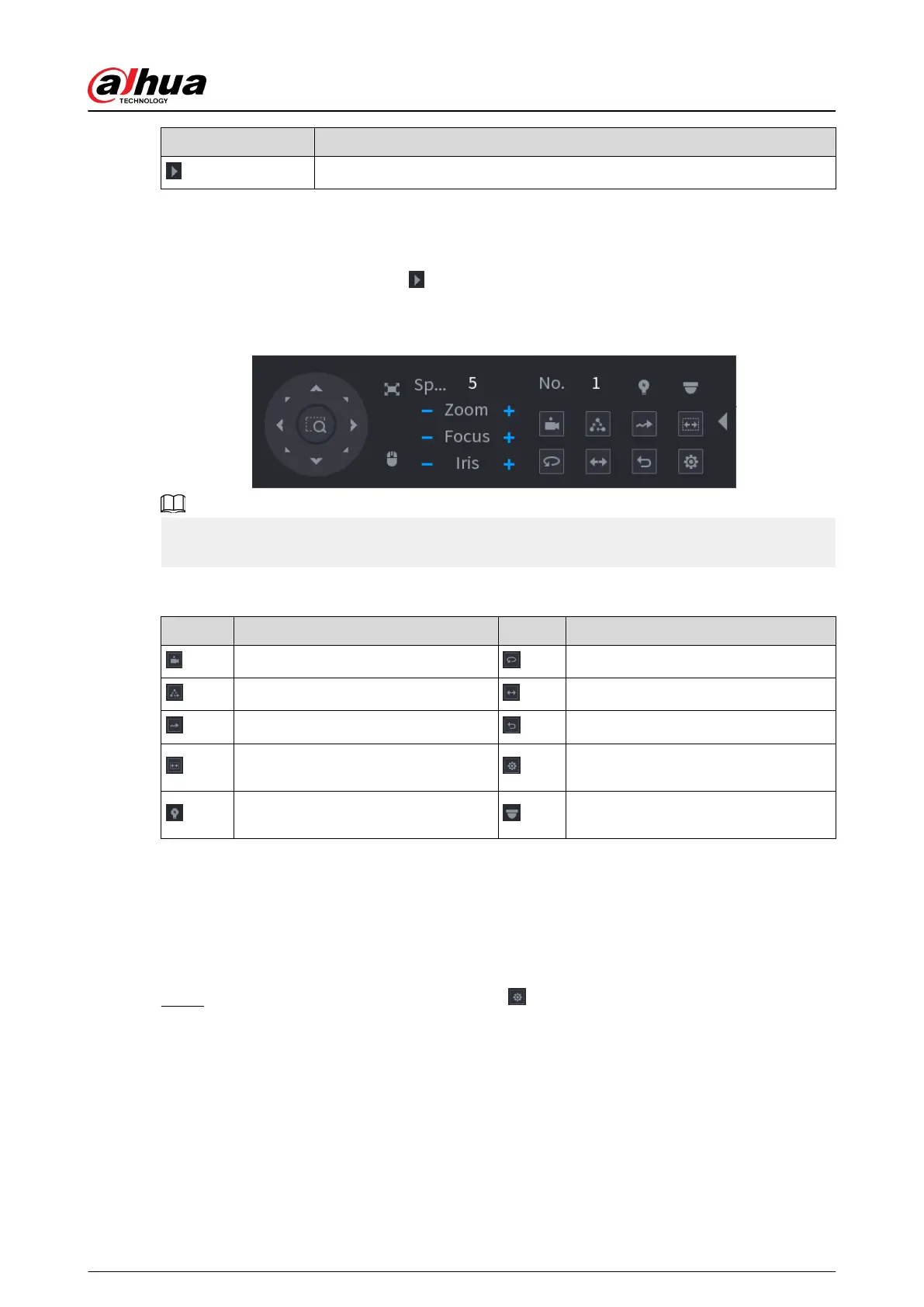Parameter Description
Open the expanded PTZ control panel.
Expanded PTZ Control Panel
On the basic PTZ control panel, click to open the expanded PTZ control panel to nd more
options. See Figure 5-41 .
Figure 5-41 Expanded PTZ control bar
●
The functions with buttons in gray are not supported by the system.
●
Right-click once to return to the page of PTZ basic control panel.
Table 5-14 PTZ functions
Icon Function Icon Function
Preset Pan
Tour Flip
Pattern Reset
Scan
Click the AUX Cong icon to open
the PTZ functions settings page
AUX Switch
Click the Enter Menu icon to open
the PTZ Menu page
5.6.7.3 Conguring PTZ Functions
5.6.7.3.1 Conguring Presets
Procedure
Step 1
On the expanded PTZ control panel, click .
User's Manual
158
