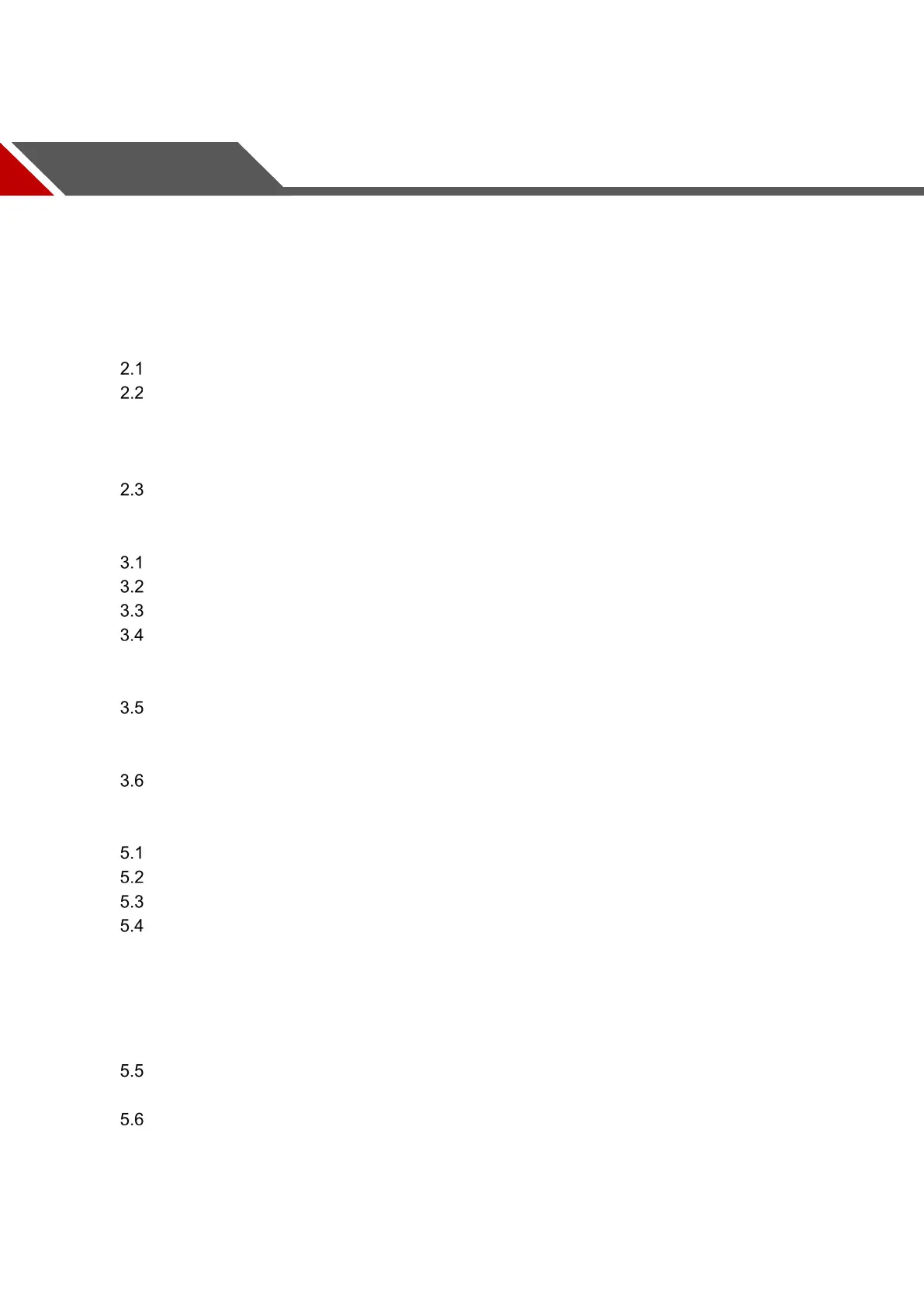Table of Contents IX
Table of Contents
Foreword .................................................................................................................................................... I
Important Safeguards and Warnings .................................................................................................... III
Cybersecurity Recommendations ......................................................................................................... VI
Table of Contents .................................................................................................................................... IX
1 Overview ................................................................................................................................................. 1
2 VTO Panels ............................................................................................................................................. 2
VTO2000A-S / VTO2000A-2-S ..................................................................................................... 2
VTO1201C-X-S ............................................................................................................................. 4
2.2.1 Access Control Input and Output Port ................................................................................ 5
2.2.2 RS-485 / RS-422 Connection ............................................................................................. 7
2.2.3 Analog Signal Port .............................................................................................................. 8
DHI-VTO2111D-WP-S ................................................................................................................... 8
2.3.1 DHI-VTO2111D-WP-S Wiring ........................................................................................... 10
3 Installation ............................................................................................................................................ 11
Requirements ............................................................................................................................... 11
Installation Guidance ................................................................................................................... 11
Inspecting the Device ................................................................................................................... 11
Installing the VTO200A-S / VTO2000A-2-S................................................................................ 12
3.4.1 Wall Installation ................................................................................................................. 12
3.4.2 Flush-mount Installation ................................................................................................... 13
Installing the VTO1210C-X-S...................................................................................................... 14
3.5.1 Wall Mount ........................................................................................................................ 14
3.5.2 Flush-mount ...................................................................................................................... 15
Installing the DHI-VTO2111D-WP-S ........................................................................................... 16
4 Main Interface ...................................................................................................................................... 17
5 Configuration ....................................................................................................................................... 18
Setup ........................................................................................................................................... 18
Process ....................................................................................................................................... 18
VDP Configuration ...................................................................................................................... 18
VTO Configuration ...................................................................................................................... 18
5.4.1 Initialization ....................................................................................................................... 19
5.4.2 Configuring the VTO Number ........................................................................................... 20
5.4.3 Configuring Network Parameters ..................................................................................... 21
5.4.4 Configure SIP Server ........................................................................................................ 21
5.4.5 Configuring Call Number and Group Call ......................................................................... 22
Adding VTO Devices ................................................................................................................... 23
5.5.1 Adding a Room Number ................................................................................................... 24
Verifying the Configuration .......................................................................................................... 26
5.6.1 Calling a VTH from the VTO ............................................................................................. 26
5.6.2 Monitoring from the VTH .................................................................................................. 26
6 Connecting to Mobile App .................................................................................................................. 27
