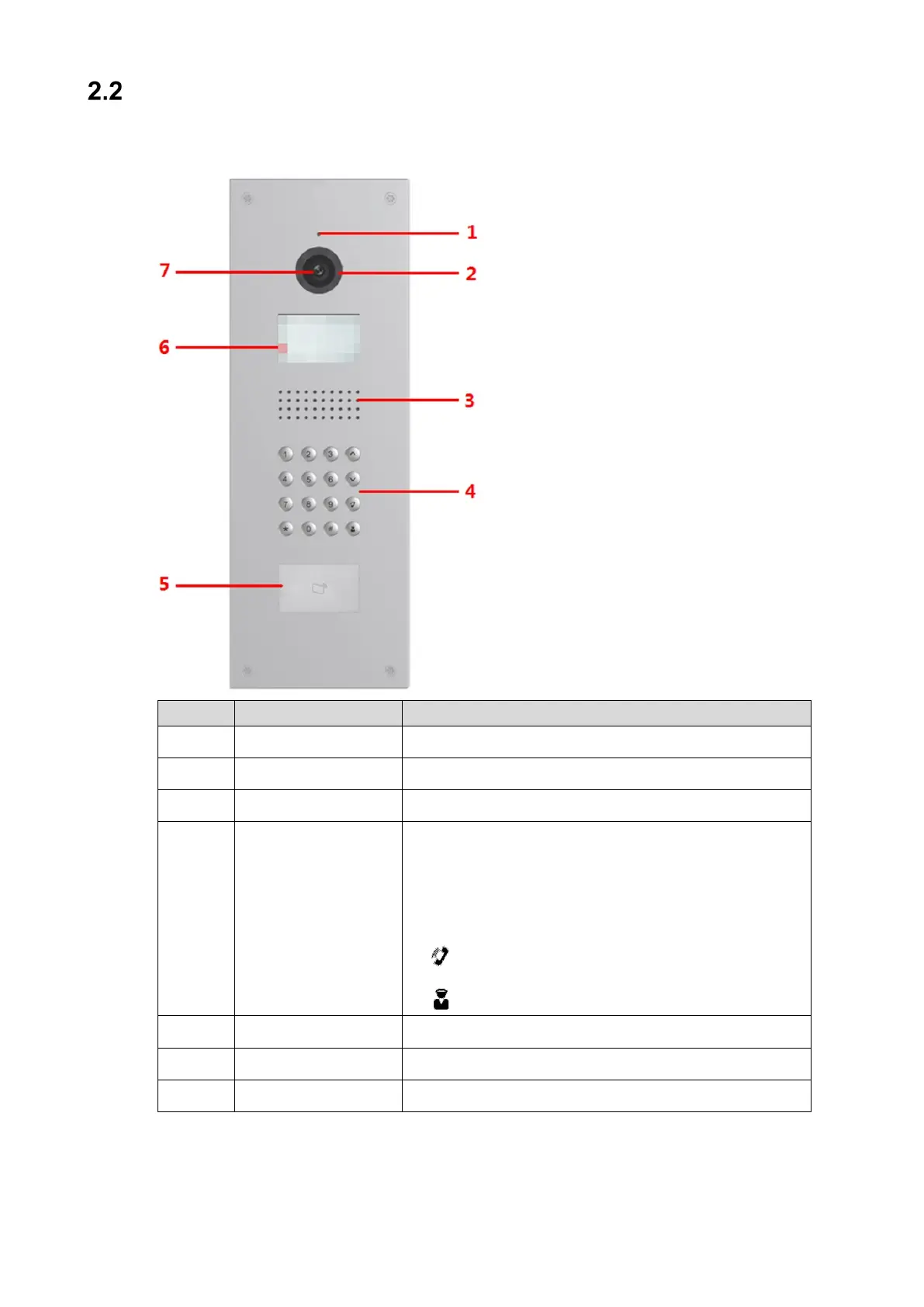4
VTO1201C-X-S
Front Panel
1
Microphone Audio input
2
Light Provides extra light for the camera.
3 Speaker Audio outputs.
4 Dialing Area
• *: End the call or delete the previously entered
character.
• 0 – 9: Use to enter room number or password.
• #: Press to enter the password, then press again to
complete the password.
• : : Press to start a phone call. Enter the room
number then press this key to make the call.
•
: : Press to call the management station.
5
Access card reader Recognizes access cards and unlocks a door.
6 Screen Displays information.
7
Camera Monitors door area.
