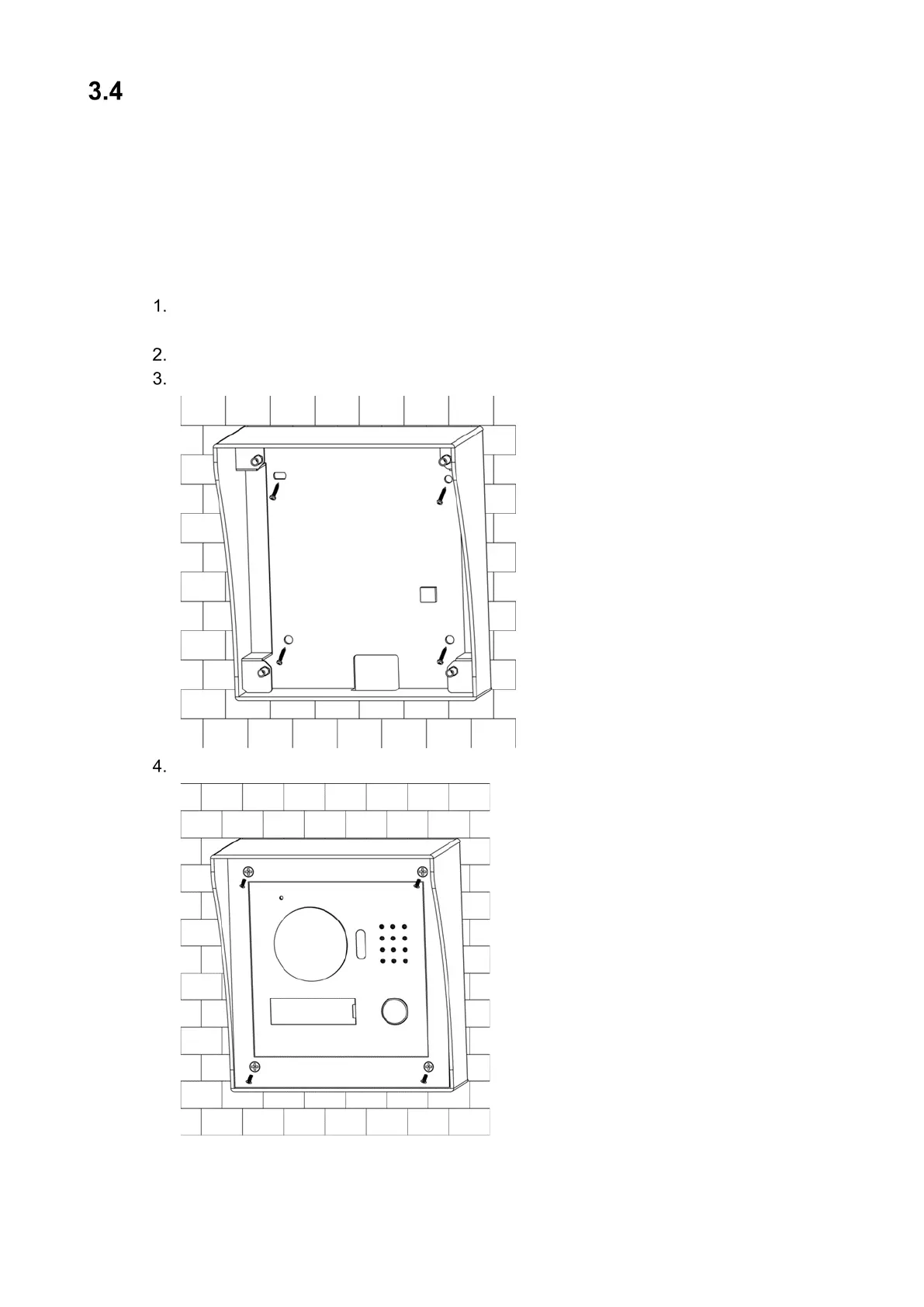12
Installing the VTO200A-S / VTO2000A-2-S
Install the device in an appropriate location.
Installation and commissioning shall be performed by professional integrators trained on
the latest security devices.
DO NOT dismantle or repair the device. Contact your local Dahua representative in case
of a faulty device.
3.4.1 Wall Installation
Drill screw holes on the wall according to those on the mounting bracket, and then insert
the expansion.
Connect the ports on the rear panel to those in the wall through the mounting bracket.
Fix the mounting bracket on the wall with ST3×18 screws.
Fix the VTO on the mounting bracket with M3×6 screws.
