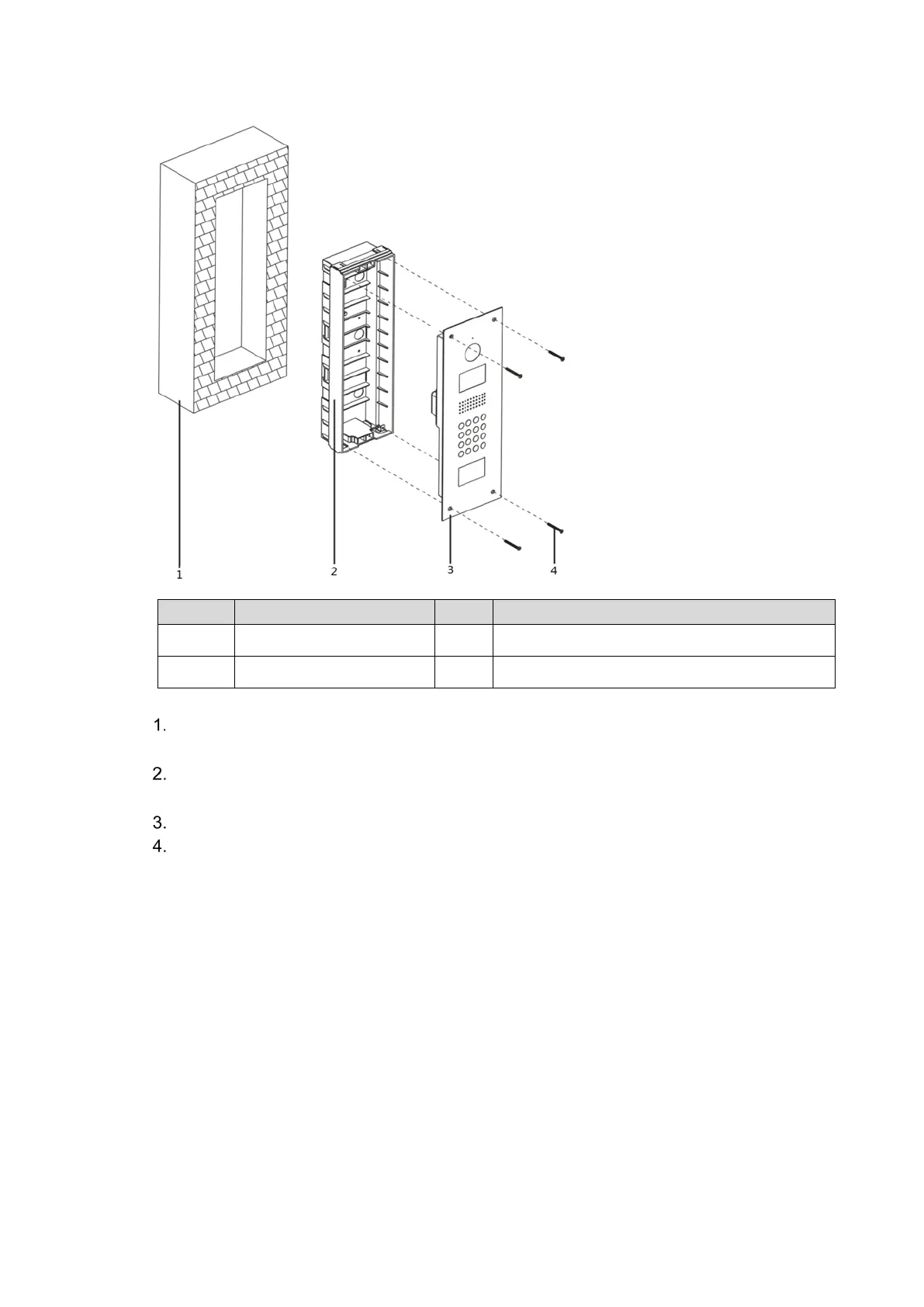15
3.5.2 Flush-mount
1
Wall 2 Plastic Flush-mount Box
3
VTO Unit 4 M4 x 40 Screws
Cut an opening with the size of the mounting box on the wall, and then put the mounting
box in.
Connect the ports on the rear panel to those in the wall. Refer to Section 2.2.2 Access
Control Input and Output Port.
Fix the VTO in the mounting box with the M4×40 screws.
Put sealant between the VTO, mounting box, and the wall.
