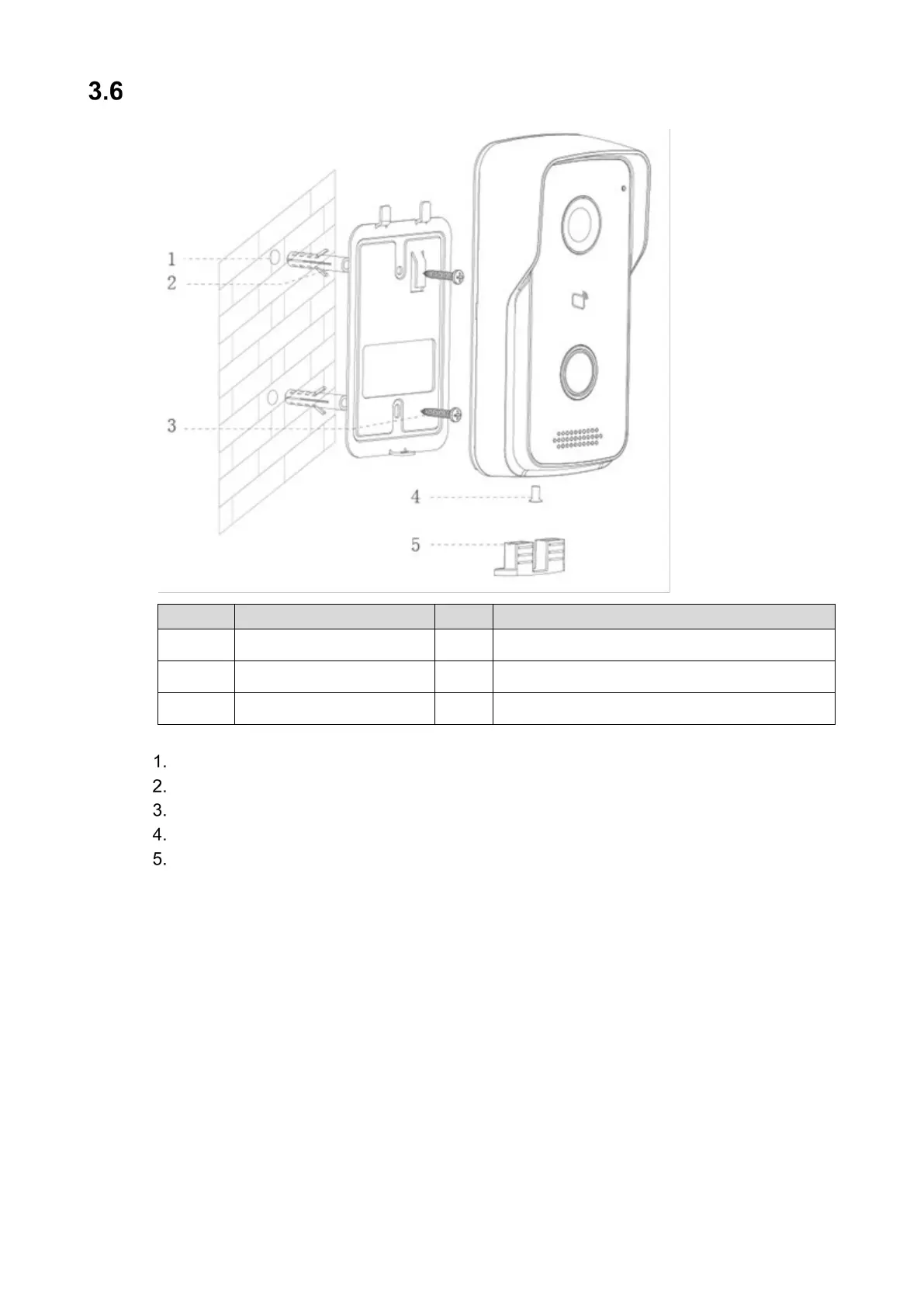16
Installing the DHI-VTO2111D-WP-S
1
Screw Hole 2 Wall Anchor
3
Mounting Screws 4 Set Screw
5 Bracket Seal
Use the mounting bracket as a guide to drill the holes into the installation surface.
Insert a wall anchor into each hole.
Attach the mounting to the wall using the mounting screws.
Attach the VTO unit to the bracket using the set screw.
Insert the bracket seal over the set screw at the bottom of the VTO unit.
