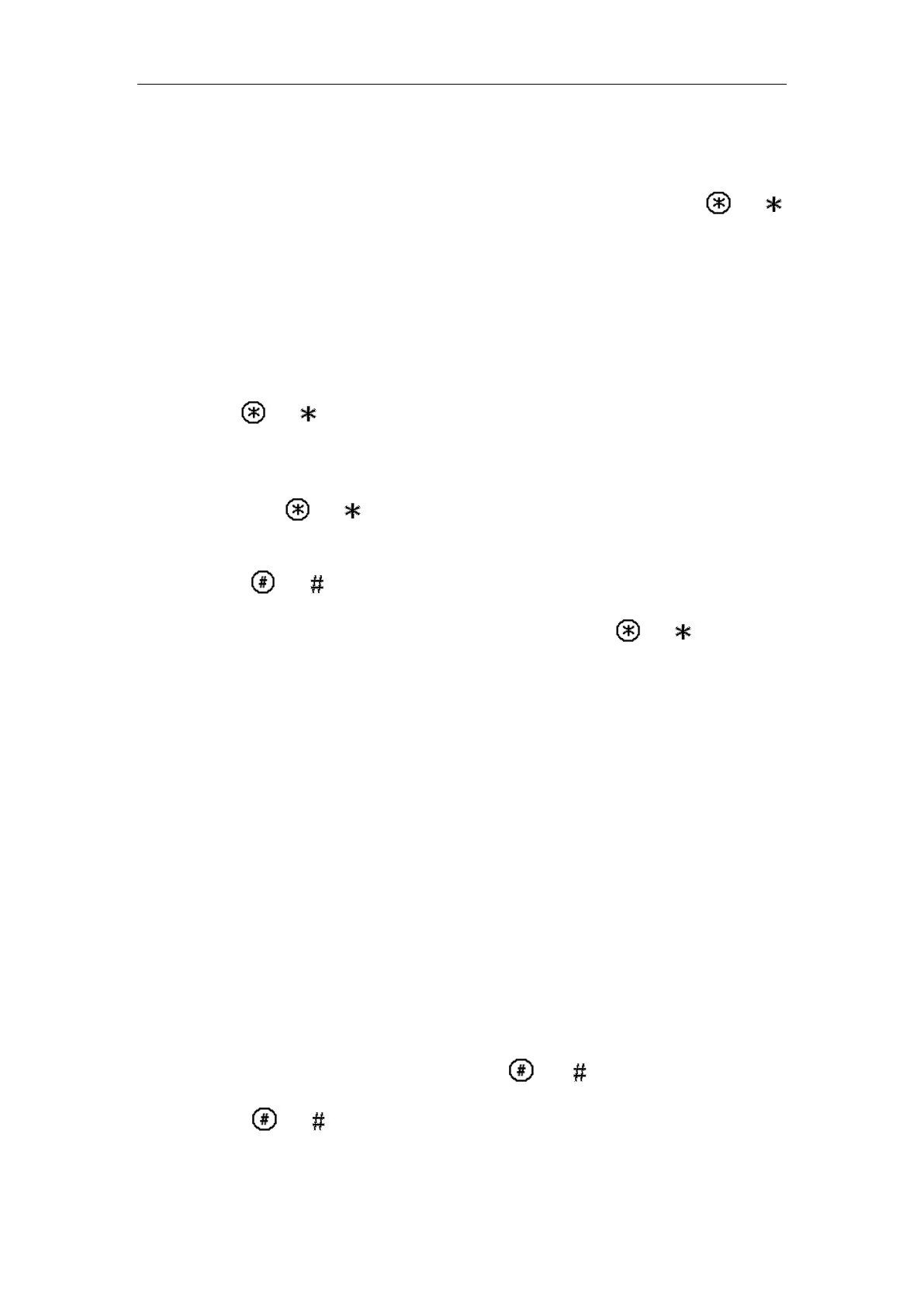2
4.2.3 Modify Volume Config
In volume interface, adjust volume via button 4 and 6. When you finish, press or
to exit modification interface.
4.3 Issue Card
In card issuing interface, select to issue card with parent card or password via button 2
and 8. Press or to enter sub-interface.
Issue with parent card: Under issuing card with parent card interface, fill in room no. of the
card to be authorized, and swipe it. When it says the card has been authorized
successfully, press or to exit.
Issue with password: Under issuing card with password interface, enter issuing password
002236, press or to enter, fill in room no. of the card to be authorized, and swipe
it. When it says the card has been authorized successfully, press or to exit.
4.4 Password Function
4.4.1 Unlock from VTH and Center
During calling, talk and monitoring statuses, the center or the VTH can open the door lock
of the device remotely. System returns to the standby interface after phone hangs up or
the countdown is complete.
4.4.2 Unlock from Local
VTO WEB page – A&C Manager—Password Unlock Type, select either uniform password
or self password.
Uniform password: In standby interface, press or , input default password:
123456, press or to unlock. Defualt password can be changed in A&C Manager
interface.
