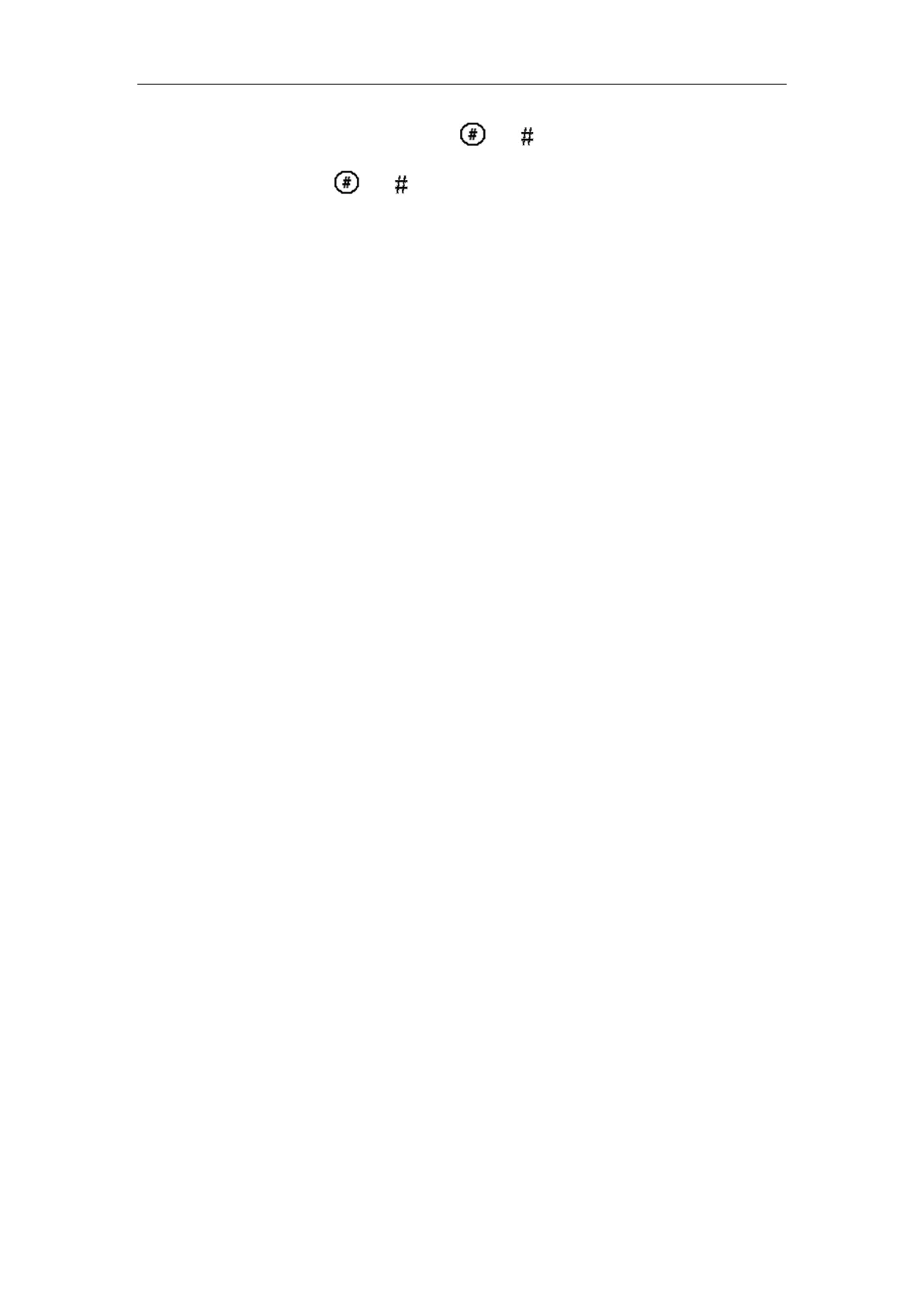3
Self password: n standby interface, press or , input 4-digit room no. + default
password: 123456, press or to unlock. For example, to unlock room 101, you
shall input: #0101123456#. Defualt password can be changed in A&C Manager interface.
4.4.3 Unlock via IC card
The door is open after you swipe IC card and the card passed the authentication and
station verification.
4.5 VTO Web Function
4.5.1 Web Login
Access VTO from PC, input the IP address of VDP in your explorer to enter the web login
page. Input username: admin and password: admin, then you can enter its web page
where you can configure the VTO. Please refer to the following chapter for details.
