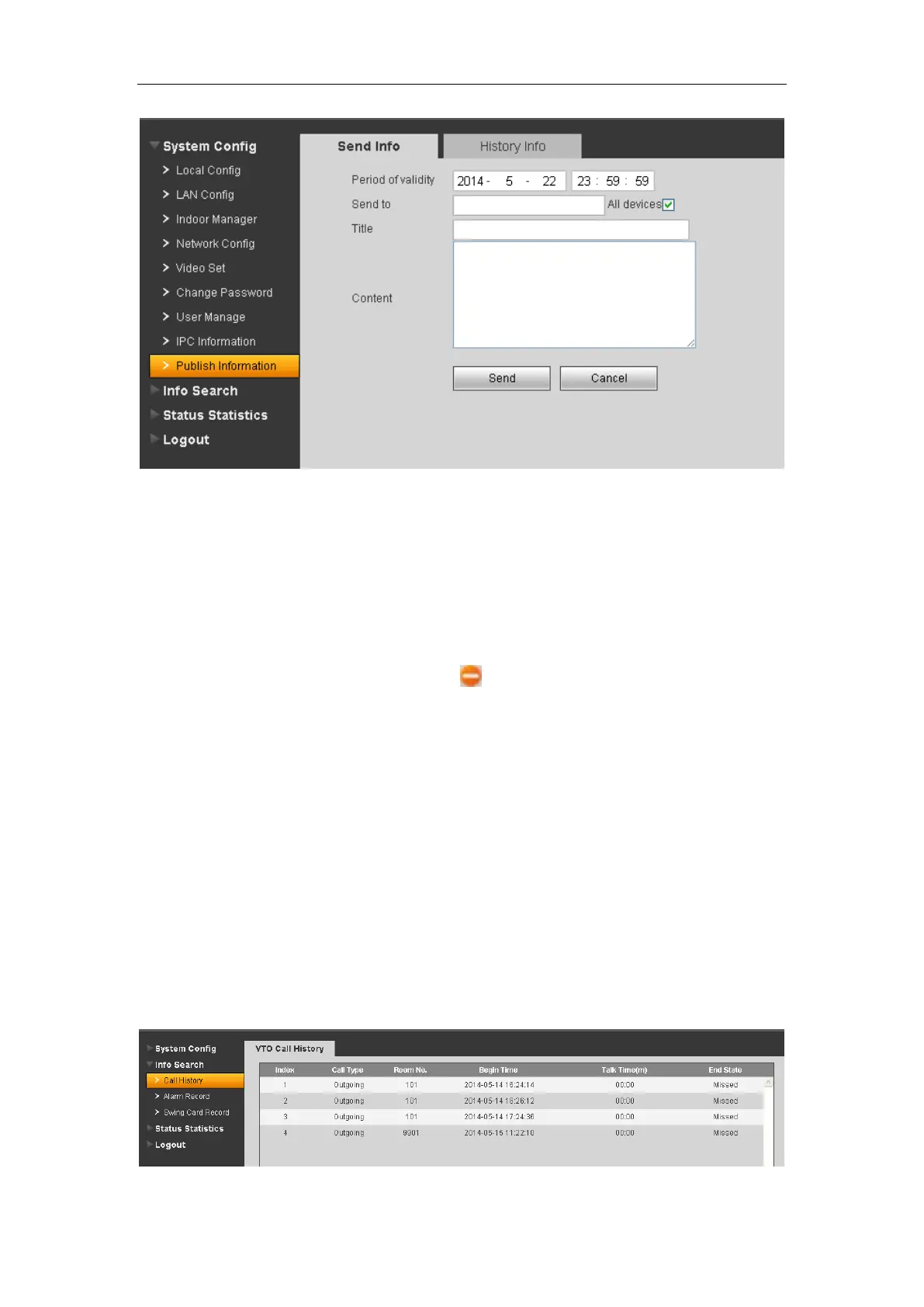13
Figure 5- 11
5.2.10.2 History Info
In page, select System Config>Publish Information>History Info.
You can view historical information, click on to delete ifnormation.
5.3 Info Search
You can view call record, alarm record and swiping card record.
5.3.1 Call Record
In page, select Info Search>Call History.
You can search VTO call records and the system can store up to 1124 records.
Click on Export Record to save record to local. See Figure 5- 12.
Figure 5- 12
