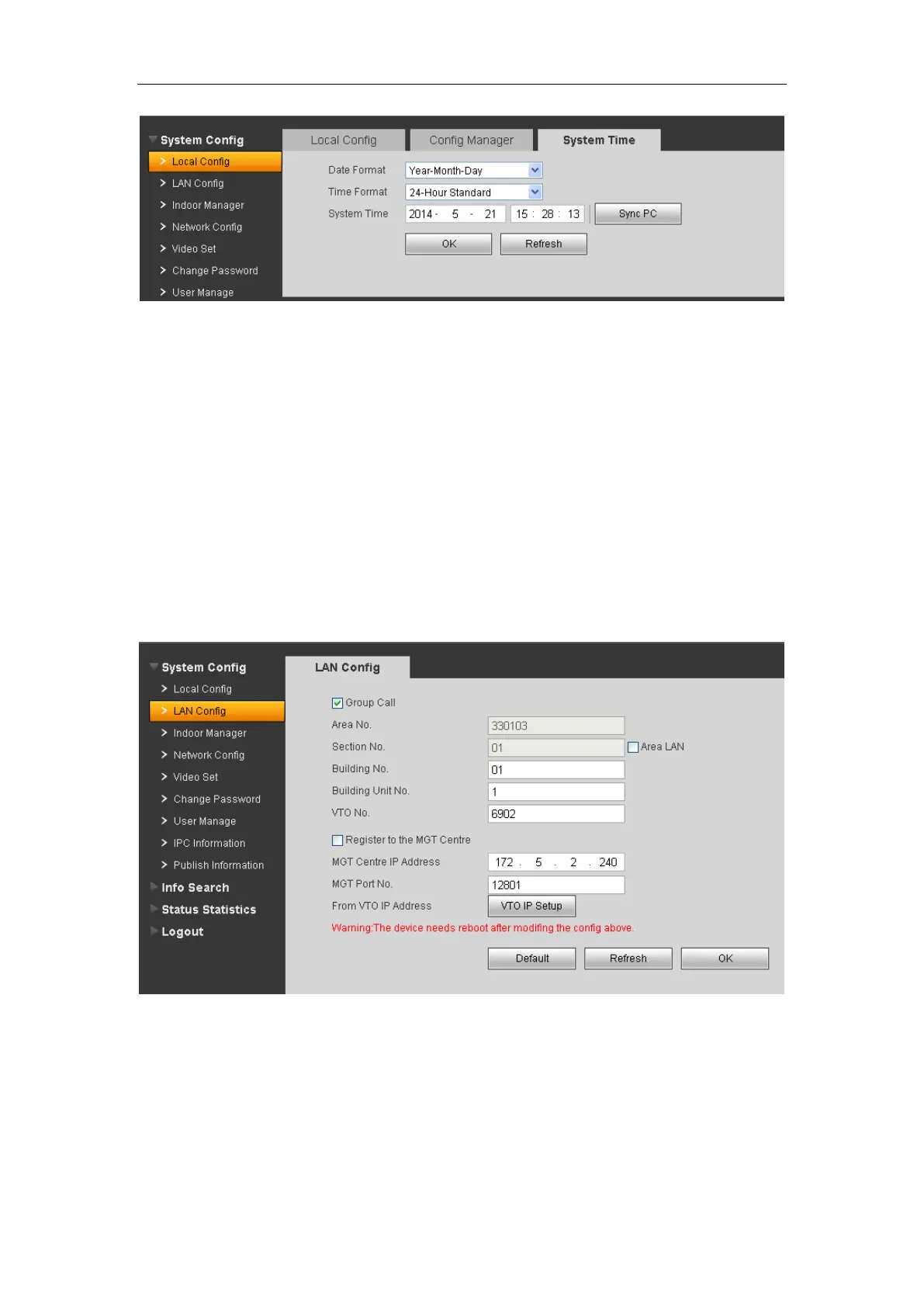7
Figure 5- 4
5.2.2 LAN Config
In page, select System Config>LAN Config.
Default setting is enough if you just want networking between VTO and VTH, but if you
want to set the center, you need to change default settings to be identical with center info.
You also need to check box register to MGT center.
If you successfully set center, you may call center by pressing call center button at lower
left corner on VTO. See Figure 5- 5.
Figure 5- 5
5.2.3 Indoor Manager
Indoor Station Manager mainly includes adding digital/analog VTH, deleting VTH and
editing VTH user. VTO1210A-X and VTO1210B-X have digital and analog indoor station
