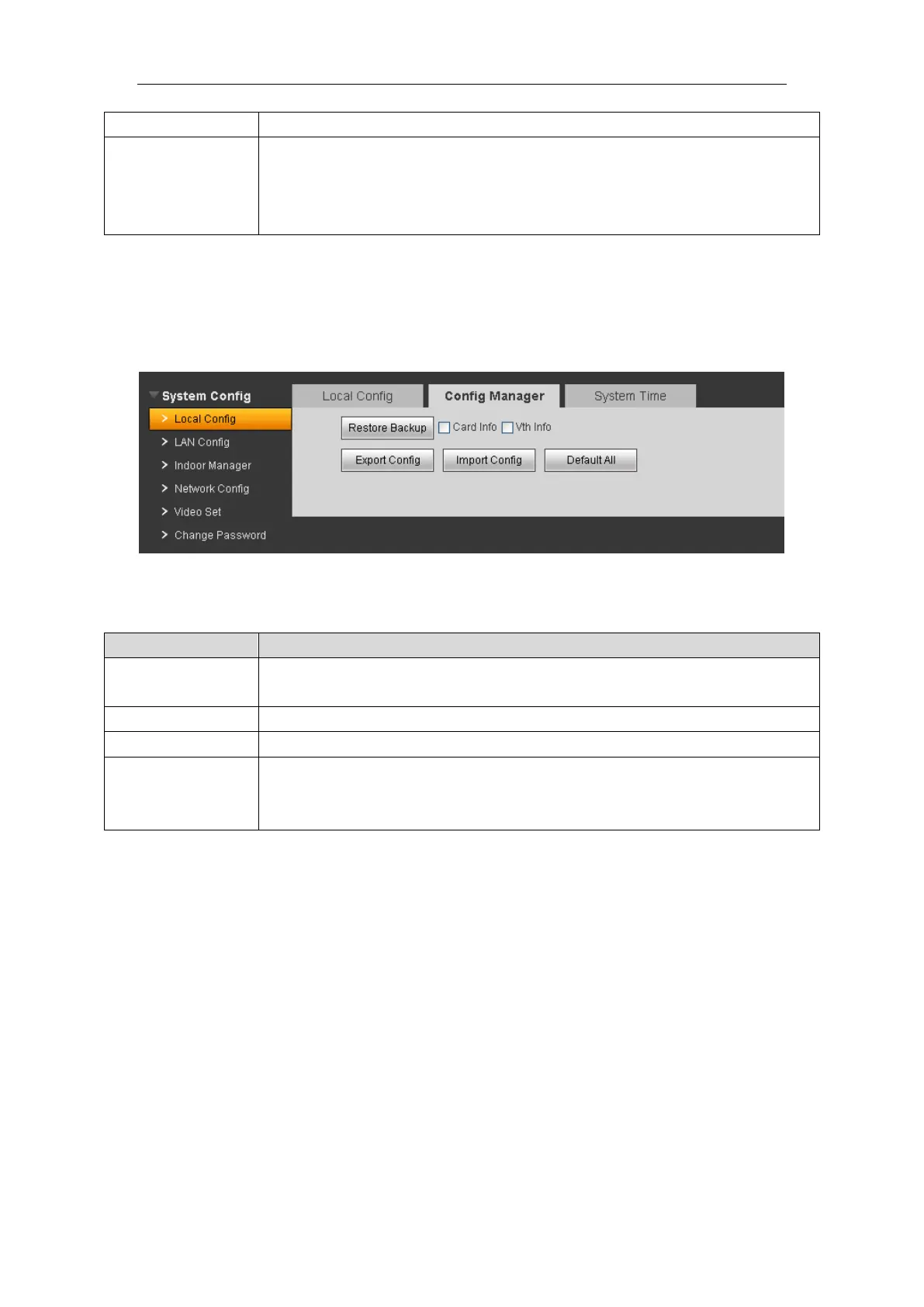6
Set menace password. Default is 654321.
Set all parameters to default status.
Note:
Every half an hour, VTO will automatically saves card no. and VTH info on
VTO.
5.2.1.2 Config Manager
In page, select System Config>Local Config>Config Manager. See Figure 5- 3.
Figure 5- 3
Check card info, vth into, and click on Restore Backup to restore default
card info and vth info.
Export config file(Config.backup).
Device all parameters will be restored to default.
Warning:
Please back up first before perform this operation.
Note:
Every half an hour, VTO will automatically saves card no. and VTH info on VTO.
Therefore, is you want to restore VTH information or card no., please do so within
half an hour after these information were changed.
5.2.1.3 System Time
In page, select System Config>Local Config>System Time.
Set date format, time format and system time. Click on OK as complete setup. Or click on
Sync PC to make VTO time same as PC time. See Figure 5- 4.
