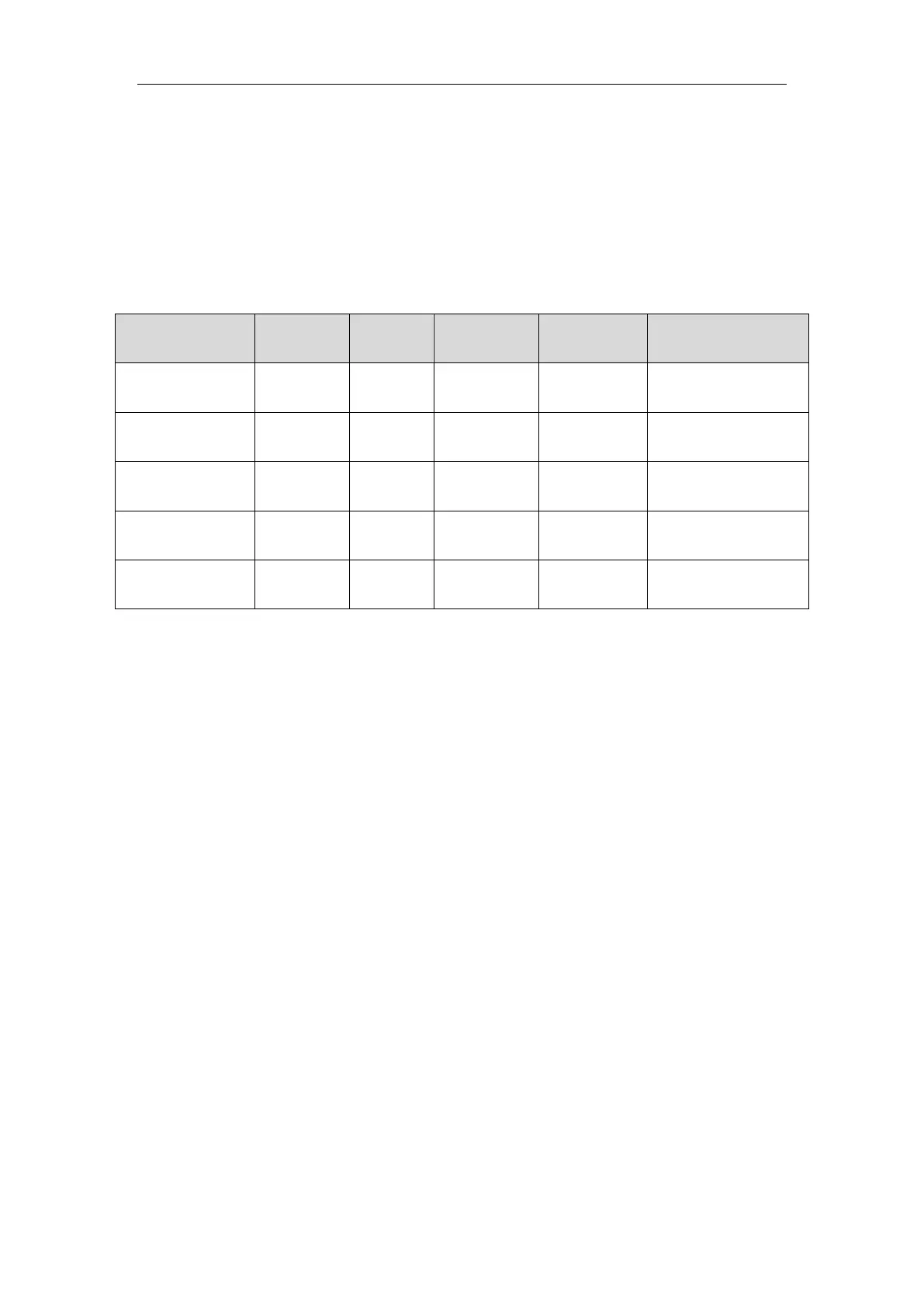1
1 Product Overview
1.1 Model List
This manual is designed for multiple product models, please read and check carefully for
your product model and its functions.
1.2 Structure
1.2.1 VTO1210A-X/VTO1220A
1.2.1.1 Front Panel
Plug to power, system boots up and wait for 1 minute, screen turns on. System enters
working interface, see Figure 1- 1 VTO1210A-X/VTO1220A.
