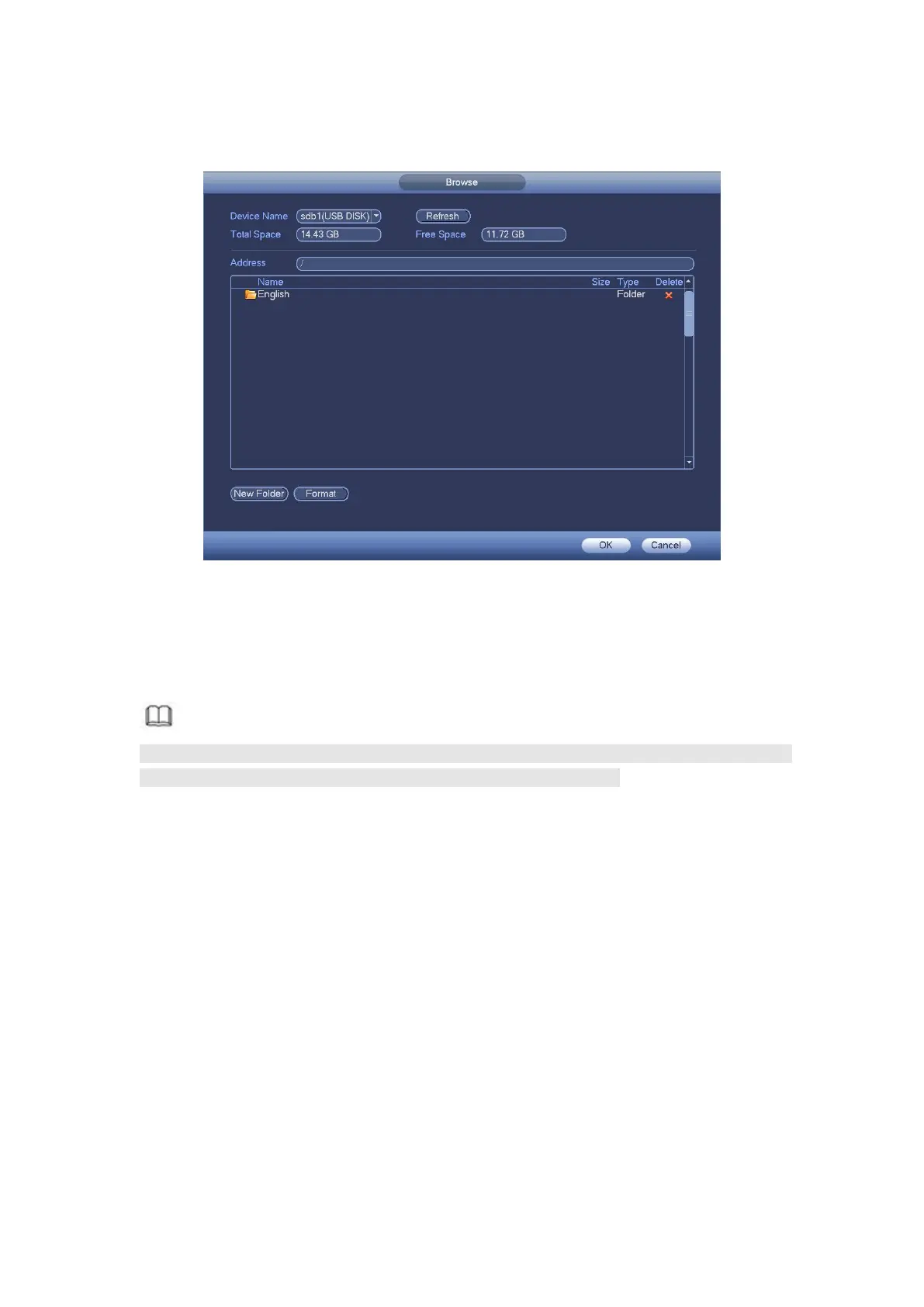Step 1 Insert the USB device and then click the Export button.
Enter the following interface. See Figure 4- 33.
Figure 4- 33
Step 2 Select the directory and then click the OK button.
System pops up a dialogue box to remind you successfully exported.
Step 3 Please click OK button to exit.
Note
The exported file extension name is .CSV. The file information includes IP address, port,
remote channel number, manufacturer, user name and password.
Import IP address to add the camera.
Step 1 Click Import button.
Enter Browse interface. See Figure 4- 34.